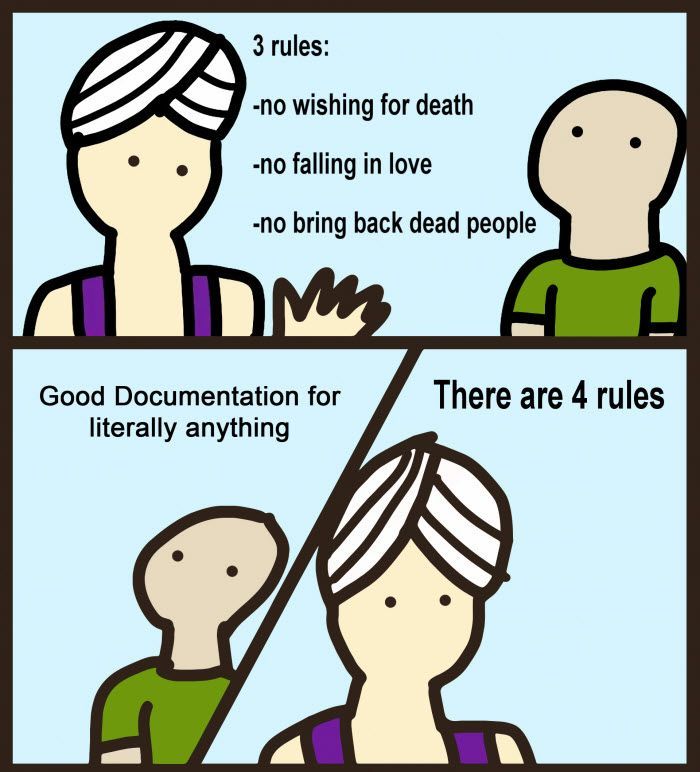- Cisco Community
- Technology and Support
- DevNet
- General DevNet Topics
- The Break Room
- Re: Meme Monday: Good Documentation
- Subscribe to RSS Feed
- Mark Topic as New
- Mark Topic as Read
- Float this Topic for Current User
- Bookmark
- Subscribe
- Mute
- Printer Friendly Page
Meme Monday: Good Documentation
- Mark as New
- Bookmark
- Subscribe
- Mute
- Subscribe to RSS Feed
- Permalink
- Report Inappropriate Content
07-31-2023 08:23 AM
This meme made me groan a little. Having spent many years doing technical content, I believe that good documentation is a key part of any code. As computer scientist Ed Yourdan said, "There is nothing in the programming field more despicable than an undocumented program.
There are lots of best practices available to help make your code documentation better. This blog on Stack Overflow about writing code comments seems spot on. GitHub also highlights some of the important forms of code documentation. Google also chimes in, with topics on minimum viable documentation and the stated mission to write for humans first, computers second.
One very relevant topic is the idea of treating documentation as code. This concept treats documentation content like other software files, being able to continuously integrate and deploy content updates, managing the files with editors and linters, and generally applying software automation principles to documentation. Using these tools and processes makes the content more consistent and allows efficient collaboration.
Do you have any recommendations for developers trying to write their docs? How about an example of good docs?
- Labels:
-
Off-Topic
- Mark as New
- Bookmark
- Subscribe
- Mute
- Subscribe to RSS Feed
- Permalink
- Report Inappropriate Content
07-31-2023 08:35 AM
Docs Like Code for the win!
- Mark as New
- Bookmark
- Subscribe
- Mute
- Subscribe to RSS Feed
- Permalink
- Report Inappropriate Content
07-31-2023 08:53 AM
Wow, good documentation is as tricky as bringing back the dead?
- Mark as New
- Bookmark
- Subscribe
- Mute
- Subscribe to RSS Feed
- Permalink
- Report Inappropriate Content
07-31-2023 11:19 AM
Effective documentation serves as a highly valuable asset for every project. Its impact extends beyond just providing information; it plays a vital role in onboarding new users, streamlining support requests, and enhancing the overall user experience. Thoughtfully crafting clear and comprehensive documentation showcases your unwavering dedication to delivering a high-quality product to your users, fostering trust and confidence in your project's capabilities.
Start with the user in mind. When you're writing documentation, always keep the user in mind. What do they need to know to use your product or service? What information will be most helpful to them? For example, developers rely heavily on accurate and up-to-date documentation as a valuable reference for the functionality of their projects. Stale and outdated documentation is a major frustration for developers, as it can lead to unnecessary struggles and time wasted when trying to solve problems. Nothing is more disheartening than encountering an issue only to realize that it stems from inaccurate documentation.
Further to this, in the developer community, negative experiences caused by inaccurate documentation are frequently shared among peers. Knowing who to turn to for reliable information becomes crucial for developers seeking to avoid such pitfalls. By actively addressing and rectifying inaccuracies in your documentation, you can prevent others from facing the same frustrations and contribute to a more positive and productive development environment. Consistently updating and maintaining accurate documentation showcases your commitment to providing developers with a seamless and efficient experience when using your software or project.
By investing the time and effort into creating well-documented resources, you empower users to navigate your project with ease, leading to smoother interactions and higher user satisfaction. In essence, meticulous documentation acts as a strong foundation, elevating your project to new heights of success.
Connect with me https://bigevilbeard.github.io
- Mark as New
- Bookmark
- Subscribe
- Mute
- Subscribe to RSS Feed
- Permalink
- Report Inappropriate Content
08-02-2023 06:08 PM - edited 08-02-2023 06:12 PM
Where do you see the line on writing every last detail to your target audience? This has been the trickiest part about documentation for me, at least when writing it.
Here's an example of what I mean: in my work with non-profit code, I've seen newbies get stuck on things that are not in the readme (because it is assumed that they know how to do it), such as setting up the .env file. I've even been there before. But if you spell out every step, you might bore the pros.
I guess to put it short: where is the sweet spot? How and when do you decide to spell everything out? How do you decide what to leave for the reader to figure out?
- Mark as New
- Bookmark
- Subscribe
- Mute
- Subscribe to RSS Feed
- Permalink
- Report Inappropriate Content
08-07-2023 11:47 AM
Ed Yourdan, eh? That's a name I haven't heard in a discussion since the mid '80s.
I haven't been a professional programmer, in the last couple of decades of my career, but I was one for about 25 years. Interesting "good documentation" is still a question, but yet, in a way, not surprising.
In my professional programming experience, I've see the two extremes, i.e. documentation that's worthless (and which can be a time killer trying to sort out the chaff from the wheat) and no additional documentation whatsoever (also a time killer, but at least you don't have to figure out what's good vs. bad).
Laugh, for the latter, my "ghoulish" camp fire story, was when while working at a major regional bank, they said, we understand you can program in 360/370 assembler, understand different file accessing systems, and on-line too, correct? I said yes. Well, we have this, in house written, commercial loan system, we would like a few changes made to. Okay, where's the code and documentation and what do you want changed?
Well, there was no external documentation, at all! Since they asked about 360/370 assembler, it was, unsurprisingly, written in 360 assembler, 10,000 lines in one program. But, it was 10,000 lines of assembler code without any embedded comments or even symbolics, at all! (Basically, if you've ever seen a complier generate "machine code", it looked much like that.)
e.g.: MVC 123(45,6),78(9)
i.e. MVC D1(L,B1),D2(B2)
move characters at address base register B2 + displacement D2 to
address base register B1 + displacement D1 for the length of L
(Oh, if you're wondering how you lose source code, these programs dated from source code likely being on punched cards. Not all that hard to lose the one and only copy of a card deck you're not actively maintaining. Just some minor differences in computer development environments in the early 60s.)
But wait, there's more. It was an on-line program, that generated the terminal control codes for terminals that no longer existed (for years), and which there was no documentation for, and it used a home-grown file management system, that also no longer existed (for years). If you were wondering how it could still be used, years prior, some system programmer wrote a translator to take the out-of-date terminal codes and map them into the current on-line monitors, and another translator to take the non-existent file management calls and map those into VSAM calls. (Of course, any documentation for either translator didn't exist, either. Don't recall if they even still had the source codes for those. [For another old program, it used a subroutine they definitely no longer had the source code for. To use it when you updated the main program, you had to use the linkage editor, to link/edit in the object model from a prior load image of the combined programs!]) Yea, it was "fun" making changes, which I did.
Conversely, I was working as a programmer, and while in a "bull-pen", one of the other programmers exclaimed "who the duck wrote this"! (NB: "duck" wasn't the actual word, but let's keep our PG rating - laugh.) Next he said, "Oh, Joe, you wrote this."
I said, "What's the problem?". He responded, "It's the first time I've seen code, written by someone else, I can easily understand!"
Once upon a time, someone floated/suggested the idea that code should be "self documenting". I agree, although, often you do need some external to code documentation too. (Well that, and the fact, very, very early in my professional programmer career, I wrote a small [100 to 200 lines] program - worked exactly as needed. Two weeks after it went into production, I was asked to make some minor revision. I couldn't make any sense out of what I wrote/coded, myself, just two weeks earlier! This made quite an impression, how to write functional, but unmaintainable, code! Had to completely rewrite the program. I vowed, never again.)
Basically, when writing code, my style and usage of variable and/or function/procedure names tries to provide as much information as possible. For example, might I write function abc(parm), literally as function "abc"? Anyone consider that good practice? If you did that, might you want to comment on what this function does?
But, what if the function was "sr", that's better, right?
No? What if the function was "SquareRoot"?
Now the forgoing is a trivial example, but of course, "SquareRoot" is too verbose, right? So is "SqRt" okay? Well, personally, I would likely use "SquareRoot", but then I know how to touch type and/or I later do a global edit replace, maybe "sr" or "sqrt" with "SquareRoot". ; )
For explicit embedded comments, I rarely comment on the "how", as the code shows that, but on the higher level of "why", especially in the goals of the system and/or program.
Generally, the goals of the system (like design requirement), would be the most likely thing that would/should reside in external documentation. If placed in programs, often much replications, if all the system tries to be documented there, however, goals specific to that program, might be well documented as part of the program, and those external to the program, might be referenced by naming other programs that this program interacts with.
In my experience, program code, over years, doesn't seem to get lost as easily as external documentation. Further, you might find it a little easier to get programmers to update embedded documentation, within the code, if code changes impact it.
So, to recap, what I found works well, i.e. work toward "self documenting" code, and try to also embed the "why" in the code.
Is the forgoing perfect? It's not! Just trying to find some workable middle ground from nothing beyond, effectively, "machine code" to code documentation like:
a=b ; load variable a with the value of variable b
or
if a=b ; if variable a equals variable b
That aside, I did a quick look at your references, lots of good suggestions there too.
Basically, though, one-size doesn't fit all. Documentation can be tailored, assuming certain expectations. For example, within the function "SquareRoot", I likely don't need to document what a square root is, although, perhaps you might mention a particular published algorithm you're using, or something like, you may get slightly different results if using words sizes of 32 bits vs. 64 bits.
Conversely, though, for "JoesSnakeOil" function, you might need some additional embedded documentation about what it provides.
BTW, some of your Yourdan's quotes remind me of:
One project, where I wrote a 10,000 line Cobol program; took me two years.
Two interesting "things". First, the day, I found the code wasn't working correctly. It took me half a week to find, in the 100,000 lines of compiler generated assembler code, the 3 specific instructions that were NOT there. (Laugh - on the phone with the IBM support engineer, it took me about 20 minutes, to get them to understand what was NOT there. When they finally understood, they asked, "how did you find this?" Well, it did take some work. Interestingly, 2 days later they came back with the "fix". I asked, "you have a fix already?" They responded, "no, it's a known bug that was patched 5 years ago." [BTW, I hate bumping into known bugs that have been fixed!])
Second, several years later, I was talking to a programmer still working at the site, that mentioned they had one issue with my program. I asked, which is? They responded, it's the two page assembler subroutine you wrote and call from your main program, we wanted to move your program to a UNIX system too, but the 370 assembler subroutine is a "problem". I suggested, I'm sure a similar assembler routine might be written on whatever other platform you wanted to use, but if not, you can use the Cobol function my subroutine replaces. Remember the only reason I wrote the replacement was to decrease the memory footprint by about 75%, although, I didn't expect my subroutine to be about 3x faster too. (This subroutine was, hmm, perhaps unusual [the one "key" {to what I was doing} instruction I was using, probably most would say, why would you ever have a need for that?], so, I very much tried to document, within the two pages of codes, what the heck I was doing.)
Discover and save your favorite ideas. Come back to expert answers, step-by-step guides, recent topics, and more.
New here? Get started with these tips. How to use Community New member guide