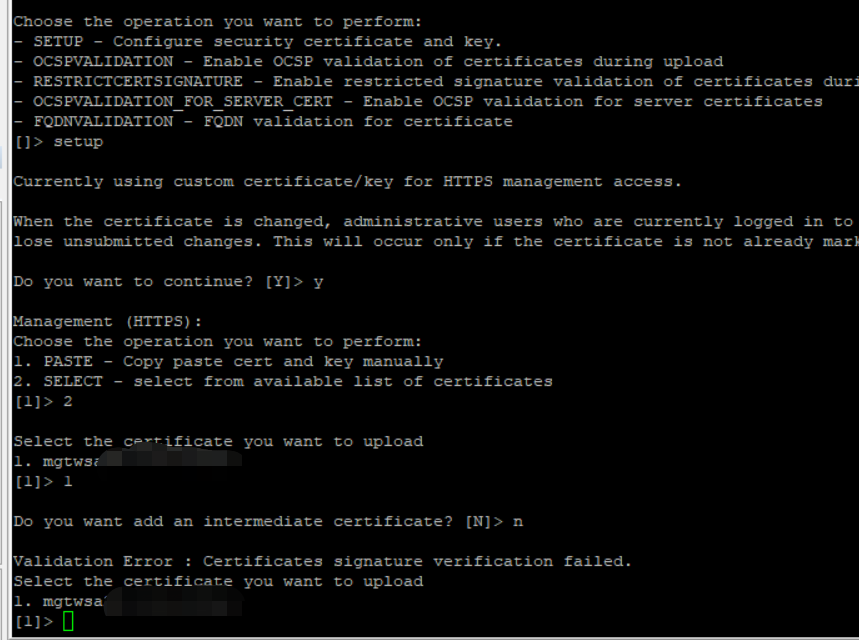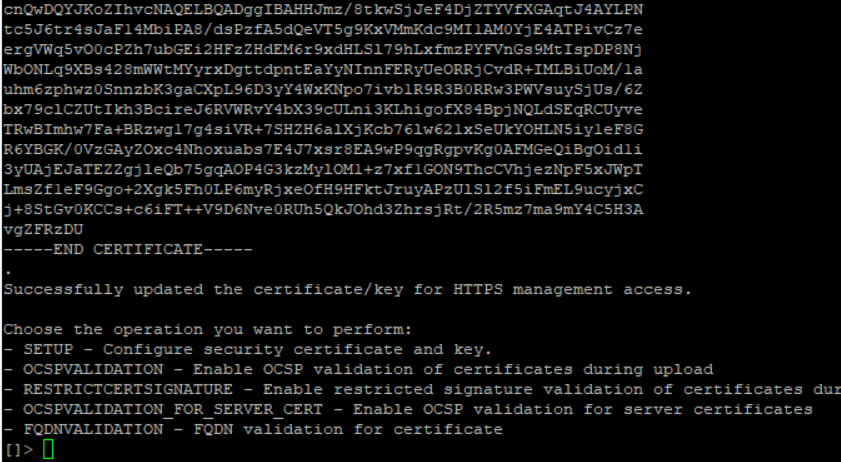- Cisco Community
- Technology and Support
- Security
- Web Security
- Re: Change Web Interface Certificate on WSA
- Subscribe to RSS Feed
- Mark Topic as New
- Mark Topic as Read
- Float this Topic for Current User
- Bookmark
- Subscribe
- Mute
- Printer Friendly Page
- Mark as New
- Bookmark
- Subscribe
- Mute
- Subscribe to RSS Feed
- Permalink
- Report Inappropriate Content
07-21-2017 07:30 AM
Let me preface this question by saying that I'm not asking how to install an SSL for HTTPS Proxy for Transparent Redirection. I've already done that and it's working.
What I would like to know is how to change the SSL certificate the appliance is using for the web interface.
e.g. When I browse to the device in Internet Explorer (https://%FQDN%:8443), I get a 'Problem with this website's security certificate' error because the appliance is using the Demo Appliance cert for the web interface.
How can I replace the Demo Appliance certificate on the web interface so this error doesn't happen?
Solved! Go to Solution.
- Labels:
-
Web Security
- Mark as New
- Bookmark
- Subscribe
- Mute
- Subscribe to RSS Feed
- Permalink
- Report Inappropriate Content
08-31-2022 06:28 AM
Hi @erik
can you please share the output of step 11 ?
Thanks
Amirhossein Mojarrad
+++++++++++++++++++++++++++++++++++++++++++++++++++
++++ If you find this answer helpful, please rate it as such ++++
+++++++++++++++++++++++++++++++++++++++++++++++++++
- Mark as New
- Bookmark
- Subscribe
- Mute
- Subscribe to RSS Feed
- Permalink
- Report Inappropriate Content
08-31-2022 05:53 PM - edited 08-31-2022 05:58 PM
In step 11, I select the only PEM certificate I uploaded in Web UI certificate management.
After that, if I choose N to add intermediate cert, I got this error
If I choose Y and add our CA intermediate cert, no error as below
But the Web UI still picks up the old cert.
- Mark as New
- Bookmark
- Subscribe
- Mute
- Subscribe to RSS Feed
- Permalink
- Report Inappropriate Content
09-02-2022 01:13 AM
Issue solved. After intermediate certificate pasted and certificate updated successfully(the second screenshot), at the 5 options menu, we should hit Enter(There is no save/commit option here ), and then input commit. I used to click ctrl+c to exit this menu then entered commit and got 'no data to commit' error.
Thanks Cisco, you made the life so easy...
- Mark as New
- Bookmark
- Subscribe
- Mute
- Subscribe to RSS Feed
- Permalink
- Report Inappropriate Content
09-05-2022 11:48 AM
Thanks for the Update @erik.lei
we are so happy that the issue has been resolved
Amirhossein Mojarrad
+++++++++++++++++++++++++++++++++++++++++++++++++++
++++ If you find this answer helpful, please rate it as such ++++
+++++++++++++++++++++++++++++++++++++++++++++++++++
- « Previous
-
- 1
- 2
- Next »
Discover and save your favorite ideas. Come back to expert answers, step-by-step guides, recent topics, and more.
New here? Get started with these tips. How to use Community New member guide