How do YOU breakout of the crowd?
Group and engage your attendees into smaller meetings with Webex breakout sessions. With enough room to be heard above the crowd, you can drive active participation in all your virtual meets.
If you've used breakout sessions, we want to know!
In fewer than 100 words, respond with your tips and/or tricks for effectively using breakout sessions for facilitating training, teaching class, or meeting with friends and family.
Hosts, do you save time preassigning participants to rooms via spreadsheet upload? Teachers, do you name the rooms after subjects or something more fun? You will be entered into a giveaway for a FREE Cisco 730 headset, by responding to this post!
This post will stay active for the entire month of April. We will randomly select a winner and reach out to them directly in the first week of May.
UPDATE: We asked educators how they use breakout rooms for effective and engaging remote learning. Read "7 breakout sessions tips from K-12 and higher ed educators" to learn more.
More about Breakout sessions
As a host, you can preassign members to sessions, add or remove on the fly, or allow guests to float. You can even mute that one guy pouring coffee... We hope it’s coffee. As a guest, hold deep discussions or explore sessions to quickly find information. At the end of the session, you can even use artificial intelligence to show the clapping icon. Try breakout rooms today!
If you are not familiar with all the features, check out these links to learn more.
Webex Meetings | Breakout Sessions
Breakout Sessions | Features
Breakout Sessions | Best Practices
Blog | Educator's Tips on Getting Remote Learning Right
To avoid emails flooding your inbox, be sure to uncheck the box Email me when someone replies when you respond.
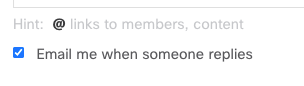
Respond to this post and share how you breakout! Your response will enter you into a giveaway for a FREE Cisco 730 Headset!
