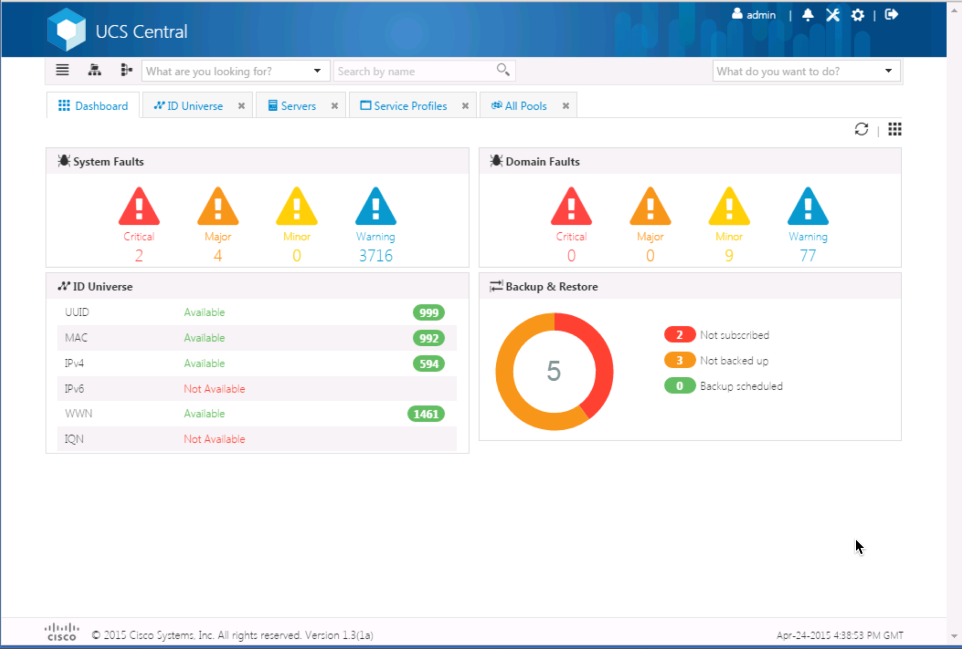- Cisco Community
- Technology and Support
- Data Center and Cloud
- Unified Computing System (UCS)
- Unified Computing System Knowledge Base
- UCS Central Best Practice Guide --- Updated for Release 1.3(1a)
- Subscribe to RSS Feed
- Mark as New
- Mark as Read
- Bookmark
- Subscribe
- Printer Friendly Page
- Report Inappropriate Content
- Subscribe to RSS Feed
- Mark as New
- Mark as Read
- Bookmark
- Subscribe
- Printer Friendly Page
- Report Inappropriate Content
on 07-10-2013 11:34 AM
The UCS Central Best Practice Guide helps administrators of single or multiple UCS management domains to aggregate and simplify management through UCS Central
This version has been updated for the UCS Central 1.3(1a) Release.
- Mark as Read
- Mark as New
- Bookmark
- Permalink
- Report Inappropriate Content
Will this be updated with the release of UCS Central 1.1? (I am assuming 1.1 is "phase 2")
- Mark as Read
- Mark as New
- Bookmark
- Permalink
- Report Inappropriate Content
Yes, the UCS Central Guide for the 1.1(1a) release is pending review and is expected to be refreshed shortly. Please stay tuned. Thanks, -Jeff
- Mark as Read
- Mark as New
- Bookmark
- Permalink
- Report Inappropriate Content
Perfect, I will look for the update.
- Mark as Read
- Mark as New
- Bookmark
- Permalink
- Report Inappropriate Content
Jeff,
Really great document. Perfectly to the point and explain real world experience while deploying product.
Document describes nice troubleshooting tips for issue while registering to UCS central-- which I have came across during install. I have also come across some of bug that listed in document.
Very well focus document -- really usesul.. Thanks for sharing...Keep it up ..
Thanks
Hetal Soni
- Mark as Read
- Mark as New
- Bookmark
- Permalink
- Report Inappropriate Content
P.29 says
17 The "autoinstall" feature is not recommended for upgrading to UCSM 2.1(2a)
why ? please explain !
- Mark as Read
- Mark as New
- Bookmark
- Permalink
- Report Inappropriate Content
Hi Jeff,
Great Doc.
Thanks
- Mark as Read
- Mark as New
- Bookmark
- Permalink
- Report Inappropriate Content
Fixed Broken Link to the New UI VOD.
- Mark as Read
- Mark as New
- Bookmark
- Permalink
- Report Inappropriate Content
Just installed 1.41 I will go trough the best practice again.
Is it normal that the gui does not retain your dashboard on logout?
its always back to default.
Thanks
Steph
- Mark as Read
- Mark as New
- Bookmark
- Permalink
- Report Inappropriate Content
The Dashboard should be retained between sequential log ins with the same user ID. If not, please open a TAC case.
- Mark as Read
- Mark as New
- Bookmark
- Permalink
- Report Inappropriate Content
Thanks Jacobus,
I will open a TAC call.
Steph.
- Mark as Read
- Mark as New
- Bookmark
- Permalink
- Report Inappropriate Content
Steph - Greetings, I am the TME for UCS Central. Can you please try to "Restore Dashboard Defaults" from Admin, and then try to customize your Dashboard. Please let me know?
Thanks,
Matt
- Mark as Read
- Mark as New
- Bookmark
- Permalink
- Report Inappropriate Content
Hi Matt,
No change always back to the screen with the wizards. and the welcome demo is running all the time.
this does the same ting for all the users.
also we are using the AD authentication method. I don't know if this may be related.
Thanks
Steph.
- Mark as Read
- Mark as New
- Bookmark
- Permalink
- Report Inappropriate Content
Thanks for the info Steph....I have notified the UI Dev Manager, and we'll be looking into it.....
Will let you know once I find-out more.
Regards,
Matt
- Mark as Read
- Mark as New
- Bookmark
- Permalink
- Report Inappropriate Content
Hi Matt,
Thanks for the help.
Is there a discussion for any bug we encounter?
So far there seems to be a few strange things happening:
Backup schedule keeps going to not backup status.
FW Schedules sees FW set to run at 1970 time as current and active
Config export keeps going back to not exported.
Gui issue with keeping config.
Also there is something I really don't understand in the Domain navigation If we add our domain to lower domain group should it not be reflected in the upper group so we can have policies or action applied to root that push to all the domain and some specific to there respective domain group? So far I have notice that if I put a domain in a lower group it is remove from root and stop receiving policies or action from this group. I thought that this was a hierarchy?
Can you elaborate on this to please.
Thanks.
STephane.
Find answers to your questions by entering keywords or phrases in the Search bar above. New here? Use these resources to familiarize yourself with the community: