| Task Name | Telnet 2 port |
| Description | Telnet 2 port |
| Prerequisites | - Tested on 5.2.0.2
|
| Category | Workflow tasks |
| Components | Telnet to a port on a server to test if the port / IP is accessible from UCSD. |
- Log in to UCS Director as a user that has "system-admin" privileges.
- Navigate to "Policies-->Orchestration" and click on "Import".
- Click "Browse" and navigate to the location on your computer where the .wfdx file resides. Choose the .wfdx file and click "Open".
- Click "Upload" and then "OK" once the file upload is completed. Then click "Next".
- Click the "Select" button next to "Import Workflows". Click the "Check All" button to check all checkboxes and then the "Select" button.
- Click "Submit".
- A new folder should appear in "Policies-->Orchestration" that contains the imported workflow.
Inspired by work done by Harsha Ghanta.
Some times the trusted ping command does not work when ICMP is turned off or a fire wall is turned on on a Windows or Linux machine. Then a telnet to a port will have to be done to see if the end point is alive.
Workflow input:
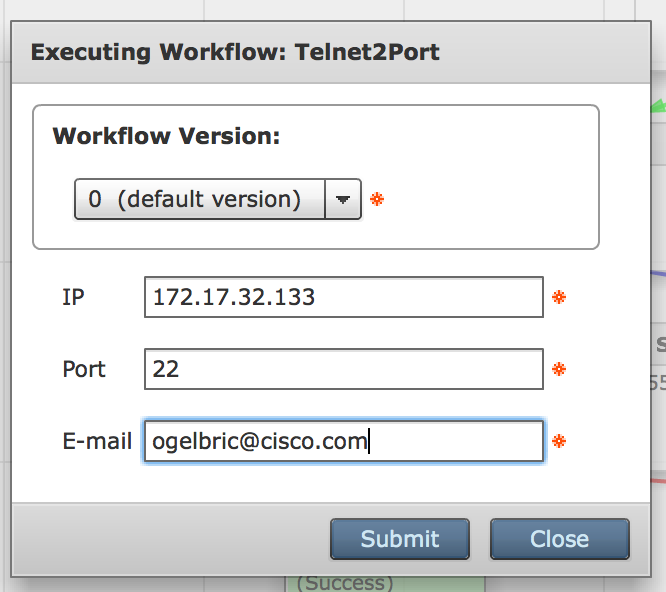
Workflow execution:

The workflow:
