- Cisco Community
- Technology and Support
- Data Center and Cloud
- UCS Director
- UCS Director Knowledge Base
- UCSD - Fabric Path VLAN Add
- Subscribe to RSS Feed
- Mark as New
- Mark as Read
- Bookmark
- Subscribe
- Printer Friendly Page
- Report Inappropriate Content
- Subscribe to RSS Feed
- Mark as New
- Mark as Read
- Bookmark
- Subscribe
- Printer Friendly Page
- Report Inappropriate Content
02-08-2016 08:18 AM - edited 03-01-2019 06:40 AM
| Task Name | Fabric path VLAN Add |
| Description | |
| Prerequisites | Minimum UCSD version: 5.4.0.0 |
| Category | Custom task |
| Components | |
| User Inputs | |
| User Output |
Instructions for Regular Workflow Use:
Instructions for Regular Workflow Use:
- Download the attached .ZIP file below to your computer. *Remember the location of the saved file on your computer.
- Unzip the file on your computer. Should end up with a .WFD file.
- Log in to UCS Director as a user that has "system-admin" privileges.
- Navigate to "Policies-->Orchestration" and click on "Import".
- Click "Browse" and navigate to the location on your computer where the .WFD file resides. Choose the .WFD file and click "Open".
- Click "Upload" and then "OK" once the file upload is completed. Then click "Next".
- Click the "Select" button next to "Import Workflows". Click the "Check All" button to check all checkboxes and then the "Select" button.
- Click "Submit".
- A new folder should appear in "Policies-->Orchestration" that contains the imported workflow. You will now need to update the included tasks with information about the specific environment.
A thank you goes out to: Sam Wong
Workflow Import:
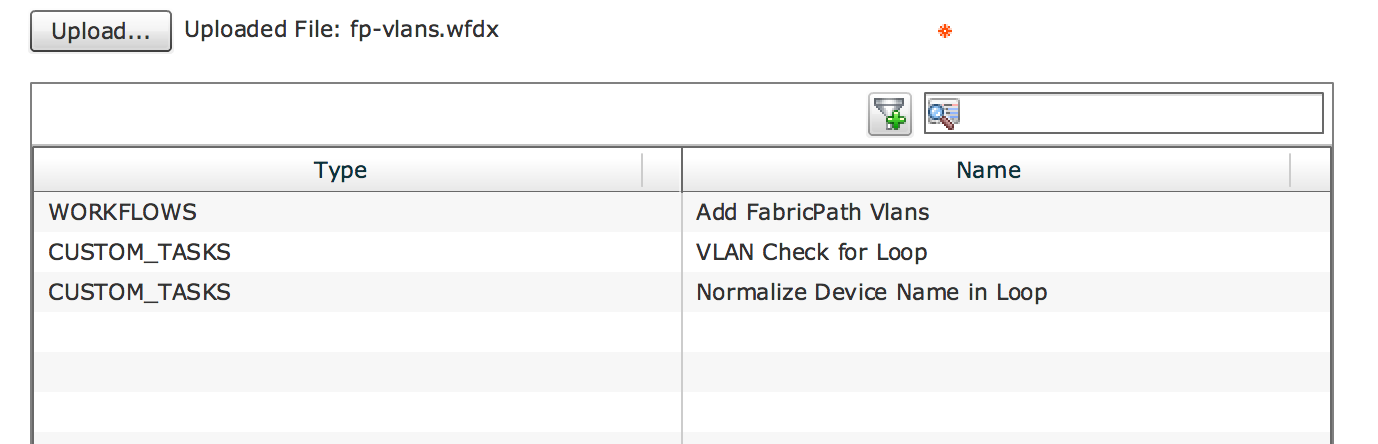
Workflow Picture:
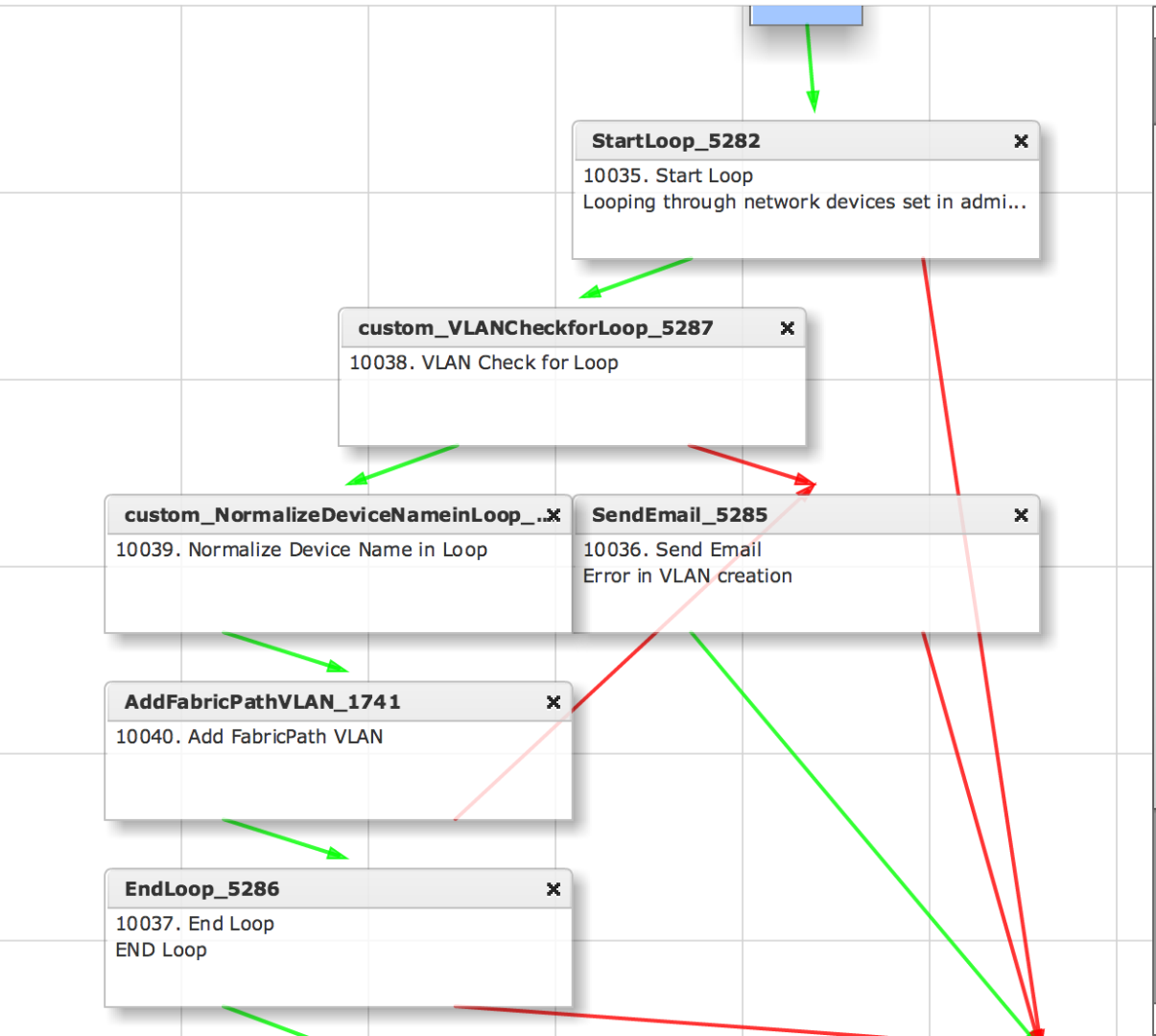
Workflow Execution:
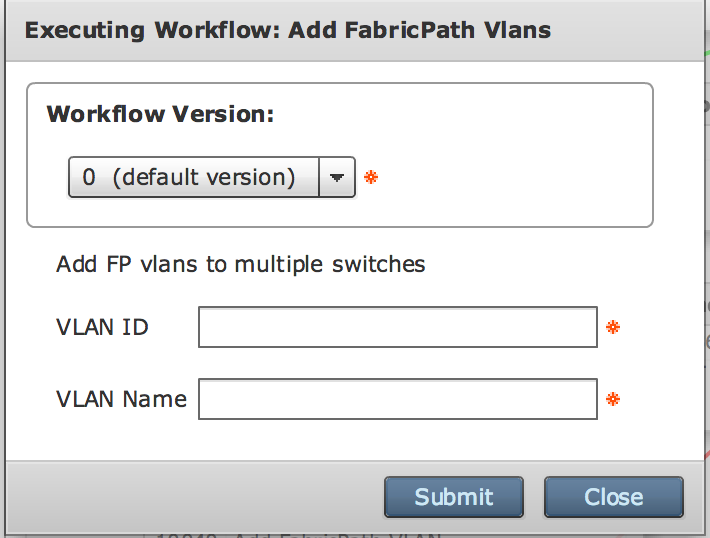
- Mark as Read
- Mark as New
- Bookmark
- Permalink
- Report Inappropriate Content
Hi Orf,
I'm trying to use this in our UCSD 5.5 environment, but running into an issue. It imports the flows and tasks fine, but the workflow for "add fabricpath vlans" keeps failing validation. It says that the "on success" link in the email task cannot connect to "completed failed".
I cannot remove the "on success" link either. Any ideas how to rework this to pass validation?
Thanks!
Brent

- Mark as Read
- Mark as New
- Bookmark
- Permalink
- Report Inappropriate Content
There is a bug in 5.5. Patch is coming very soon. You can move the success email to success or I think the workflow should still run even though it fails validation.
- Mark as Read
- Mark as New
- Bookmark
- Permalink
- Report Inappropriate Content
Thanks for the info Orf. And you are correct, even though it doesn't pass validation it can still be executed.
I ran into another situation. On the "NetworkDevices" input if I select only 1 device, and then select that same device for the "LoopVarNetworkingDevice" input it works fine. If I select a dummy device for "LoopVarNetworkingDevice" though it only checks the dummy device. And if I select multiple devices for "NetworkDevices" and a dummy device for the "LoopVarNetworkingDevice" input it simply checks the dummy device the number of times equal to how many devices I selected for the "NetworkDevices" input.
- Mark as Read
- Mark as New
- Bookmark
- Permalink
- Report Inappropriate Content
Send me an email ogelbric@cisco.com<mailto:ogelbric@cisco.com> with some pictures please thx
Find answers to your questions by entering keywords or phrases in the Search bar above. New here? Use these resources to familiarize yourself with the community:
