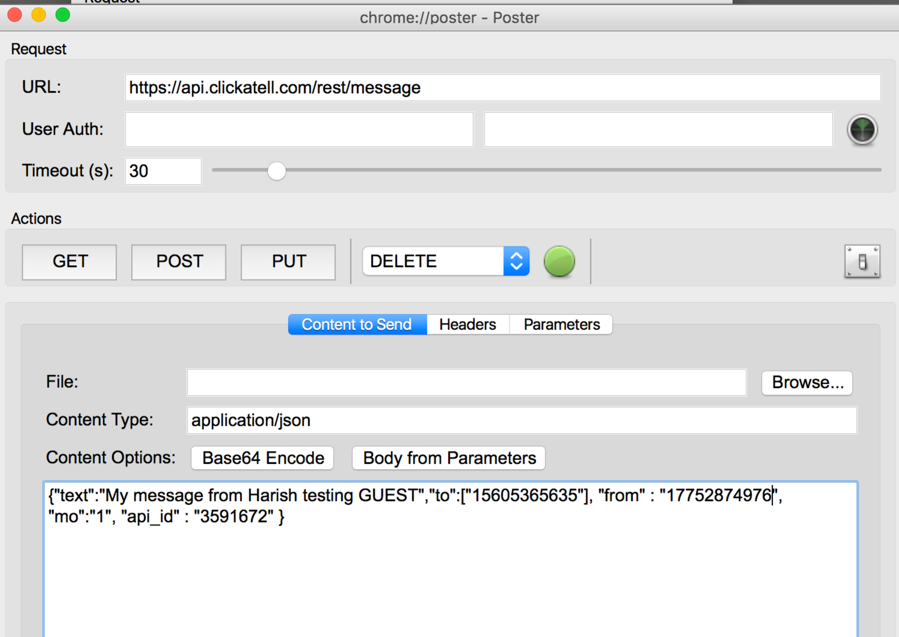- Cisco Community
- Technology and Support
- Security
- Security Knowledge Base
- ISE Guest SMS support for Twilio provider
- Subscribe to RSS Feed
- Mark as New
- Mark as Read
- Bookmark
- Subscribe
- Printer Friendly Page
- Report Inappropriate Content
- Subscribe to RSS Feed
- Mark as New
- Mark as Read
- Bookmark
- Subscribe
- Printer Friendly Page
- Report Inappropriate Content
on
03-06-2017
09:14 AM
- edited on
12-03-2019
02:54 PM
by
Jason Kunst
![]()
- Introduction
- Components Used:
- Prerequisites:
- Configuration Steps:
- Twilio setup
- ISE setup:
- Sample POST message with Twilio
- Addendum support
Introduction
Cisco Identity Services Engine (ISE) provides the ability for a guest user to create an account using the Self-Registered Guest Portal. Newly created guest account credentials can be sent to the user via SMS or Email (or both). This guide provides the steps required to use the Twilio SMS service to send SMS to guest users. Twilio uses the HTTPS POST method to receive API calls to send messages.
Components Used:
1) Cisco ISE 2.1 patch 3
2) Twilio SMS service (https://www.twilio.com/)
Prerequisites:
1) ISE Policy Nodes have to be able to communicate with the URL https://api.twilio.com. The Twilio service is hosted on the Amazon Web service (AWS) cloud that has a dynamic IP range. Twilio servers are in the East Servers of the IP ranges described in http://docs.aws.amazon.com/general/latest/gr/aws-ip-ranges.html. Allow outbound Firewall rules to these ranges to allow for successful communication.
2) ISE running the minimum versions given below:
- 1.4 patch 8
- 2.0 patch 3
- 2.1 and above
3) Twilio Account with Phone number.
Configuration Steps:
Twilio setup
1) Sign up for a Twilio account at Twilio | Try Twilio Free. You would need to verify your phone number for successful account creation. This is an important security step that is mandatory to trying Twilio.
2) Navigate to Home > Account > Account Settings to see your Live and Test credentials. Each of these will have an Account SID and Auth Token. These will translate to your HTTPS Username and Password on ISE SMS gateway settings.
3) Obtain a new phone number with SMS capabilities by going to https://www.twilio.com/console/phone-numbers/getting-started. Twilio provides a few free credits and a phone number for you to test the account without having to purchase a number and account balance.
More information on Twilio's trial capability is given here:
https://support.twilio.com/hc/en-us/articles/223136107-How-does-Twilio-s-Free-Trial-work-
ISE setup:
1) Upload the HTTPS CA certificate for the Twilio API URL (https://api.twilio.com) to allow ISE to have trusted communication. Twilio uses an SSL certificate issued by Thawte. Only the Thawte intermediate certificate (thawte SSL CA - G2) needs to be uploaded on to ISE as it should already have the Thawte Root CA certificate. The uploaded certificate is shown below (box checked).
2) Create an SMS Gateway at with the following Administration > Settings > SMS Gateway Provider List using the below settings.
| ISE setting | Value |
|---|---|
| Provider Interface Type | SMS HTTP API |
| URL |
|
| Data (Url encoded portion) | $message$ |
| Use HTTP POST method for data portion | Checked |
| HTTP POST data content type | application/x-www-form-urlencoded |
| HTTPS Username | <Twilio Account SID> |
| HTTPS Password | <Twilio Auth Token> |
| HTTPS Port | 443 |
From Number is the number obtained from Twilio. This is added in the URL section.
To Number is the number provided by Guests to send the message. This is automatically added by ISE in the request.
A snapshot of a working setup is below:
3) Configure the Self-Registered Guest Portal to use the new SMS Gateway.
Sample URL = https://api.twilio.com/2010-04-01/Accounts/ACea78bcaca92922a9ecf9a6bf47942c99/Messages.json?From=%2B19513392481
4) Once the Guests registers on the portal page, they should receive a message from the Twilio number. During registration, the Guest should add the entire E.164 format (+1xxxxxxxxx or 1xxxxxxxxxx for US numbers) of the phone number as ISE automatically adds the To Number into the POST request.
A sample message is seen below. Twilio adds "Sent from your Twilio trial account" for a trial number.
Sample POST message with Twilio
- URL : https://api.twilio.com/2010-04-01/Accounts/ACea78bcaca92622a9e5f9a5bf47944c99/Messages.json?From=%2B19513392481
- Content Type : application/x-www-form-urlencoded
- Body of the Message:
From=%2B19514452481&To=%2B15677053635&Body="testmessage 3 from Harish to phone using Twillio !!!
Note:
- Upload Twillio certificate ( the entire certificate chain ) to ISE trusted certificates Trust store ( ISE certificate Trust Store will already contain he Thawte issued root certificate )
- The “From” phone number is URL encoded for e.g. %2B19148765678 to represent +19148765678
- The “To” phone number when entered from an ISE portal such as Self-Registration Portal can be entered either as 19199056778 or with the preceding + (the E.164 number format) for e.g. +19199056778. The To phone number must not be entered as a URL encoded value.
Addendum support
12/3/2019 - To add information to keep this fresh @awatson20 found out that Twilio made a change to the certificate required. Had to export this cert, then import into ISE. Now this is working.
On August 20, 2018 at 9:45 AM Pacific, we updated our REST API's root certificate from Thawte Primary Root CA to DigiCert Global Root CA (this change was announced in June). If the errors you're seeing started on or after August 20, your system does not have our new root certificate installed in its local trust store. This can happen if you have pinned our old certificate, or if your local certificate bundle is out of date.
- Mark as Read
- Mark as New
- Bookmark
- Permalink
- Report Inappropriate Content
Great document!
I am having a little issue. Running 2.0 Patch 3
When I try to perform a self registration I get the following error on my device
"An attempt to text your account information to you has failed"
Firewall is allowing the traffic out to Twilio but I never see it on Twilio Portal.
Settings on ISE SMS Gateway
URL: https://api.twilio.com/2010-04-01/Accounts/AccountSIDXXXXXXXXXXXX/Messages.json?From=%2B1XXXXXXXXXX
Data (Url encoded portion): $message$
Check in Use HTTP POST method for data portion
HTTP POST data content type: application/x-www-form-urlencoded
HTTPS Username: ACCOUNT SID
HTTPS Password: AUTH TOKEN
HTTPS Host: EMPTY
HTTPS Port: 443
Any help would be much appreciated!
- Mark as Read
- Mark as New
- Bookmark
- Permalink
- Report Inappropriate Content
Do you see 2 way communication via https? I saw this issue when I did not have the Twilio intermediate certificate installed in the Trusted Certificate Store on ISE.
- Mark as Read
- Mark as New
- Bookmark
- Permalink
- Report Inappropriate Content
I am not sure how I tell if its 2 way communication. I did export and install the thawte SSL CA -G2 cert. The only thing I enabled during the install of the cert was Trust for authentication of Cisco Services, all other check boxes are unchecked. I confirmed I have the Thawte Primary Root CA as well.
I also see session create and session close on my firewall, not sure why I would have two way communication as this would happen within the session.
- Mark as Read
- Mark as New
- Bookmark
- Permalink
- Report Inappropriate Content
Great setup document- worked perfectly. Twilio is a much better API for our business case. They allow porting of college phone numbers so users aren't afraid of a seemingly random number texting them. Their billing methods are also preferred by our Finance department.
It would be nice if the user didn't have to type +1 and then their number. Is this possible with field validation? Any good documents on setting this up?
- Mark as Read
- Mark as New
- Bookmark
- Permalink
- Report Inappropriate Content
Scott have you tried prepending it in the SMS settings page where you setup twillio? So they don’t need to enter it and the system has it there already?
Here are some scripts to help
https://communities.cisco.com/docs/DOC-64018#jive_content_id_SelfRegistration
- Mark as Read
- Mark as New
- Bookmark
- Permalink
- Report Inappropriate Content
we had this problem also
"An attempt to text your account information to you has failed"
it was a certificate problem
here is our fix
we downloaded the cert from the api link in the instructions and things worked great
here is how we did it click on this link we used the firefox browser
download the cert from here (look for the secure tab up by the browser)and export the cert (really easy on a mac)
then import into ISE trusted certificates
hope this helps
- Mark as Read
- Mark as New
- Bookmark
- Permalink
- Report Inappropriate Content
Agreed on the +1.
I'm not finding where to prepend that in the SMS settings, since the TO is set in the $message$.
- Mark as Read
- Mark as New
- Bookmark
- Permalink
- Report Inappropriate Content
Maybe this will help by changing it to a 1 ?
- Mark as Read
- Mark as New
- Bookmark
- Permalink
- Report Inappropriate Content
Are these instructions for integrating Twilio with ISE still valid? Is the thawte SSL CA - G2 intermediate cert imported into ISE still required?
- Mark as Read
- Mark as New
- Bookmark
- Permalink
- Report Inappropriate Content
@awatson20 we don't have access to this. I would post a new question if anyone has updated guide if possible. ISE configuration hasn't changed at all but Twilio UI likely has. If you find anything please help us update it
Find answers to your questions by entering keywords or phrases in the Search bar above. New here? Use these resources to familiarize yourself with the community: