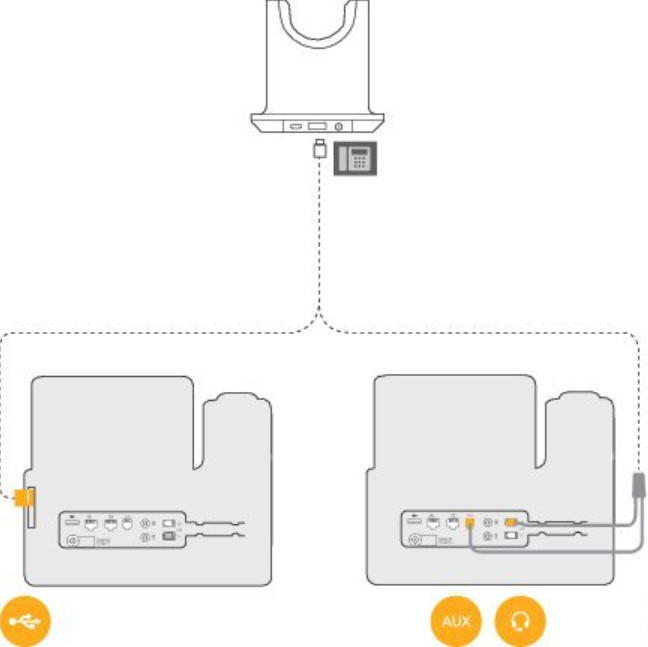- Cisco Community
- Technology and Support
- Collaboration
- Accessories
- Re: How to connect Cisco Headset 562 multi-base to Cisco Phone
- Subscribe to RSS Feed
- Mark Topic as New
- Mark Topic as Read
- Float this Topic for Current User
- Bookmark
- Subscribe
- Mute
- Printer Friendly Page
How to connect Cisco Headset 562 multi-base to Cisco Phone
- Mark as New
- Bookmark
- Subscribe
- Mute
- Subscribe to RSS Feed
- Permalink
- Report Inappropriate Content
04-20-2022 04:20 AM
Hello all,
I am attempting to connect a Cisco 562 multi-base headset(Model # /CPN) to a Cisco CP 8851 phone. What is the proper way to connect headset jacks to the back of the phone. I have one jack plugged into the auxiliary port on the back of the phone and the other jack plugged into the headset jack of the phone. But I cannot get any response out of the headset. I get no audio. Please advise.
- Labels:
-
Headsets
- Mark as New
- Bookmark
- Subscribe
- Mute
- Subscribe to RSS Feed
- Permalink
- Report Inappropriate Content
04-20-2022 11:49 AM - edited 04-20-2022 11:50 AM
Hi Ed,
You may use either a Y/USB-A cable or USB-A/USB-A cable to connect the Cisco 562 multi-base to the Cisco 8851 phone.
When using the Y-cable, the AUX port must be configured properly for headset operation.
If the 8851 is running 12.7(1) or later firmware release, follow the instructions below to configure the AUX port operation mode.
- Press the Applications button on the phone.
- Select Admin settings > Aux port.
- Use the navigation key to select Connect e-hook headset.
- Press Set.
If the 8851 is running an older firmware release, configure the AUX port operation mode from the CUCM.
- Login to the CUCM Administration page.
- Click Device > Phone.
- Find and click on the 8851 phone to configure the AUX port.
- On the CUCM's Phone Configuration page, set the parameter Wireless Headset Hookswitch Control to Enabled.
NOTE: If the parameter is not displayed on the CUCM, then the phone AUX port operation mode must be set from the phone and may require an upgrade of the phone firmware. - Click Save and then Apply Config.
I would advise checking the Y-cable is correctly plugged into the phone as shown below. The RJ-9 of the Y-cable should be connected to the headset (top RJ-9) port when looking at the backside of the phone. The RJ-11 of the Y-cable should be connected to the AUX port.
Discover and save your favorite ideas. Come back to expert answers, step-by-step guides, recent topics, and more.
New here? Get started with these tips. How to use Community New member guide