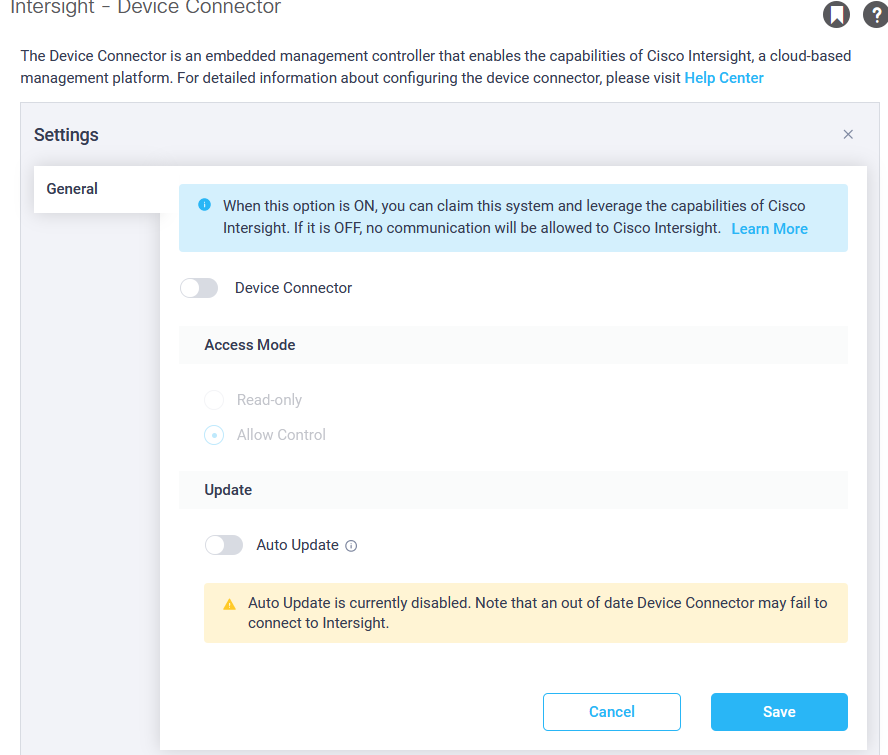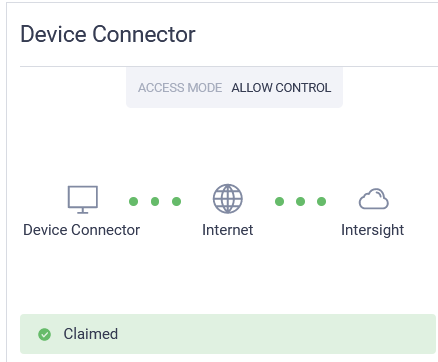- Cisco Community
- Technology and Support
- Data Center and Cloud
- Application Centric Infrastructure
- Re: ACI: Disable Intersight Device Connector using the REST API
- Subscribe to RSS Feed
- Mark Topic as New
- Mark Topic as Read
- Float this Topic for Current User
- Bookmark
- Subscribe
- Mute
- Printer Friendly Page
ACI: Disable Intersight Device Connector using the REST API
- Mark as New
- Bookmark
- Subscribe
- Mute
- Subscribe to RSS Feed
- Permalink
- Report Inappropriate Content
01-18-2021 02:17 AM
Hi ACI professionals,
I want to disable the Intersight Device Connector using the REST API.
Unfortunately I have no idea what the correct object is. The API inspector does not show any changes when changing the Intersight preferences over the GUI. Furthermore, the right click context menu to open visore is also not available for intersight.
Any idea what the object or DN is for this setting?
- Labels:
-
APIC
- Mark as New
- Bookmark
- Subscribe
- Mute
- Subscribe to RSS Feed
- Permalink
- Report Inappropriate Content
01-18-2021 03:11 AM
I do not think Intersight is an object in APIC. It seems that APIC connects to the Intersight portal through a Device Connector that is embedded in the management controller of each system. "Device Connector provides a secure way for the connected devices to send information and receive control instructions from the Cisco Intersight portal, using a secure Internet connection."
Cheers,
Sergiu
- Mark as New
- Bookmark
- Subscribe
- Mute
- Subscribe to RSS Feed
- Permalink
- Report Inappropriate Content
01-18-2021 05:17 AM - edited 01-18-2021 05:20 AM
Here's the corresponding Ansible configs.
- name: Disable dcpolicy
aci_rest:
<<: *aci_login
path: /api/mo/uni/userext/dcpolicy.json
method: post
content:
{ "dcPolicy": { "attributes": { "dn": "uni/userext/dcpolicy", "adminState": "disabled" } }}
delegate_to: localhost
- name: Enable dcpolicy
aci_rest:
<<: *aci_login
path: /api/mo/uni/userext/dcpolicy.json
method: post
content:
{ "dcPolicy": { "attributes": { "dn": "uni/userext/dcpolicy", "adminState": "enabled" } }}
delegate_to: localhost
Robert
- Mark as New
- Bookmark
- Subscribe
- Mute
- Subscribe to RSS Feed
- Permalink
- Report Inappropriate Content
01-18-2021 05:35 AM
The dcPolicy object is not modifying the state of Intersight, at least in my lab. How it looks for me:
apic1# moquery -c dcPolicy Total Objects shown: 1 # dc.Policy adminState : enabled annotation : childAction : dn : uni/userext/dcpolicy extMngdBy : lcOwn : local modTs : 2020-08-31T18:13:02.744+02:00 name : nameAlias : rn : dcpolicy status : uid : 0 upgradeAdminState : disabled
Then I used an API call to disable it:
apic1# moquery -c dcPolicy Total Objects shown: 1 # dc.Policy adminState : disabled annotation : childAction : dn : uni/userext/dcpolicy extMngdBy : lcOwn : local modTs : 2021-01-18T15:33:02.986+02:00 name : nameAlias : rn : dcpolicy status : uid : 0 upgradeAdminState : disabled
- nothing changed from UI perspective.
So I then enabled it from GUI:
But the dcPolicy object is still disabled:
apic1# moquery -c dcPolicy Total Objects shown: 1 # dc.Policy adminState : disabled annotation : childAction : dn : uni/userext/dcpolicy extMngdBy : lcOwn : local modTs : 2021-01-18T15:33:02.986+02:00 name : nameAlias : rn : dcpolicy status : uid : 0 upgradeAdminState : disabled
To me it looks like dcPolicy is not related to Intersight.
Cheers,
Sergiu
- Mark as New
- Bookmark
- Subscribe
- Mute
- Subscribe to RSS Feed
- Permalink
- Report Inappropriate Content
01-18-2021 01:33 PM
Hi Johannes,
I can't provide you with the Dn, however take a config snapshot with the intersite plugin enabled, enable it and take another config snapshot and compare both?
This might give you a clue?
Cheers
Alexander
Alexander Deca
Discover and save your favorite ideas. Come back to expert answers, step-by-step guides, recent topics, and more.
New here? Get started with these tips. How to use Community New member guide