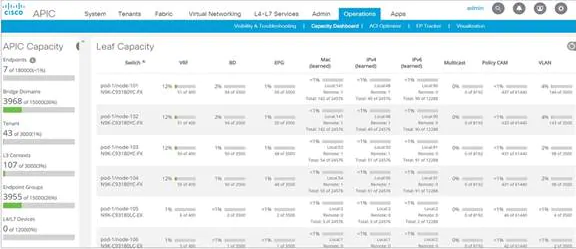- Cisco Community
- Technology and Support
- Data Center and Cloud
- Application Centric Infrastructure
- ACI SPAN - TCAM utilization identification
- Subscribe to RSS Feed
- Mark Topic as New
- Mark Topic as Read
- Float this Topic for Current User
- Bookmark
- Subscribe
- Mute
- Printer Friendly Page
ACI SPAN - TCAM utilization identification
- Mark as New
- Bookmark
- Subscribe
- Mute
- Subscribe to RSS Feed
- Permalink
- Report Inappropriate Content
08-31-2020 05:04 AM
Hi ACI Gurus,
I want to understand how to check the TCAM utilization on ACI Leaf switch.
I found below information but not able to correlate altogether.
The following link shows that for Nexus 9300 switch the default TCAM allocation, SPAN is assigned one slice of 256 bytes.
https://www.cisco.com/c/en/us/support/docs/switches/nexus-9000-series-switches/119032-nexus9k-tcam-00.html
The Cisco verified scalability guide shows the maximum number of TCAM entries and also the formula to calculate the TCAM entries.
Maximum number of SPAN ACL filter TCAM entries:
IPv4: 480
IPv6: 240
Total number of TCAM entries is calculated using the following formula:
(IPv4-filters) * (IPv4-filter-source-groups) + 2 * (IPv6-filters) * (IPv6-filter-source-groups) + 2 * (no-filter-source-groups)
I also know this command which gives some clue about the SPAN sessions.
leaf# vsh_lc
module-1# show system internal aclqos span summary | grep SSN
SSN 9 hdl 0x10f1299c dst_type ERSPAN(2) nsrcs 0 flags 0x0
Total SSNs: 1 nSrcs 67 nSrcsUP 67
module-1#
Can someone please help how to interpret this and identify the current TCAM utilization of the ACI LEAF switch ?
- Labels:
-
Cisco ACI
- Mark as New
- Bookmark
- Subscribe
- Mute
- Subscribe to RSS Feed
- Permalink
- Report Inappropriate Content
08-31-2020 05:19 AM
Operations -> Capacity Dashboard -> Leaf Capacity
Stay safe,
Sergiu
- Mark as New
- Bookmark
- Subscribe
- Mute
- Subscribe to RSS Feed
- Permalink
- Report Inappropriate Content
07-23-2021 01:58 PM
Is it the 'Policy CAM' field that we're looking at for the TCAM stats?
- Mark as New
- Bookmark
- Subscribe
- Mute
- Subscribe to RSS Feed
- Permalink
- Report Inappropriate Content
07-25-2021 05:21 AM
Exactly!
- Mark as New
- Bookmark
- Subscribe
- Mute
- Subscribe to RSS Feed
- Permalink
- Report Inappropriate Content
07-25-2021 08:35 PM
@egoepfert , Thank you for your response.
Policy CAM is not same as TCAM per the blog on the URL mentioned below.
https://unofficialaciguide.com/2021/01/06/understanding-aci-tcam-utilization-optimization/
My Aim to identify the TCAM space is to check if the SPAN TCAM space is reaching its capacity by addition of the new SPAN config on the ToR.
However I will rephrase my question and open a new post.
Discover and save your favorite ideas. Come back to expert answers, step-by-step guides, recent topics, and more.
New here? Get started with these tips. How to use Community New member guide