- Cisco Community
- Technology and Support
- Data Center and Cloud
- Application Centric Infrastructure
- Cisco APIC: How to get "Security Policies - Filters" via CLI?
- Subscribe to RSS Feed
- Mark Topic as New
- Mark Topic as Read
- Float this Topic for Current User
- Bookmark
- Subscribe
- Mute
- Printer Friendly Page
- Mark as New
- Bookmark
- Subscribe
- Mute
- Subscribe to RSS Feed
- Permalink
- Report Inappropriate Content
04-08-2020 05:25 AM - edited 04-08-2020 05:31 AM
GUI
APIC > Tenant > common > Security Policies > Filters
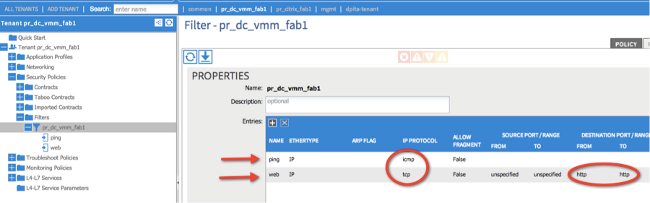
I've been trying various commands to get this output via CLI/SSH but didn't work so far.
ACI# show running-config all | grep -nC 3 Filters ACI#
I also tried to grep "Filters" from "sh run" but did not get anything.
What is the right command to get "Security Policies - Filters" via CLI/SSH?
Solved! Go to Solution.
Accepted Solutions
- Mark as New
- Bookmark
- Subscribe
- Mute
- Subscribe to RSS Feed
- Permalink
- Report Inappropriate Content
04-08-2020 05:30 AM
Hi,
The filter is a bit tricky, because is actually named access-list under the running config:
apic1# show running-config tenant SD access-list
# Command: show running-config tenant SD access-list
# Time: Wed Apr 8 15:23:51 2020
tenant SD
access-list Test_Filter
match tcp dest 80
exit
exit
apic1# show running-config tenant SD contract
# Command: show running-config tenant SD contract
# Time: Wed Apr 8 15:24:13 2020
tenant SD
contract WEB_to_APP_Ct
scope application
subject WEB_to_APP_Subj
access-group Test_Filter both
exit
exitRegards,
Sergiu
- Mark as New
- Bookmark
- Subscribe
- Mute
- Subscribe to RSS Feed
- Permalink
- Report Inappropriate Content
04-08-2020 05:30 AM
Hi,
The filter is a bit tricky, because is actually named access-list under the running config:
apic1# show running-config tenant SD access-list
# Command: show running-config tenant SD access-list
# Time: Wed Apr 8 15:23:51 2020
tenant SD
access-list Test_Filter
match tcp dest 80
exit
exit
apic1# show running-config tenant SD contract
# Command: show running-config tenant SD contract
# Time: Wed Apr 8 15:24:13 2020
tenant SD
contract WEB_to_APP_Ct
scope application
subject WEB_to_APP_Subj
access-group Test_Filter both
exit
exitRegards,
Sergiu
Discover and save your favorite ideas. Come back to expert answers, step-by-step guides, recent topics, and more.
New here? Get started with these tips. How to use Community New member guide



