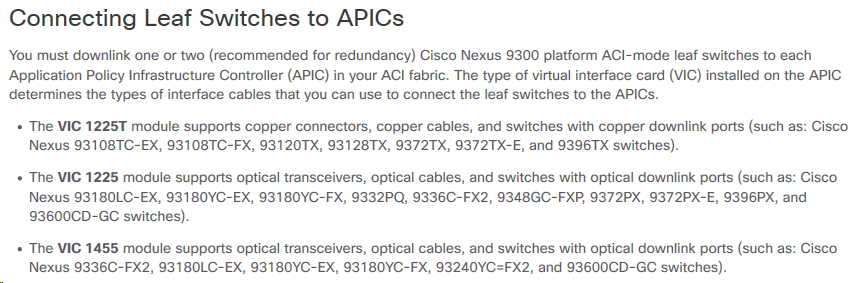- Cisco Community
- Technology and Support
- Data Center and Cloud
- Application Centric Infrastructure
- downlink ports on Nexus 9348GC-FXP
- Subscribe to RSS Feed
- Mark Topic as New
- Mark Topic as Read
- Float this Topic for Current User
- Bookmark
- Subscribe
- Mute
- Printer Friendly Page
- Mark as New
- Bookmark
- Subscribe
- Mute
- Subscribe to RSS Feed
- Permalink
- Report Inappropriate Content
12-03-2018 06:40 PM - edited 03-01-2019 05:43 AM
Hi, We have the Nexus 9348GC-FXP as our leaf switches in our ACI fabric. It`s documentation says that it has 48 100/1000-Megabit 1GBASE-T downlink ports, 4 10-/25-Gigabit SFP28 downlink ports, and 2 40-/100-Gigabit QSFP28 uplink ports.
Can the 4 x 10G ports which are stated as a downlink be used to connect to other network infrastructure like Switches or Routers? Idea is to use this switch as a border leaf, but this downlink thing is concerning me!
Thnx
Solved! Go to Solution.
- Labels:
-
Cisco ACI
Accepted Solutions
- Mark as New
- Bookmark
- Subscribe
- Mute
- Subscribe to RSS Feed
- Permalink
- Report Inappropriate Content
12-03-2018 08:27 PM
Hi Sandev,
The quick answer to your question
Can the 4 x 10G ports which are stated as a downlink be used to connect to other network infrastructure like Switches or Routers?
is Yes.
The default configuration for the 9348GC-FXP is indeed as you described:
- 48 x 100M/1G BASE-T downlinks
- 4 x 10/25-Gbps SFP28 downlinks
- 2 x 40/100-Gbps QSFP28 uplinks
In ACI, Uplinks mean Fabric ports - ie the ports that the Leaf switches use to connect to the Spine switches. Servers, External Routers, External Switches, Firewalls, ADCs, Hypervisors - everything eles connects to Downlink ports.
I hope this helps
Don't forget to mark answers as correct if it solves your problem. This helps others find the correct answer if they search for the same problem
Forum Tips: 1. Paste images inline - don't attach. 2. Always mark helpful and correct answers, it helps others find what they need.
- Mark as New
- Bookmark
- Subscribe
- Mute
- Subscribe to RSS Feed
- Permalink
- Report Inappropriate Content
12-03-2018 08:27 PM
Hi Sandev,
The quick answer to your question
Can the 4 x 10G ports which are stated as a downlink be used to connect to other network infrastructure like Switches or Routers?
is Yes.
The default configuration for the 9348GC-FXP is indeed as you described:
- 48 x 100M/1G BASE-T downlinks
- 4 x 10/25-Gbps SFP28 downlinks
- 2 x 40/100-Gbps QSFP28 uplinks
In ACI, Uplinks mean Fabric ports - ie the ports that the Leaf switches use to connect to the Spine switches. Servers, External Routers, External Switches, Firewalls, ADCs, Hypervisors - everything eles connects to Downlink ports.
I hope this helps
Don't forget to mark answers as correct if it solves your problem. This helps others find the correct answer if they search for the same problem
Forum Tips: 1. Paste images inline - don't attach. 2. Always mark helpful and correct answers, it helps others find what they need.
- Mark as New
- Bookmark
- Subscribe
- Mute
- Subscribe to RSS Feed
- Permalink
- Report Inappropriate Content
10-18-2019 10:49 AM
I know I am replying an old close thread but wonder if you have a linked doc to show the 4x10Gbps ports on N9348GC-FXP are ACI downlinks? The datasheet from Cisco:
"... The 48 1GBASE-T downlink ports on the 9348GC-FXP can be configured to work as 100-Mbps, 1-Gbps ports. The 4 ports of SFP28 can be configured as 1/10/25-Gbps and the 2 ports of QSFP28 can be configured as 40- and 100-Gbps ports... "
Also the product specification from the datasheet only shows "100-Mbps and 1-Gbps speeds" Downlink supported speeds for 9348GC-FXP...
- Mark as New
- Bookmark
- Subscribe
- Mute
- Subscribe to RSS Feed
- Permalink
- Report Inappropriate Content
10-19-2019 12:23 PM - edited 10-19-2019 12:25 PM
Hi,
I managed to find this in the hardware installation guide (Link), which does mention that the VIC 1225 on the APIC supports connection with optical downlink ports on the N9K-C9348GC-FXP.
Also, I have yet seen any fabric port (spine-facing) running at 10Gbps.
Hope this should answer your question.
- Mark as New
- Bookmark
- Subscribe
- Mute
- Subscribe to RSS Feed
- Permalink
- Report Inappropriate Content
10-19-2019 01:01 PM
Thanks, that does help.
10Gbps ports could be used for uplinks on leaf but just no one uses them that way...
Discover and save your favorite ideas. Come back to expert answers, step-by-step guides, recent topics, and more.
New here? Get started with these tips. How to use Community New member guide