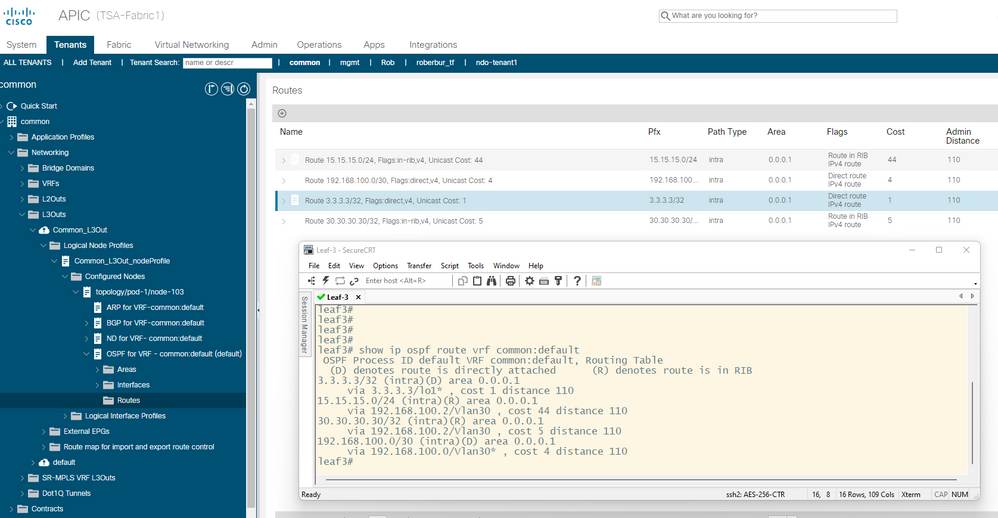- Cisco Community
- Technology and Support
- Data Center and Cloud
- Application Centric Infrastructure
- How to check if the new external routes are learned by ACI fabric
- Subscribe to RSS Feed
- Mark Topic as New
- Mark Topic as Read
- Float this Topic for Current User
- Bookmark
- Subscribe
- Mute
- Printer Friendly Page
How to check if the new external routes are learned by ACI fabric
- Mark as New
- Bookmark
- Subscribe
- Mute
- Subscribe to RSS Feed
- Permalink
- Report Inappropriate Content
03-15-2022 02:47 AM
Hi Team ,
How to check and confirm we re learning the newly configured external routes on ACI Fabric ?
Suppose say , We have 10.150.20.0/24 is allocated to new remote site and we would like to confirm if we are receiving these routes on ACI fabric to allow end to end connectivity ( DC to Remote site ) ..
How to check this ?
- Mark as New
- Bookmark
- Subscribe
- Mute
- Subscribe to RSS Feed
- Permalink
- Report Inappropriate Content
03-17-2022 06:14 AM
Is this via Multi-site, Remote Leaf or just a standard L3 route coming into a border leaf?
If you're referring to confirming you're receiving the L3 route on ACI (single fabric), you would need to look at the VRF of the L3 out. Two ways to do this and depends if you're using a dynamic protocol or static routes.
GUI: TenantX > Networking > L3Outs > L3OutX > Logical Node Profiles > Logical Node Profile X > Configured Nodes > NodePathX > Protocol > Routes
CLI: show ip [protocol] vrf [tenant_name:vrf_name]
(if you omit the protocol in the command above, you'll see all routes for the VRF including static).
Ex.
Robert
- Mark as New
- Bookmark
- Subscribe
- Mute
- Subscribe to RSS Feed
- Permalink
- Report Inappropriate Content
03-20-2022 11:09 PM - edited 03-20-2022 11:09 PM
We have multi pod setup and I am referring to the routes coming from the remote sites (non ACI) to ACI fabric .
- Mark as New
- Bookmark
- Subscribe
- Mute
- Subscribe to RSS Feed
- Permalink
- Report Inappropriate Content
03-21-2022 12:28 AM
When discussing about ACI, 'remote sites' usually one would think of an 'ACI site'. To avoid confusion, when referring to this type of routes, you might want to use the ACI terminology, and that is: "routes learned from L3Out".
And to verify them, you just have to follow one of the solutions Robert highlighted:
GUI: TenantX > Networking > L3Outs > L3OutX > Logical Node Profiles > Logical Node Profile X > Configured Nodes > NodePathX > Protocol > Routes
CLI (on the border leaf - where L3Out is configured): show ip [protocol] vrf [tenant_name:vrf_name]
Stay safe,
Sergiu
Discover and save your favorite ideas. Come back to expert answers, step-by-step guides, recent topics, and more.
New here? Get started with these tips. How to use Community New member guide