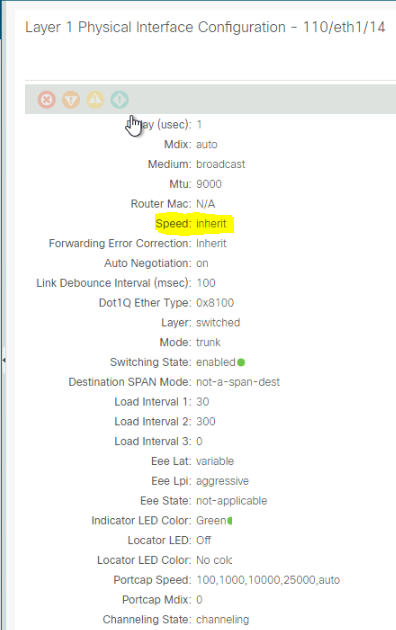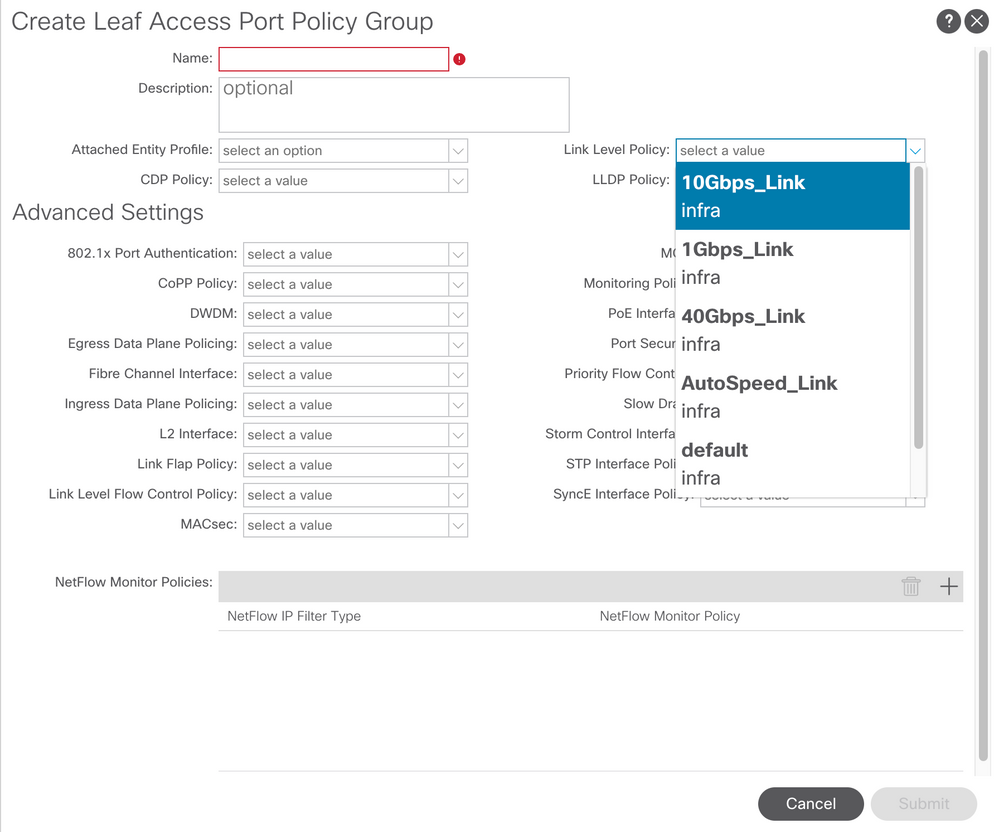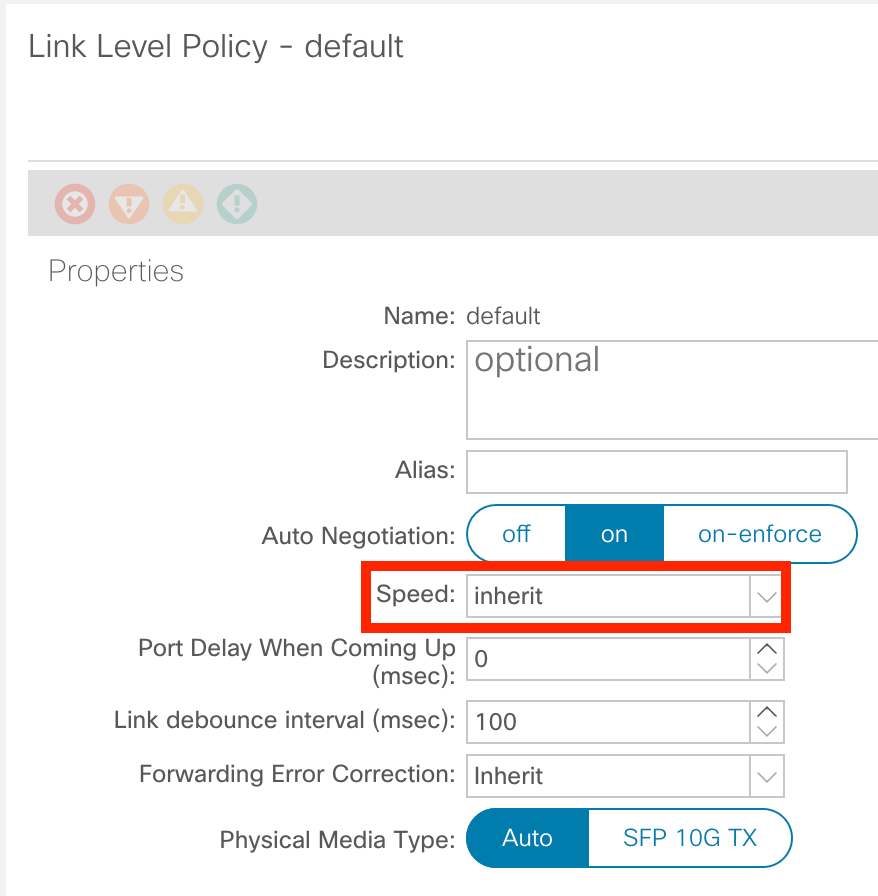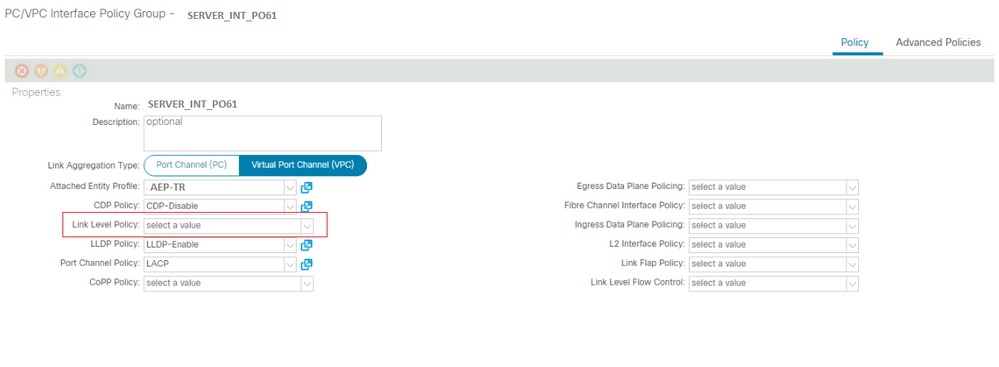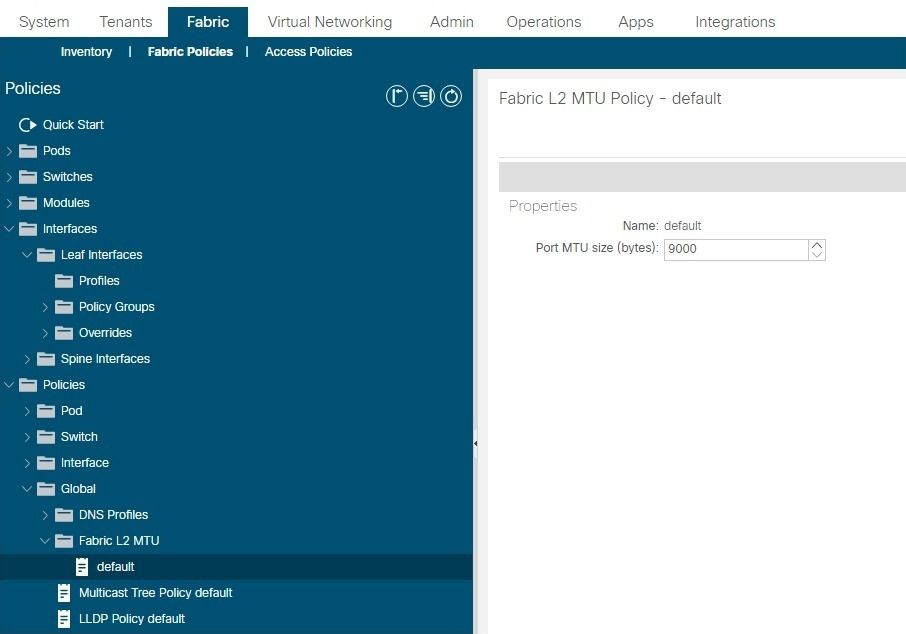- Cisco Community
- Technology and Support
- Data Center and Cloud
- Application Centric Infrastructure
- Re: Physical interface - speed : inherit , what does it mean ?
- Subscribe to RSS Feed
- Mark Topic as New
- Mark Topic as Read
- Float this Topic for Current User
- Bookmark
- Subscribe
- Mute
- Printer Friendly Page
- Mark as New
- Bookmark
- Subscribe
- Mute
- Subscribe to RSS Feed
- Permalink
- Report Inappropriate Content
05-10-2022 12:51 AM
Hi Experts ,
When we configure the physical interface on APIC , do we manually configure the speed ?
I see speed as 10Gbps but also it shows as "speed : inherit" , what does it means ?
Solved! Go to Solution.
- Labels:
-
Cisco ACI
Accepted Solutions
- Mark as New
- Bookmark
- Subscribe
- Mute
- Subscribe to RSS Feed
- Permalink
- Report Inappropriate Content
05-10-2022 02:26 PM
Hi @Network_Sarovani ,
Like @Robert Burns said, ANYWHERE you don't specify a policy, there is always a default policy applied. I guess I could have made that clearer in my original answer
@Jesse Little - thanks for your contribution, but what you showed was the Fabric L2 MTU policy, not the default Link Level Policy which is where the Speed parameter is configured, which is what the question was about.
FUN FACT about defaults in the common tenant
In the Tenant configuration, all the default policies are kept in the common tenant. And the way it works there is that ANY policy in the common tenant can be used and WILL be used as a fall-back for any policy another tenant uses.
For instance, Let's say you create a filter in the common tenant called Syslog_Fltr.
Any tenant can use that filter called Syslog_Fltr even if they have read-only rights to the common tenant.
Now, let's say one tenant, say Tenant1 creates a filter called Syslog_Fltr - which MAY be different to the common tenant's version of the same named filter.
SO the question is, Which filter is applied in Tenant1's Syslog contract that uses the said Syslog_Fltr?
The answer is that it the one created in the Tenant1 tenant.
BUT...
IF the Syslog_Fltr is deleted from the tenant, the config will fall-back to using the Syslog_Fltr in the common tenant!
The same is true for any object in the common tenant, VRFs, Bridge Domains, Contracts, ....
Forum Tips: 1. Paste images inline - don't attach. 2. Always mark helpful and correct answers, it helps others find what they need.
- Mark as New
- Bookmark
- Subscribe
- Mute
- Subscribe to RSS Feed
- Permalink
- Report Inappropriate Content
05-10-2022 02:31 AM
Hi @Network_Sarovani ,
The Speed for a particular interface is determined by the Link Level Policy in the Interface Policy Group (Access Port Policy Group, PC Interface Policy Group or VPC Interface Policy Group).
The policy names you see above (10Gbps Link, 1Gps Link etc) have been already created under Fabric > Access Policies > Interface > Policies > Link Level
The default Link Level Policy Speed setting is (you guessed it) inherit
Forum Tips: 1. Paste images inline - don't attach. 2. Always mark helpful and correct answers, it helps others find what they need.
- Mark as New
- Bookmark
- Subscribe
- Mute
- Subscribe to RSS Feed
- Permalink
- Report Inappropriate Content
05-10-2022 07:22 AM
in VPC Interface Policy Group > Link level policy is not selected .
- Mark as New
- Bookmark
- Subscribe
- Mute
- Subscribe to RSS Feed
- Permalink
- Report Inappropriate Content
05-10-2022 02:26 PM
Hi @Network_Sarovani ,
Like @Robert Burns said, ANYWHERE you don't specify a policy, there is always a default policy applied. I guess I could have made that clearer in my original answer
@Jesse Little - thanks for your contribution, but what you showed was the Fabric L2 MTU policy, not the default Link Level Policy which is where the Speed parameter is configured, which is what the question was about.
FUN FACT about defaults in the common tenant
In the Tenant configuration, all the default policies are kept in the common tenant. And the way it works there is that ANY policy in the common tenant can be used and WILL be used as a fall-back for any policy another tenant uses.
For instance, Let's say you create a filter in the common tenant called Syslog_Fltr.
Any tenant can use that filter called Syslog_Fltr even if they have read-only rights to the common tenant.
Now, let's say one tenant, say Tenant1 creates a filter called Syslog_Fltr - which MAY be different to the common tenant's version of the same named filter.
SO the question is, Which filter is applied in Tenant1's Syslog contract that uses the said Syslog_Fltr?
The answer is that it the one created in the Tenant1 tenant.
BUT...
IF the Syslog_Fltr is deleted from the tenant, the config will fall-back to using the Syslog_Fltr in the common tenant!
The same is true for any object in the common tenant, VRFs, Bridge Domains, Contracts, ....
Forum Tips: 1. Paste images inline - don't attach. 2. Always mark helpful and correct answers, it helps others find what they need.
- Mark as New
- Bookmark
- Subscribe
- Mute
- Subscribe to RSS Feed
- Permalink
- Report Inappropriate Content
05-10-2022 02:59 PM
Yeah my bad. For some reason when I seen the inherit I immediately thought default MTU. Probably because I recently setup an L3 out that had a mismatch MTU setting and it was inheriting the MTU from the location I specified. Sorry for the confusion.
- Mark as New
- Bookmark
- Subscribe
- Mute
- Subscribe to RSS Feed
- Permalink
- Report Inappropriate Content
05-10-2022 10:48 AM
If no Link Level Policy is select within an Interface Policy Group, than the 'default' policy will be used. Every policy has default values which take affect if one isn't explicitly referenced. This is what Chris was showing above.
In regards to what 'inherit' means, this allows the interface to negotiate at any supported link speed. If you wanted to force/lock an interface to a particular speed, then you can define an explicit speed within the associated Link level policy. The nice thing about 'inherit' is it allows you leverage multiple Leaf models which may support a variety of speeds from 100M all the way up to 400G to be negotiated with the connected endpoint.
Robert
- Mark as New
- Bookmark
- Subscribe
- Mute
- Subscribe to RSS Feed
- Permalink
- Report Inappropriate Content
05-10-2022 01:04 PM - edited 05-10-2022 01:44 PM
You can check your fabric link level default policy by going here. It is set to 9000 by default unless it has been changed.
Discover and save your favorite ideas. Come back to expert answers, step-by-step guides, recent topics, and more.
New here? Get started with these tips. How to use Community New member guide