- Cisco Community
- Technology and Support
- DevNet Hub
- DevNet Collaboration
- Audio and Video Endpoints
- Playing Voice Mail in the Client Browser
- Subscribe to RSS Feed
- Mark Topic as New
- Mark Topic as Read
- Float this Topic for Current User
- Bookmark
- Subscribe
- Mute
- Printer Friendly Page
- Mark as New
- Bookmark
- Subscribe
- Mute
- Subscribe to RSS Feed
- Permalink
- Report Inappropriate Content
03-17-2015 07:53 AM
Hi,
I have derived the Voice mail messages from CUMI server, using my server application (jsp). The derived voice mail is iterated in XML and assigned to a HTML5 audio player in the Client page. The voice mail message URL is assigned as Source to the audio player. Now, when I
tries to play the Voice mail, it asks, for the CISCO VTG Realm authentication to play the Voice mail. After proceeding, the voice mail is able to play. Shall anybody, help me here to resolve this issue, and play Voicemail messages from Client Side browser itself.
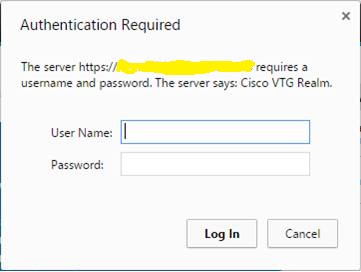
Thanks in Advance,
Annamalai
Solved! Go to Solution.
- Labels:
-
Voicemail (Unity Connection)
Accepted Solutions
- Mark as New
- Bookmark
- Subscribe
- Mute
- Subscribe to RSS Feed
- Permalink
- Report Inappropriate Content
03-19-2015 05:59 PM
The VMREST API should be all you need - use it to retrieve the storage URL for the VM audio, then just access the URL with your app and the HTTP response should contain the audio file via MIME.
- Mark as New
- Bookmark
- Subscribe
- Mute
- Subscribe to RSS Feed
- Permalink
- Report Inappropriate Content
03-18-2015 11:12 AM
Accessing VMREST to retrieve the audio file will be access controlled. You would not want these messages to be played without credential check ![]()
Three main possibilities I can think of:
- The VMREST API is designed/intended for use on the client-side/in-the-browser. If you move the VMREST interaction to the client, (note the client would need to provide their credentials at some point) then you might avoid a double-login situation
- VMREST supports SSO and token authentication - if your server side application is logging in via the user's credentials, it may be able to use SSO, return the SSO token to the client, and then have the client use the SSO token to access the message URL
- Download the voice message file temporarily to your server, and host the playback URL from there
- Mark as New
- Bookmark
- Subscribe
- Mute
- Subscribe to RSS Feed
- Permalink
- Report Inappropriate Content
03-19-2015 05:33 AM
Hi dstaudt,
Thanks for the quick response and suggestion. Rather than, the first 2 possibilities, i would like to go for the third one, downloading voice messages to my own application server and playing it from there. Shall you help me here to download the Voice mail messages from CUMI server? Is only Rest API is enough or i have to look around some other option on the Server side?
Thanks in Advance,
Annamalai.
- Mark as New
- Bookmark
- Subscribe
- Mute
- Subscribe to RSS Feed
- Permalink
- Report Inappropriate Content
03-19-2015 05:59 PM
The VMREST API should be all you need - use it to retrieve the storage URL for the VM audio, then just access the URL with your app and the HTTP response should contain the audio file via MIME.
Discover and save your favorite ideas. Come back to expert answers, step-by-step guides, recent topics, and more.
New here? Get started with these tips. How to use Community New member guide
