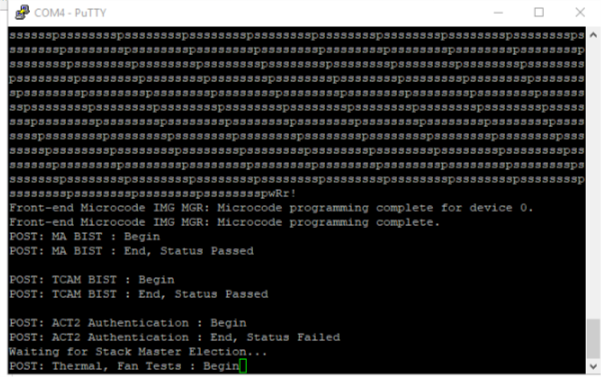- Cisco Community
- Technology and Support
- Online Tools and Resources
- Cisco Bug Discussions
- Re: 2960X Stuck at Post
- Subscribe to RSS Feed
- Mark Topic as New
- Mark Topic as Read
- Float this Topic for Current User
- Bookmark
- Subscribe
- Mute
- Printer Friendly Page
2960X Stuck at Post
- Mark as New
- Bookmark
- Subscribe
- Mute
- Subscribe to RSS Feed
- Permalink
- Report Inappropriate Content
06-05-2018 07:33 AM - edited 03-20-2019 10:12 PM
Hi. I have Catalyst 2960-X-48FPS-L Switch. I upgraded image on 15.2.6E1. But switch stuck on post during.
rwsssssssspsssssssspsssssssspsssssssspsssssssspsssssssspsssssssspsssssssspsssssssspsssssssspsssssssspsssssssspsssssssspsssssssspsssssssspsssssssspsssssssspsssssssspsssssssspsssssssspsssssssspsssssssspsssssssspsssssssspsssssssspsssssssspsssssssspsssssssspssssssss
% Front-end Microcode IMG MGR: address 0, PROGRAM failed
% Front-end Microcode IMG MGR: unable to program device: 0
% Front-end Microcode IMG MGR: malformed microcode cache
POST: MA BIST : Begin
POST: MA BIST : End, Status Passed
POST: TCAM BIST : Begin
POST: TCAM BIST : End, Status Passed
POST: ACT2 Authentication : Begin
POST: ACT2 Authentication : End, Status Failed
Waiting for Stack Master Election...
POST: Thermal, Fan Tests : Begin
- Labels:
-
Cisco Bugs
- Mark as New
- Bookmark
- Subscribe
- Mute
- Subscribe to RSS Feed
- Permalink
- Report Inappropriate Content
06-05-2018 02:17 PM
@emrecastle123 wrote:
% Front-end Microcode IMG MGR: address 0, PROGRAM failed
% Front-end Microcode IMG MGR: unable to program device: 0
% Front-end Microcode IMG MGR: malformed microcode cache
Can you try to pull the power cable and see if this works? Do NOT use the "reboot" command.
- Mark as New
- Bookmark
- Subscribe
- Mute
- Subscribe to RSS Feed
- Permalink
- Report Inappropriate Content
06-05-2018 11:35 PM
I cant do anything.
Here the image
- Mark as New
- Bookmark
- Subscribe
- Mute
- Subscribe to RSS Feed
- Permalink
- Report Inappropriate Content
06-06-2018 03:18 AM
- Mark as New
- Bookmark
- Subscribe
- Mute
- Subscribe to RSS Feed
- Permalink
- Report Inappropriate Content
08-07-2018 05:37 AM
- Mark as New
- Bookmark
- Subscribe
- Mute
- Subscribe to RSS Feed
- Permalink
- Report Inappropriate Content
09-06-2018 06:41 AM
- Mark as New
- Bookmark
- Subscribe
- Mute
- Subscribe to RSS Feed
- Permalink
- Report Inappropriate Content
09-06-2018 07:21 AM - edited 06-25-2021 05:33 PM
@Marcio.Amaral wrote:
% Front-end Microcode IMG MGR: address 0, PROGRAM failed
CSCvf24186
Try and pull the power cord. No, I am not f**king joking.
- Mark as New
- Bookmark
- Subscribe
- Mute
- Subscribe to RSS Feed
- Permalink
- Report Inappropriate Content
09-06-2018 07:38 AM
Hi Leo,
i had tried everything, also trying to load with old IOS, but no chance. Only thing that solved was RMA the switch with Cisco :-( .
- Mark as New
- Bookmark
- Subscribe
- Mute
- Subscribe to RSS Feed
- Permalink
- Report Inappropriate Content
10-16-2018 04:44 AM
I also have the same problem 2960x 48LPS-L!!!!
- Mark as New
- Bookmark
- Subscribe
- Mute
- Subscribe to RSS Feed
- Permalink
- Report Inappropriate Content
11-28-2018 04:35 AM - edited 11-28-2018 04:47 AM
We're hitting this bug as well. Upgraded to 15.2.4E6
We had them on v02 and v03 series, we have also v01, v04, v05, v06 and v07 swiches they were not affected.
- Mark as New
- Bookmark
- Subscribe
- Mute
- Subscribe to RSS Feed
- Permalink
- Report Inappropriate Content
06-25-2021 02:32 PM
THIS IS THE SOLUTION - DON'T WASTE TIME JUST DO IT
- Mark as New
- Bookmark
- Subscribe
- Mute
- Subscribe to RSS Feed
- Permalink
- Report Inappropriate Content
10-17-2018 04:37 AM
- Mark as New
- Bookmark
- Subscribe
- Mute
- Subscribe to RSS Feed
- Permalink
- Report Inappropriate Content
10-18-2018 06:00 AM
- Mark as New
- Bookmark
- Subscribe
- Mute
- Subscribe to RSS Feed
- Permalink
- Report Inappropriate Content
11-04-2018 06:33 AM
I had the same issue when i wanted to upgrade from firmware 150-2.EX5 to 152-6.E2.
This is my workaround:
- copy new firmware to flash
- delete old firmware from flash
- reboot to password recovery (make sure password recovery enabled)
- flash_init
- dir flash0:
- boot flash0:/c2960x-universalk9-mz.152-6.E2.bin
After this procedure some of our switches can boot with the new firmware right away, some other switches needed one reboot if boot stucked again.
I could upgrade all of my switch with this workaround.
Note that our switches are working in standalone mode, not in stack mode, but maybe this can help you somehow.
- Mark as New
- Bookmark
- Subscribe
- Mute
- Subscribe to RSS Feed
- Permalink
- Report Inappropriate Content
01-21-2019 05:32 AM
1. Press mode button to enter recovery mode
2. Use usb to copy the 15.2.4E6 and info to flash drive
3. Use set command to view the boot
4. Boot= flash:/xxx15.2.4E6.bin
5.Run boot to load the image
6. Wait -> the fan turn on again
7. Check config and wri
Discover and save your favorite ideas. Come back to expert answers, step-by-step guides, recent topics, and more.
New here? Get started with these tips. How to use Community New member guide