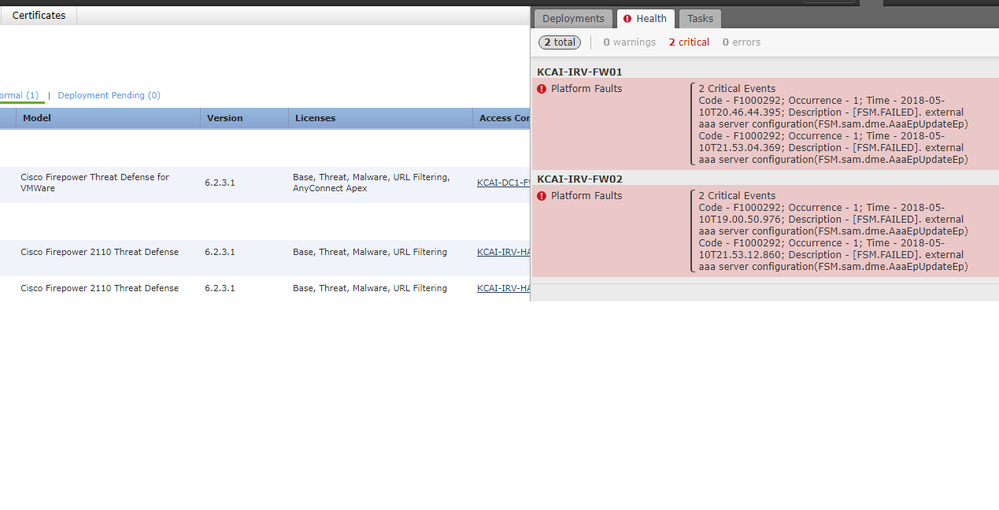- Cisco Community
- Technology and Support
- Online Tools and Resources
- Cisco Bug Discussions
- Re: CSCvi91153 - "[FSM.FAILED]. external aaa server configuration" health alert
- Subscribe to RSS Feed
- Mark Topic as New
- Mark Topic as Read
- Float this Topic for Current User
- Bookmark
- Subscribe
- Mute
- Printer Friendly Page
- Mark as New
- Bookmark
- Subscribe
- Mute
- Subscribe to RSS Feed
- Permalink
- Report Inappropriate Content
05-11-2018 08:29 AM - edited 03-20-2019 10:08 PM
I'm having the exact same Platform Fault on the FTD 2110 firewalls as well. Cisco suggested to re-image back to code 6.2.2 since it is stable and 6.2.3 has numerous bugs.
Solved! Go to Solution.
- Labels:
-
Cisco Bugs
Accepted Solutions
- Mark as New
- Bookmark
- Subscribe
- Mute
- Subscribe to RSS Feed
- Permalink
- Report Inappropriate Content
07-18-2018 02:51 AM
- Mark as New
- Bookmark
- Subscribe
- Mute
- Subscribe to RSS Feed
- Permalink
- Report Inappropriate Content
11-11-2018 10:16 PM - edited 11-13-2018 06:27 PM
It appears to be fixed in 6.2.3.6.
I've upgraded one of the 2110 from 6.2.3.3 and this error message has disappeared.
I'll be upgrading again on Thursday, hopefully this annoying 'critical' error has now been resolved.
Note: I did not apply your workaround.
Perhaps revert the workaround prior to upgrading to 6.2.3.6?
Update 14/11/2018:- It's a confirm on upgrading to 6.2.3.6 will fix this 'critical' message.
Have upgraded the other 2110 and it's looking solved.
- Mark as New
- Bookmark
- Subscribe
- Mute
- Subscribe to RSS Feed
- Permalink
- Report Inappropriate Content
06-14-2018 03:18 AM
I have the same error on several 2110 - even on 6.2.3.2-42
- Mark as New
- Bookmark
- Subscribe
- Mute
- Subscribe to RSS Feed
- Permalink
- Report Inappropriate Content
07-17-2018 09:49 AM
Ran into it on 2120.
Workaround suggested by Cisco TAC worked for me:
-----------------------------------------------------------------
The root cause of the issue is that one of the processes in code tries to open the /home/ldap or /home/radius directory even if external authentication is not enabled.
Can you please apply the following workaround to linux in the FTD device:
> expert
:~$ cd /home
:/home$ sudo su
:/home# mkdir ldap radius
:/home# chown admin ldap radius
:/home# chgrp users ldap radius
---------------------------------------------------------------------
- Mark as New
- Bookmark
- Subscribe
- Mute
- Subscribe to RSS Feed
- Permalink
- Report Inappropriate Content
07-18-2018 02:51 AM
- Mark as New
- Bookmark
- Subscribe
- Mute
- Subscribe to RSS Feed
- Permalink
- Report Inappropriate Content
09-05-2018 12:09 PM
Did you have to reboot after adding this configuration?
- Mark as New
- Bookmark
- Subscribe
- Mute
- Subscribe to RSS Feed
- Permalink
- Report Inappropriate Content
09-05-2018 01:06 PM
yes have to reboot to take affect
- Mark as New
- Bookmark
- Subscribe
- Mute
- Subscribe to RSS Feed
- Permalink
- Report Inappropriate Content
10-03-2018 12:31 PM
This workaround worked for me on the base version 6.2.3 after a reboot.
- Mark as New
- Bookmark
- Subscribe
- Mute
- Subscribe to RSS Feed
- Permalink
- Report Inappropriate Content
11-11-2018 10:16 PM - edited 11-13-2018 06:27 PM
It appears to be fixed in 6.2.3.6.
I've upgraded one of the 2110 from 6.2.3.3 and this error message has disappeared.
I'll be upgrading again on Thursday, hopefully this annoying 'critical' error has now been resolved.
Note: I did not apply your workaround.
Perhaps revert the workaround prior to upgrading to 6.2.3.6?
Update 14/11/2018:- It's a confirm on upgrading to 6.2.3.6 will fix this 'critical' message.
Have upgraded the other 2110 and it's looking solved.
- Mark as New
- Bookmark
- Subscribe
- Mute
- Subscribe to RSS Feed
- Permalink
- Report Inappropriate Content
07-25-2018 04:02 PM
I'm currently on 6.2.3.3-76 and still seeing the same error.
Previously saw it on 6.2.3.1-43 and was hoping it would be fixed in 6.2.3.3-76...
I'll have to try the posted workaround.
Discover and save your favorite ideas. Come back to expert answers, step-by-step guides, recent topics, and more.
New here? Get started with these tips. How to use Community New member guide