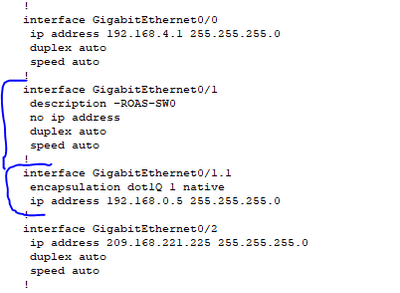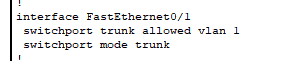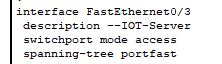- Cisco Community
- Technology and Support
- Online Tools and Resources
- Cisco Bug Discussions
- Packet tracer, can't ping iot server
- Subscribe to RSS Feed
- Mark Topic as New
- Mark Topic as Read
- Float this Topic for Current User
- Bookmark
- Subscribe
- Mute
- Printer Friendly Page
- Mark as New
- Bookmark
- Subscribe
- Mute
- Subscribe to RSS Feed
- Permalink
- Report Inappropriate Content
11-07-2023 02:09 AM
I have been stuck on this problem for a while, I cannot ping the iot server from the device that are connected to the cell tower. If anyone could help out it would be appreciated, I have attached my packet tracer file.
Solved! Go to Solution.
- Labels:
-
Networking
Accepted Solutions
- Mark as New
- Bookmark
- Subscribe
- Mute
- Subscribe to RSS Feed
- Permalink
- Report Inappropriate Content
11-07-2023 02:41 AM - edited 11-07-2023 02:41 AM
Hello @Willpat123
Thanks for the zip file.
The issue is between your Switch0 and your Router1.
Configure a sub-interface on Router1 facing the Switch0:
-Interface Gig0/1 is facing the Switch0
I put 192.168.0.5 as IP because this is the Gateway configured on your IoT Server.
On Switch0, configure a Trunk on interface fa0/1 facing Router1:
You should use an other vlan id (don't use vlan id 1 for security reason).
You should also configure port fa0/3 on Switch0 (IoT server) as a mode access like this:
Check also the IP configuration of your DNS-SERVER.... as concerned its IP and its Gateway ! You could put this server on a particular VLAN and add this vlan id on the Trunk. Add also the sub-interface on Router1 (IP Gateway).
.ı|ı.ı|ı. If This Helps, Please Rate .ı|ı.ı|ı.
- Mark as New
- Bookmark
- Subscribe
- Mute
- Subscribe to RSS Feed
- Permalink
- Report Inappropriate Content
11-07-2023 02:10 AM
- Mark as New
- Bookmark
- Subscribe
- Mute
- Subscribe to RSS Feed
- Permalink
- Report Inappropriate Content
11-07-2023 02:41 AM - edited 11-07-2023 02:41 AM
Hello @Willpat123
Thanks for the zip file.
The issue is between your Switch0 and your Router1.
Configure a sub-interface on Router1 facing the Switch0:
-Interface Gig0/1 is facing the Switch0
I put 192.168.0.5 as IP because this is the Gateway configured on your IoT Server.
On Switch0, configure a Trunk on interface fa0/1 facing Router1:
You should use an other vlan id (don't use vlan id 1 for security reason).
You should also configure port fa0/3 on Switch0 (IoT server) as a mode access like this:
Check also the IP configuration of your DNS-SERVER.... as concerned its IP and its Gateway ! You could put this server on a particular VLAN and add this vlan id on the Trunk. Add also the sub-interface on Router1 (IP Gateway).
.ı|ı.ı|ı. If This Helps, Please Rate .ı|ı.ı|ı.
- Mark as New
- Bookmark
- Subscribe
- Mute
- Subscribe to RSS Feed
- Permalink
- Report Inappropriate Content
11-07-2023 04:02 AM
Thanks for the help, would you know the python code to make the SBC board display on the iot server as they say no remote control API.
Discover and save your favorite ideas. Come back to expert answers, step-by-step guides, recent topics, and more.
New here? Get started with these tips. How to use Community New member guide