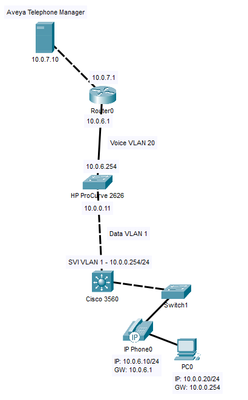- Cisco Community
- Technology and Support
- Networking
- Cisco Catalyst Center
- Configuring old Cisco Catalyst 3560 switch for Voice VLAN
- Subscribe to RSS Feed
- Mark Topic as New
- Mark Topic as Read
- Float this Topic for Current User
- Bookmark
- Subscribe
- Mute
- Printer Friendly Page
Configuring old Cisco Catalyst 3560 switch for Voice VLAN
- Mark as New
- Bookmark
- Subscribe
- Mute
- Subscribe to RSS Feed
- Permalink
- Report Inappropriate Content
05-21-2024 10:16 AM
I'm wondering if anyone could please help, or point me into the right direction. As a task, I've been asked to decommission our old HP ProCurve 2626 layer 3 switch which currently connects directly to a router that provides the Aveya telephony platform. My mission is to take the HP switch out and connect the router directly to our Cisco 3560 switch. For demonstration purposes I've included the topology.
HP Switch Config (part)
ip default-gateway 10.0.0.254
vlan 1
name "DATA"
untagged 1-22,24-26
ip **bleep** 10.0.0.11 255.255.255.0
no untagged 23
exit
vlan 20
name "VOICE"
untagged 23
ip **bleep** 10.0.6.254 255.255.255.0
ip helper-**bleep** 10.0.0.5
ip helper-**bleep** 10.0.0.200
tagged 1-22,24-26
exit
ip route 0.0.0.0 0.0.0.0 10.0.0.254
ip route 10.0.7.0 255.255.255.0 10.0.6.1
spanning-tree
Cisco Switch Config (Removed confidential info)
Building configuration...
Current configuration : 5172 bytes
!
version 12.2
no service pad
service timestamps debug uptime
service timestamps log uptime
no service **bleep**rd-encryption
!
hostname Clash
!
boot-start-marker
boot-end-marker
!
!
no aaa new-model
system mtu routing 1500
ip routing
!
!
!
!
!
!
!
!
spanning-tree mode rapid-pvst
spanning-tree loopguard default
spanning-tree extend system-id
!
vlan internal allocation policy ascending
!
ip telnet source-interface Vlan1
!
!
!
interface FastEthernet0/1
!
interface FastEthernet0/2
!
interface FastEthernet0/3
!
interface FastEthernet0/4
!
interface FastEthernet0/5
!
interface FastEthernet0/6
!
interface FastEthernet0/7
!
interface FastEthernet0/8
!
interface FastEthernet0/9
!
interface FastEthernet0/10
!
interface FastEthernet0/11
!
interface FastEthernet0/12
!
interface FastEthernet0/13
!
interface FastEthernet0/14
description Sonicwall X0 (LAN)
!
interface FastEthernet0/15
!
interface FastEthernet0/16
!
interface FastEthernet0/17
!
interface FastEthernet0/18
!
interface FastEthernet0/19
!
interface FastEthernet0/20
!
interface FastEthernet0/21
!
interface FastEthernet0/22
!
interface FastEthernet0/23
!
interface FastEthernet0/24
description Slash P24
switchport mode access
!
interface GigabitEthernet0/1
!
interface GigabitEthernet0/2
description Cisco ME3400 > DC2
no switchport
ip **bleep** 10.20.0.1 255.255.255.0
!
interface Vlan1
description Native VLAN
ip **bleep** 10.0.12.1 255.255.255.0 secondary
ip **bleep** 10.0.0.254 255.255.255.0
!
ip default-gateway 10.10.0.100
ip classless
ip route 0.0.0.0 0.0.0.0 10.0.0.253
ip route 10.0.6.0 255.255.255.0 10.0.0.11
ip route 10.0.7.0 255.255.255.0 10.0.6.1
ip http server
ip http authentication local
ip http secure-server
!
!
ip access-list standard Fosters
permit 10.0.0.0 0.0.0.255
permit 10.0.12.0 0.0.0.255
!
ip sla enable reaction-alerts
!
snmp-server community xxxx
snmp-server location xxxx
snmp-server contact xxxx
snmp-server enable traps snmp authentication linkdown linkup coldstart warmstart
snmp-server enable traps stpx root-inconsistency loop-inconsistency
snmp-server host xxxx
!
banner motd ^CC
******************************************
* Unauthorized access prohibited
******************************************
^C
!
line con 0
**bleep**rd xxxx
login local
line vty 0 4
access-class xxxx in
exec-timeout 5 0
**bleep**rd xxxx
logging synchronous
login local
line vty 5 15
**bleep**rd xxxx
no login
transport input none
transport output none
!
!
monitor session 1 source interface Fa0/14
monitor session 1 source interface Gi0/1
monitor session 1 destination interface Fa0/1
ntp clock-period 36029136
ntp peer 10.0.0.5
end
I'm wondering how I would set the Cisco switch up. I'm not too familiar with voip so i have a few questions:
After creating vlan 20 and removing the ip route 'ip route 10.0.6.0 255.255.255.0 10.0.0.11' on the switch, what's the next best practice?
a) create an svi on vlan 20 - ip 10.0.6.254/24. For the interface facing 10.0.6.1 i create either a trunk or access port on vlan 20?
b) create a no switchport on the interface facing 10.0.6.1 and create it as 10.0.6.254/24?
Also, just a note, the IP phones are on static IP, example -
IP - 10.0.6.130/24
GW - 10.0.6.1
Any help would be greatly appreciated? Many Thanks
- Labels:
-
Cisco Catalyst Center
Discover and save your favorite ideas. Come back to expert answers, step-by-step guides, recent topics, and more.
New here? Get started with these tips. How to use Community New member guide