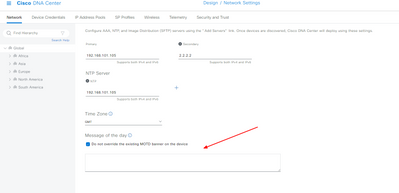- Cisco Community
- Technology and Support
- Networking
- Cisco Catalyst Center
- Re: how to set banner for switches or routers from cisco dna
- Subscribe to RSS Feed
- Mark Topic as New
- Mark Topic as Read
- Float this Topic for Current User
- Bookmark
- Subscribe
- Mute
- Printer Friendly Page
- Mark as New
- Bookmark
- Subscribe
- Mute
- Subscribe to RSS Feed
- Permalink
- Report Inappropriate Content
08-14-2023 02:58 AM
hi all,i have 20 switches and 5 routers in my environment
how to set banner or message of the day via DNA instead of set banner one by one in switch or router
Solved! Go to Solution.
- Labels:
-
Other Cisco DNA
Accepted Solutions
- Mark as New
- Bookmark
- Subscribe
- Mute
- Subscribe to RSS Feed
- Permalink
- Report Inappropriate Content
08-14-2023 03:35 AM
Hello,
You can do so under Design - Network Settings
Hope that helps.
Regards.
- Mark as New
- Bookmark
- Subscribe
- Mute
- Subscribe to RSS Feed
- Permalink
- Report Inappropriate Content
08-14-2023 06:06 AM
Hi,
It will appear on all devices that you do the provision workflow.
MOTD banner is what's called. Same thing. The command is typically banner-motd
Regards.
- Mark as New
- Bookmark
- Subscribe
- Mute
- Subscribe to RSS Feed
- Permalink
- Report Inappropriate Content
08-14-2023 03:35 AM
Hello,
You can do so under Design - Network Settings
Hope that helps.
Regards.
- Mark as New
- Bookmark
- Subscribe
- Mute
- Subscribe to RSS Feed
- Permalink
- Report Inappropriate Content
08-14-2023 04:53 AM
thanks for your reply, but is that will appear in all my devices ? all switches and routers?
also pls can you describe what is the different of banner and motd?
- Mark as New
- Bookmark
- Subscribe
- Mute
- Subscribe to RSS Feed
- Permalink
- Report Inappropriate Content
08-14-2023 06:06 AM
Hi,
It will appear on all devices that you do the provision workflow.
MOTD banner is what's called. Same thing. The command is typically banner-motd
Regards.
- Mark as New
- Bookmark
- Subscribe
- Mute
- Subscribe to RSS Feed
- Permalink
- Report Inappropriate Content
08-14-2023 06:17 AM
thanks for your reply and support.
really appreciated!
Discover and save your favorite ideas. Come back to expert answers, step-by-step guides, recent topics, and more.
New here? Get started with these tips. How to use Community New member guide