- Cisco Community
- Technology and Support
- Data Center and Cloud
- Cisco Developed UCS Integrations
- Cisco Developed UCS Integrations Knowledge Base
- F5 BigIP LoadBalancing - Configure Partition, Virtual Server and Server Pool parameters
- Subscribe to RSS Feed
- Mark as New
- Mark as Read
- Bookmark
- Subscribe
- Printer Friendly Page
- Report Inappropriate Content
- Subscribe to RSS Feed
- Mark as New
- Mark as Read
- Bookmark
- Subscribe
- Printer Friendly Page
- Report Inappropriate Content
on 10-12-2016 11:50 AM
| Workflow Name | Create load-balancing setup on F5 BigIP |
| Description | Creates a Partition, Virtual Server IP and Port, Server Pool and its members and maps Pool to Virtual Server |
| Prerequisites | Tested on UCSD 6.0 |
| Category | Workflow |
| Components | F5 BigIP Platform |
| User Inputs | Partition name, Virtual IP Name, Server Pool Name, Virtual IP address and port, (Admin inputs - pool members IP) |
| Output | None |
Instructions for Regular Workflow Use:
- Download the attached .ZIP file below to your computer. *Remember the location of the saved file on your computer.
- Unzip the file on your computer. Should end up with a .WFD file.
- Log in to UCS Director as a user that has "system-admin" privileges.
- Navigate to "Policies-->Orchestration" and click on "Import".
- Click "Browse" and navigate to the location on your computer where the .WFDX file resides. Choose the .WFDX file and click "Open".
- Click "Upload" and then "OK" once the file upload is completed. Then click "Next".
- Click the "Select" button next to "Import Workflows". Click the "Check All" button to check all checkboxes and then the "Select" button.
- Click "Submit".
- A new folder should appear in "Policies-->Orchestration" that contains the imported workflow. You will now need to update the included tasks with information about the specific environment.
- Mark as Read
- Mark as New
- Bookmark
- Permalink
- Report Inappropriate Content
I tried to use this workflow on 6.5 but getting errors so can somebody please help me. I will provide more info if required.
- Mark as Read
- Mark as New
- Bookmark
- Permalink
- Report Inappropriate Content
I unzipped the file and imported it into 6.5.0.3 and looked at the workflow in the workflow designed.
What error are you getting and where?
Import?
Edit?
Execution?
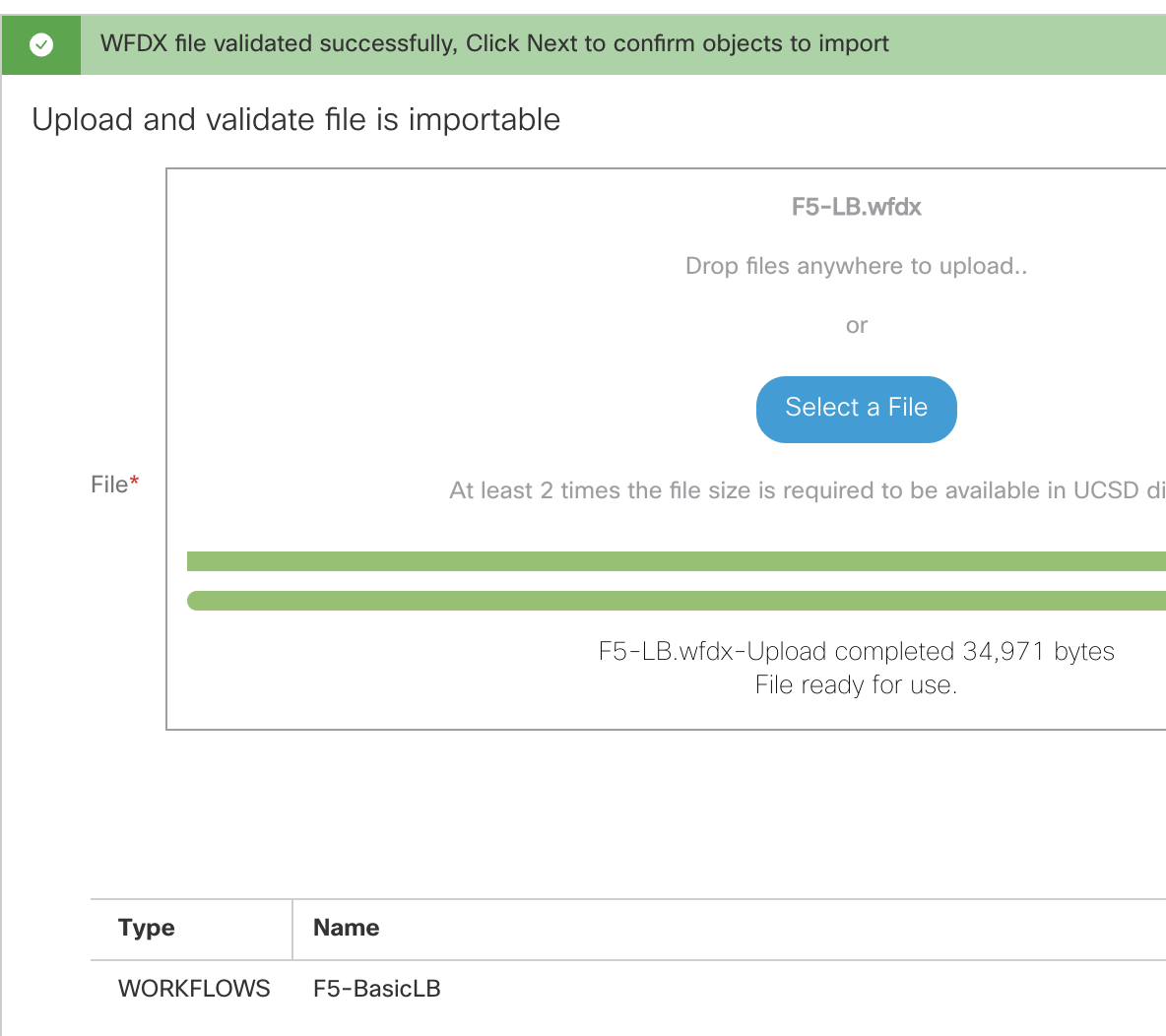
- Mark as Read
- Mark as New
- Bookmark
- Permalink
- Report Inappropriate Content
Hi Orf,
Thanks for your reply.
I am facing issue while executing workflow. I am new to UCS Director and I am exploring how we can use UCSD for F5 Configuration.
When I imported workflow and validate it then getting attached validation missing errors.
I tried to fix those with providing respective Input fields.
Then I am getting errors while executing Workflow. Please check attached log file for more info.
Your urgent support will be appreciated.
Thanks & Regards
Umesh Kulkarni ▪ Specialist-Product Engineering ▪ Sungard Availability Services INDIA
Eon Technology Park, 4th Floor, Cluster C, Kharadi, Pune, Maharashtra, India-411014 ▪
Cell: +91-9049800665 ▪ Work Phone (US): +1 215-982-7660
- Mark as Read
- Mark as New
- Bookmark
- Permalink
- Report Inappropriate Content
I see nothing is attached. Here is my e-mail: ogelbric@cisco.com
Find answers to your questions by entering keywords or phrases in the Search bar above. New here? Use these resources to familiarize yourself with the community:
