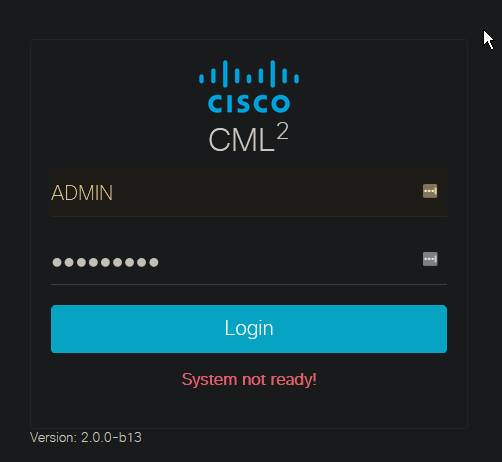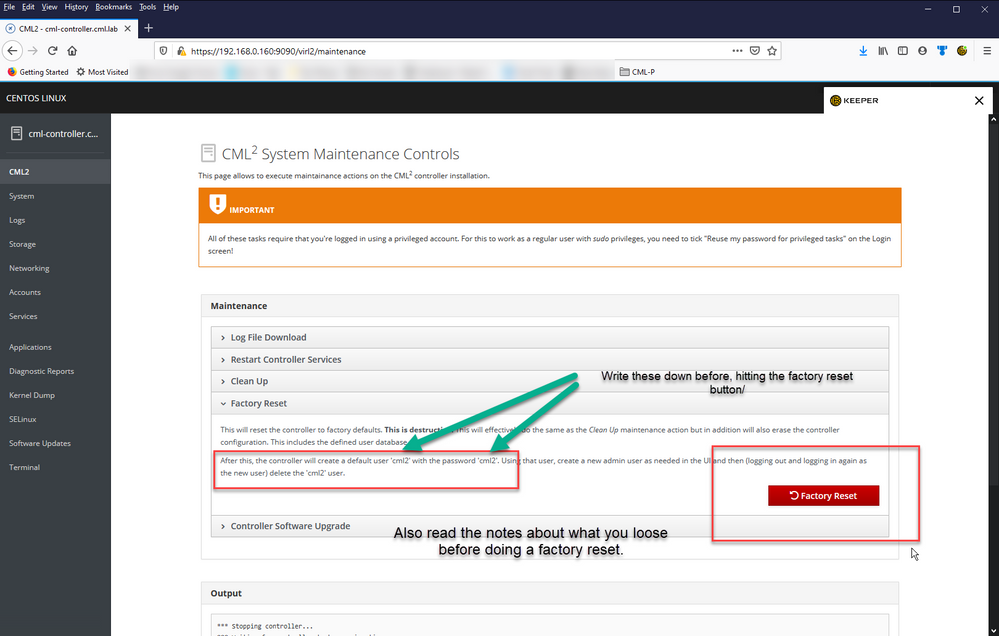- Cisco Community
- Technology and Support
- Online Tools and Resources
- Cisco Modeling Labs
- Cisco Modeling Labs Discussions
- Re: CML2.0 System Not Ready Error
- Subscribe to RSS Feed
- Mark Topic as New
- Mark Topic as Read
- Float this Topic for Current User
- Bookmark
- Subscribe
- Mute
- Printer Friendly Page
CML2.0 System Not Ready Error
- Mark as New
- Bookmark
- Subscribe
- Mute
- Subscribe to RSS Feed
- Permalink
- Report Inappropriate Content
05-13-2020 07:08 AM
Hi Everyone
I am trying to install the new CML2.0 but post-installation this is the error I see then I start. I tried all options from restarting to redeploying the image. I did not see any error message during installation too. Any help will be greatly appreciated.
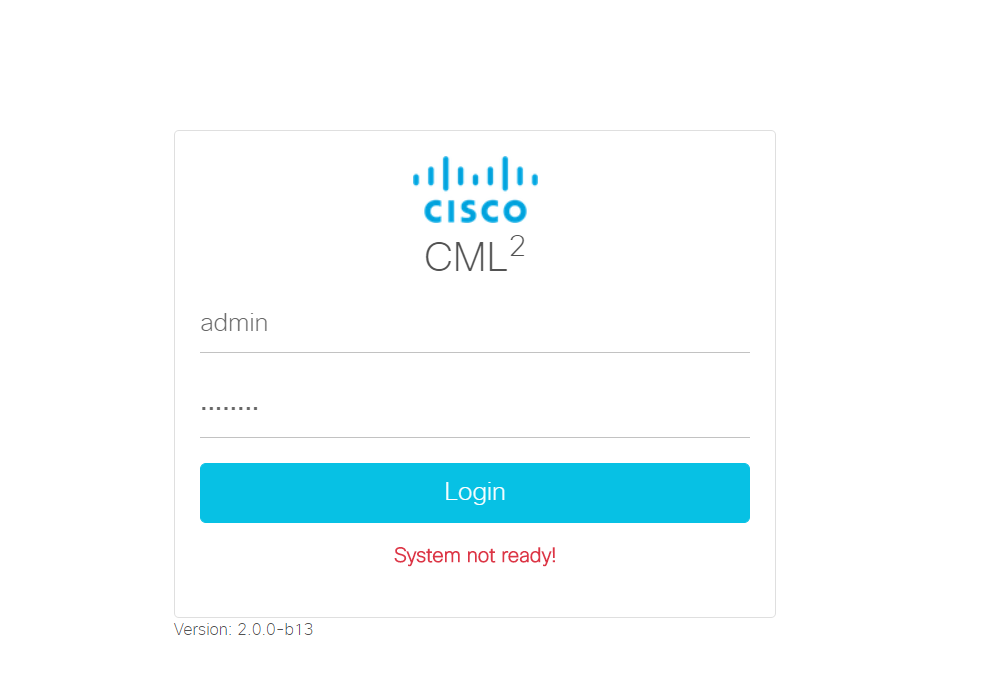
Paul
- Labels:
-
Cisco Modeling Labs
- Mark as New
- Bookmark
- Subscribe
- Mute
- Subscribe to RSS Feed
- Permalink
- Report Inappropriate Content
05-14-2020 08:33 PM
Visit David Bombal's YouTube Channel. He goes over the installation of CML2 in great detail. And when i say great detail, I mean there were at least 3 or 4 things that i would have missed if i did it on my own.
- Mark as New
- Bookmark
- Subscribe
- Mute
- Subscribe to RSS Feed
- Permalink
- Report Inappropriate Content
05-17-2020 03:02 AM
Hi, Paul.
Can you share the virtual machine configuration? Is the virtual CPU performance counter enabled?
- Mark as New
- Bookmark
- Subscribe
- Mute
- Subscribe to RSS Feed
- Permalink
- Report Inappropriate Content
05-18-2020 12:52 AM
Yes, the counters were enabled and still did not work. I tried a workaround by deploying it on another computer where it worked and moved the image to the failing system and it worked.
- Mark as New
- Bookmark
- Subscribe
- Mute
- Subscribe to RSS Feed
- Permalink
- Report Inappropriate Content
05-18-2020 04:47 AM
Hello All,
Thanks for all the replies, very kind of you. So it would seem that the final answer is we have bought CML and there is no support on the core product? I can understand support being community support with regards to how to set it up or add images etc, but not the locking up of the core product. Does anyone know who I might need to talk to within Cisco to get my account unlocked?
Thanks in advance.
Regards
TC
- Mark as New
- Bookmark
- Subscribe
- Mute
- Subscribe to RSS Feed
- Permalink
- Report Inappropriate Content
05-17-2020 07:09 AM
Hello all, I have the same issue, was working perfectly yesteday evening, but now showing System not ready, tried all the normal reboots of the VM. The pain is if we cannot get into it, how do we release the license?
Thanks
Trevor
- Mark as New
- Bookmark
- Subscribe
- Mute
- Subscribe to RSS Feed
- Permalink
- Report Inappropriate Content
05-17-2020 01:17 PM
Hi, I have the same problem. I created a new virtual machine, but now they cannot activate the license on it :(
- Mark as New
- Bookmark
- Subscribe
- Mute
- Subscribe to RSS Feed
- Permalink
- Report Inappropriate Content
05-17-2020 01:24 PM
- Mark as New
- Bookmark
- Subscribe
- Mute
- Subscribe to RSS Feed
- Permalink
- Report Inappropriate Content
05-17-2020 01:31 PM
Exactly the same situation here, hopefully some one can help us out of this mess.
@phantom4eg wrote:Hi, I have the same problem. I created a new virtual machine, but now they cannot activate the license on it :(
- Mark as New
- Bookmark
- Subscribe
- Mute
- Subscribe to RSS Feed
- Permalink
- Report Inappropriate Content
05-18-2020 12:53 AM
You will have to register from the old one to register it on a new VM/
- Mark as New
- Bookmark
- Subscribe
- Mute
- Subscribe to RSS Feed
- Permalink
- Report Inappropriate Content
05-18-2020 04:50 AM
this is difficult to do when we cannot access the website as the ISO is not ready. I have tried rebooting it, building a 2nd one etc. no joy on any of the fixes i have tried. vril2.0 running on VMWare WS v15
- Mark as New
- Bookmark
- Subscribe
- Mute
- Subscribe to RSS Feed
- Permalink
- Report Inappropriate Content
05-18-2020 06:15 AM
Hello All
I have managed to fix my CML, by doing the following:
https://192.168.0.160:9090/virl2/maintenance (change the IP element of this path to suit your installation.
You will need your admin un & pw.
Have a look at the attached screen shot and make sure you read all of the reset instructions before doing this.
- Mark as New
- Bookmark
- Subscribe
- Mute
- Subscribe to RSS Feed
- Permalink
- Report Inappropriate Content
05-18-2020 12:54 PM
Thank you. I can to solve the problem too.
- Mark as New
- Bookmark
- Subscribe
- Mute
- Subscribe to RSS Feed
- Permalink
- Report Inappropriate Content
05-18-2020 01:42 PM
- Mark as New
- Bookmark
- Subscribe
- Mute
- Subscribe to RSS Feed
- Permalink
- Report Inappropriate Content
07-04-2020 08:35 AM
Hi All,
getting the same error "system not ready" . I tried the fix above however still getting the same error.
after factory resetting did you restart the VM?
Many Thanks
HV
Discover and save your favorite ideas. Come back to expert answers, step-by-step guides, recent topics, and more.
New here? Get started with these tips. How to use Community New member guide