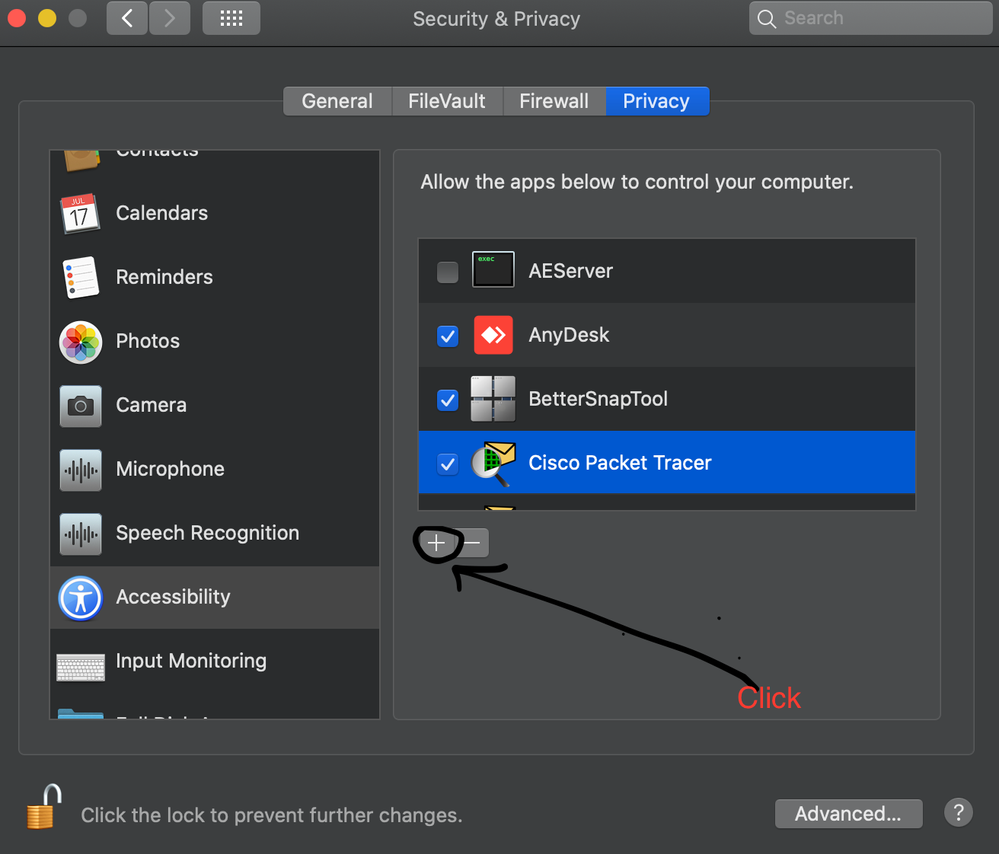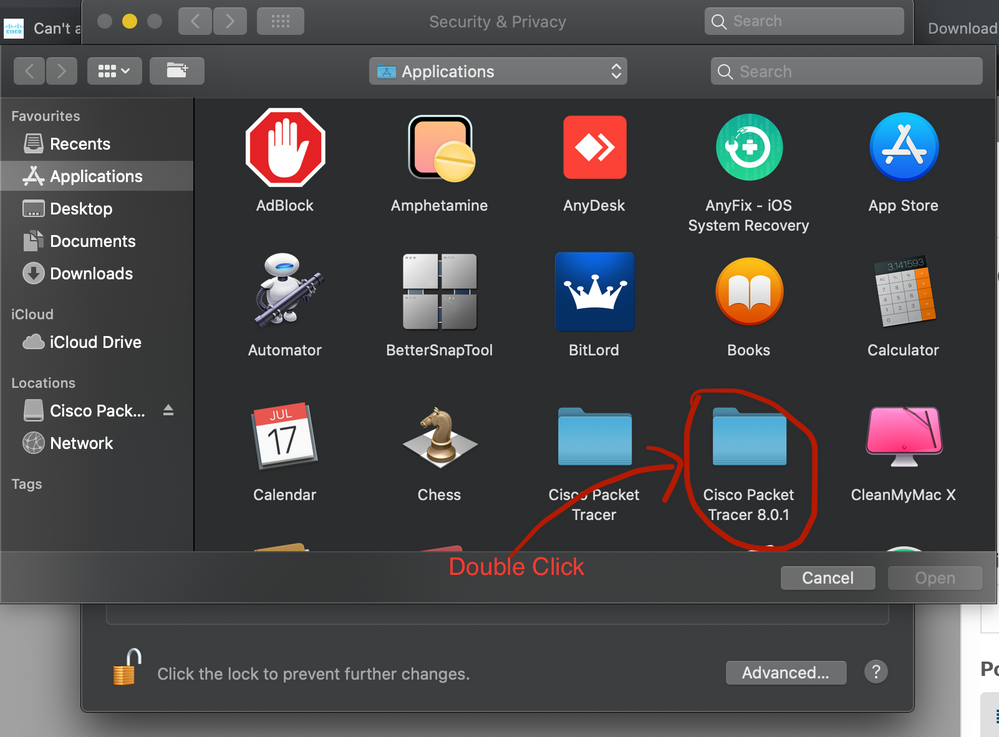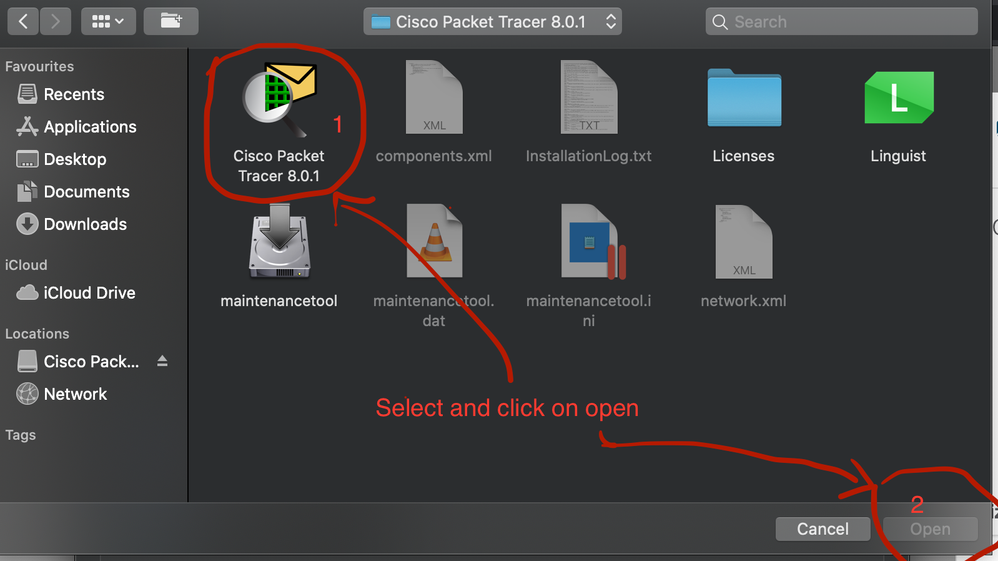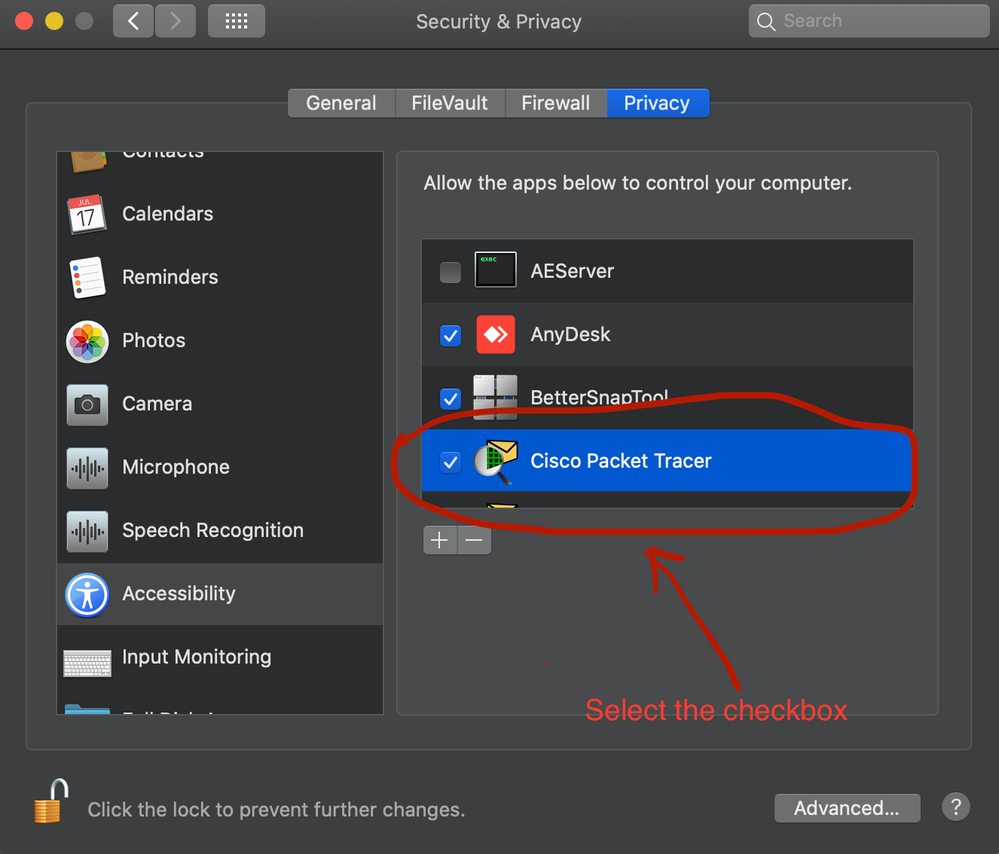- Cisco Community
- Technology and Support
- Cisco Software
- Cisco Software Discussions
- Re: Can't add modules on Cisco Packet Tracer 8.0 on Macbook
- Subscribe to RSS Feed
- Mark Topic as New
- Mark Topic as Read
- Float this Topic for Current User
- Bookmark
- Subscribe
- Mute
- Printer Friendly Page
Can't add modules on Cisco Packet Tracer 8.0 on Macbook
- Mark as New
- Bookmark
- Subscribe
- Mute
- Subscribe to RSS Feed
- Permalink
- Report Inappropriate Content
03-04-2021 05:36 PM
I am using Packet Tracer 8.0.0.0212, and I cannot add modules to my device.
I cannot drag or do anything.
- Labels:
-
Cisco Software
- Mark as New
- Bookmark
- Subscribe
- Mute
- Subscribe to RSS Feed
- Permalink
- Report Inappropriate Content
11-19-2021 02:54 PM
works also on macOS monterey without any problems:))
- Mark as New
- Bookmark
- Subscribe
- Mute
- Subscribe to RSS Feed
- Permalink
- Report Inappropriate Content
11-23-2021 05:52 PM
Thank you !!!!!
- Mark as New
- Bookmark
- Subscribe
- Mute
- Subscribe to RSS Feed
- Permalink
- Report Inappropriate Content
02-07-2022 06:39 PM
Hey,
Thanks alot for the solution ..... Worked for me .... Cheers !!!
- Mark as New
- Bookmark
- Subscribe
- Mute
- Subscribe to RSS Feed
- Permalink
- Report Inappropriate Content
02-13-2022 07:39 AM
BIG BIG HELP THANKS
- Mark as New
- Bookmark
- Subscribe
- Mute
- Subscribe to RSS Feed
- Permalink
- Report Inappropriate Content
05-24-2021 09:52 AM
Glad to hear it works for you! Enjoy!
- Mark as New
- Bookmark
- Subscribe
- Mute
- Subscribe to RSS Feed
- Permalink
- Report Inappropriate Content
06-23-2021 11:07 AM
Thank you, sir
- Mark as New
- Bookmark
- Subscribe
- Mute
- Subscribe to RSS Feed
- Permalink
- Report Inappropriate Content
07-04-2021 10:53 PM
I tried uninstalling/Installing back.
Setting directory 700 permission
umask 011
But nothing help. ( I am using Big fur this date latest) July 1st week 2021.
- Mark as New
- Bookmark
- Subscribe
- Mute
- Subscribe to RSS Feed
- Permalink
- Report Inappropriate Content
07-15-2021 04:27 PM
Easy fix for the not so savvy with their terminas on Mac:
Step 1.- Create a new folder on your desktop ( You can name it whatever you like )
Step 2.- Drag your PT file in it
Step 3.- Re-launch PT
This action resets the drag and drop function.
Enjoy!
- Mark as New
- Bookmark
- Subscribe
- Mute
- Subscribe to RSS Feed
- Permalink
- Report Inappropriate Content
08-25-2021 04:31 AM - edited 08-25-2021 04:32 AM
Hi
I've tried everything, but this worked. you are a legand!
Thanks
- Mark as New
- Bookmark
- Subscribe
- Mute
- Subscribe to RSS Feed
- Permalink
- Report Inappropriate Content
10-14-2021 07:05 AM
Suggestion was Legend. It works.
- Mark as New
- Bookmark
- Subscribe
- Mute
- Subscribe to RSS Feed
- Permalink
- Report Inappropriate Content
11-09-2021 11:00 AM
This worked for me, as well - thank you!
PT version 8.0.1.0064
Big Sur 11.6 running on an early 2015 MacBook
- Mark as New
- Bookmark
- Subscribe
- Mute
- Subscribe to RSS Feed
- Permalink
- Report Inappropriate Content
07-15-2021 05:05 PM
I found this resolution on Reddit and it worked for me. Not elegant and Cisco should really just fix the bug, but this work around gets you up and going again:
"Just Open up and Folder, for example on your desktop, and drag & drop one PT file in this folder. This resets the drag & drop feature and your PT comeback to the normality"
https://www.reddit.com/r/ccna/comments/lirubs/cant_add_modules_on_cisco_packet_tracer_on_macos/
- Mark as New
- Bookmark
- Subscribe
- Mute
- Subscribe to RSS Feed
- Permalink
- Report Inappropriate Content
08-25-2021 10:44 PM - edited 08-25-2021 10:45 PM
Thank you, it works!!! I will ask you to post this tip here on computools.com so that more people can solve this problem
- Mark as New
- Bookmark
- Subscribe
- Mute
- Subscribe to RSS Feed
- Permalink
- Report Inappropriate Content
09-09-2021 09:26 AM - edited 09-09-2021 09:34 AM
Hi all, I found a solution .. do let me know if it working for you guys also
1. Install Cisco Packet tracer 8.xx
2. Go to Mac System settings
3. Go to Security and Privacy
4. Select the Privacy tab and Accessibility section and follow the steps as shown in the screenshots
5. And finally select the checkmark on Cisco Packet Tracer checkbox .
You should be able to add modules from now on.
Thanks & regards
-Sudipta Mazumdar
- Mark as New
- Bookmark
- Subscribe
- Mute
- Subscribe to RSS Feed
- Permalink
- Report Inappropriate Content
09-09-2021 02:01 PM
Sure thanks , will try and get back to you.
Discover and save your favorite ideas. Come back to expert answers, step-by-step guides, recent topics, and more.
New here? Get started with these tips. How to use Community New member guide