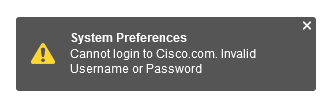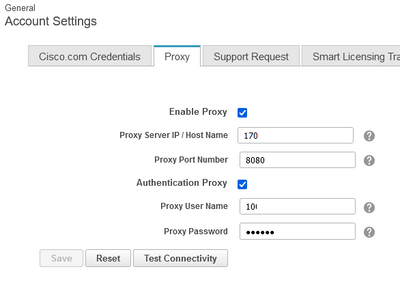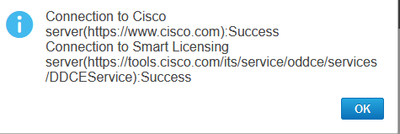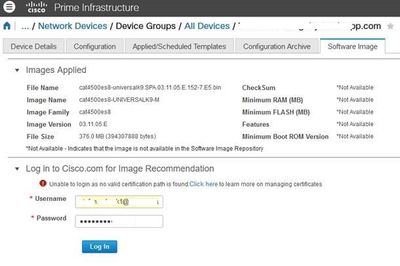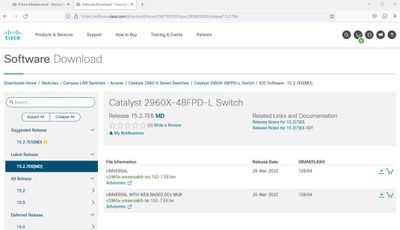- Mark as New
- Bookmark
- Subscribe
- Mute
- Subscribe to RSS Feed
- Permalink
- Report Inappropriate Content
06-08-2022 01:58 AM
Hi all,
l am trying to download Cisco Prime Software.
previously was working fine.
now l can not login with Cisco Prime to Cisco.com, logging in per Browser works.
on cisco.com Website l do use my Account and it works.
In Cisco Prime l put the same Account Settings:
email / password
… but when l do (Save) get following msg:
Proxy is configured correctly
… when do (Test Connectivity)l get:
why l can not login from Cisco Prime to Cisco.com, after this works per Browser ?
Solved! Go to Solution.
- Labels:
-
Cisco Software
-
Enterprise Agreement
Accepted Solutions
- Mark as New
- Bookmark
- Subscribe
- Mute
- Subscribe to RSS Feed
- Permalink
- Report Inappropriate Content
06-17-2022 02:50 AM
we used the following command which helped us to resolve this issue:
ncs certvalidation certificate-check disable trustzone pubnet
thanks and regards
Boris
- Mark as New
- Bookmark
- Subscribe
- Mute
- Subscribe to RSS Feed
- Permalink
- Report Inappropriate Content
06-08-2022 02:45 AM
Hi
Connectivity test is not the same as authentication. The connectivity test just tells you that the Prime is able to get to the cisco cloud.
The error seesm pretty clear, either your user or your password is incorrect.
- Mark as New
- Bookmark
- Subscribe
- Mute
- Subscribe to RSS Feed
- Permalink
- Report Inappropriate Content
06-08-2022 05:26 AM
Hi
l did password recovery few times and it always works from Webportal https://www.cisco.com
but does not work with Cisco prime:
- Mark as New
- Bookmark
- Subscribe
- Mute
- Subscribe to RSS Feed
- Permalink
- Report Inappropriate Content
06-08-2022 05:40 AM
Do you have a valid contract associated to this user? If you login on cisco site with this user can you download software?
- Mark as New
- Bookmark
- Subscribe
- Mute
- Subscribe to RSS Feed
- Permalink
- Report Inappropriate Content
06-09-2022 12:37 AM
when l go to cisco.com with the same user email l can download software:
- Mark as New
- Bookmark
- Subscribe
- Mute
- Subscribe to RSS Feed
- Permalink
- Report Inappropriate Content
06-09-2022 01:19 AM
I suggest you to open a tac case. If you can download from cisco site, Prime should work as well.
- Mark as New
- Bookmark
- Subscribe
- Mute
- Subscribe to RSS Feed
- Permalink
- Report Inappropriate Content
06-17-2022 02:50 AM
we used the following command which helped us to resolve this issue:
ncs certvalidation certificate-check disable trustzone pubnet
thanks and regards
Boris
- Mark as New
- Bookmark
- Subscribe
- Mute
- Subscribe to RSS Feed
- Permalink
- Report Inappropriate Content
06-25-2025 11:53 PM - edited 06-25-2025 11:54 PM
I've got exactly the same Problem, but this solution doesn't work for me.
Do we have to restart Prime after using this command?