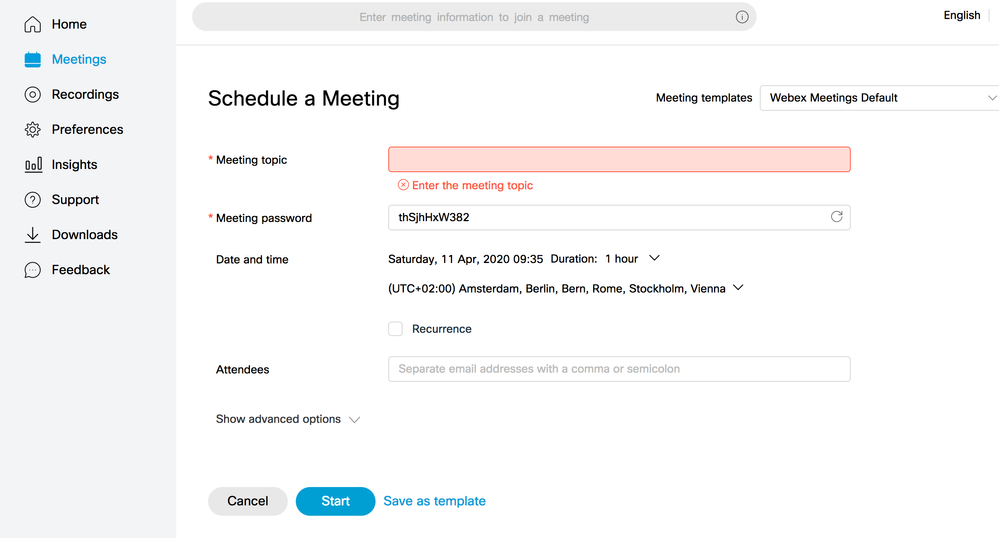I was on this site: https://help.webex.com/en-us/WBX9000/How-Do-I-Create-a-Customized-Invitation-Email-with-Webex-Meetings
But the instructions are not lining up with my browser.
It states at 1: Browse and log in to your Webex site in Classic View (Example: https://SITENAME.webex.com).
No such option in my browser.
-
It states at 2: Click the Webex Meetings tab, then click Schedule a Meeting
No such button, I only have Schedule, which I clicked.
-
it states at 4: Check the Send a copy of the invitation email to me box.
No such box.
-
I have tried 3 browsers, and the results are the same.
So does anybody know how to create customised invitations to participants as is intended to be described by this article.