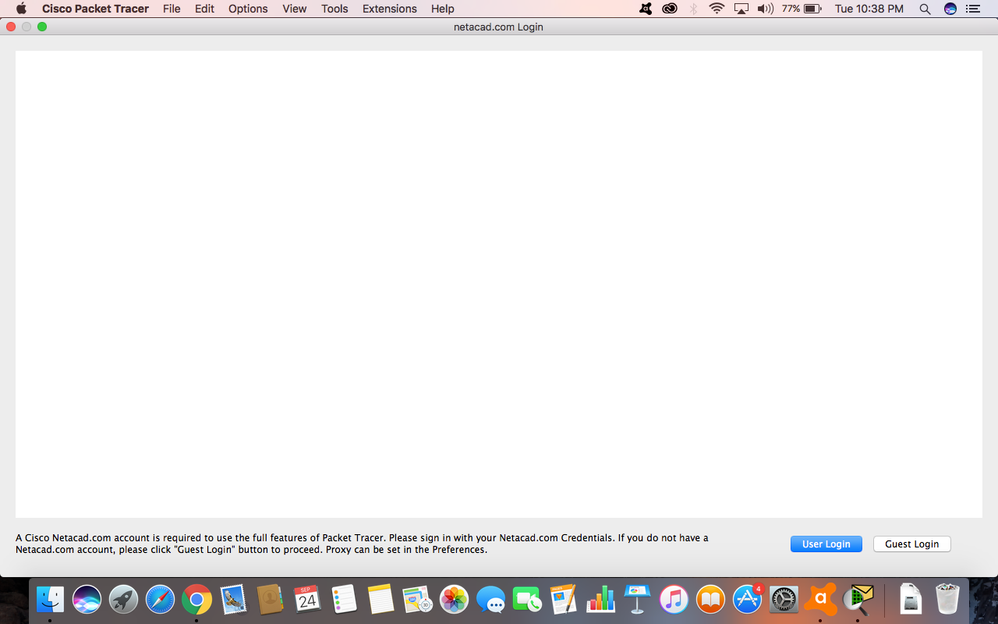- Cisco Community
- Technology and Support
- Cisco Software
- Cisco Software Discussions
- Re: Packet Tracer User Login is Blank page
- Subscribe to RSS Feed
- Mark Topic as New
- Mark Topic as Read
- Float this Topic for Current User
- Bookmark
- Subscribe
- Mute
- Printer Friendly Page
- Mark as New
- Bookmark
- Subscribe
- Mute
- Subscribe to RSS Feed
- Permalink
- Report Inappropriate Content
09-23-2019 04:12 AM
Solved! Go to Solution.
- Labels:
-
Cisco Software
Accepted Solutions
- Mark as New
- Bookmark
- Subscribe
- Mute
- Subscribe to RSS Feed
- Permalink
- Report Inappropriate Content
05-13-2021 09:43 PM
Two ways to Over come this problem!
1) Completely remove internet connection from your Personal system, or turn on the Air-plane mode in our laptop and start your Cisco Tracer Packet software it will not ask the login instead it will allow the user to use the application.
The main factor is that you don't allow the Cisco packet tracer to access internet and ask for the login.[N B : I think the software developers had given access for a plain computer i'e computer machine not connected to web wide web]
2) Block the internet access to the Cisco Packet Tracer ..
Even though you are connected to internet the cisco packet tracer software thinks it has no internet connection and we will grant access to the user.
For windows I can help to follow the procedure to block the internet access.
1) Click the start button.
2)Search for the "Security" keyword.
3)Click on "Windows Firewall with Advanced Security".
4)Click on "Inbound Rules"
5)Again right click on Inbound Rules a mini tab appears and click on "New Rules".
6)New Inbound Rule wizard will appear in that select "program" and click on the Next button.
7)In "This program path" browse the Cisco packet tracer file in your computer, open the bin folder and finally click on the packet tracer application and then click next
9)Finally give an name and click finish.
done. Hope it helps and thank you!
- Mark as New
- Bookmark
- Subscribe
- Mute
- Subscribe to RSS Feed
- Permalink
- Report Inappropriate Content
09-23-2019 07:32 AM
you must register with Net academy to use PT fully; it is free now after taking intro course of PT on the Net academy page. no need to take the whole course, but I would recommend it, link to get PT from them is somewhere during the beginning of lectures - like lesson 1. x. y
then u must be online; sign in once per 10 days or so; otherwise, u have only 3 user saves as you said.
best of luck!
- Mark as New
- Bookmark
- Subscribe
- Mute
- Subscribe to RSS Feed
- Permalink
- Report Inappropriate Content
09-24-2019 07:42 AM
I have already registered on netacad and it's just that when I open packet tracer the user login page does not show up, it's just blank.
- Mark as New
- Bookmark
- Subscribe
- Mute
- Subscribe to RSS Feed
- Permalink
- Report Inappropriate Content
10-31-2019 06:29 AM
Was this issue ever resolved? I am currently having the same problem and cannot use Packet Tracer.
- Mark as New
- Bookmark
- Subscribe
- Mute
- Subscribe to RSS Feed
- Permalink
- Report Inappropriate Content
11-05-2019 12:36 AM
I'm also facing the same problem with Packet Tracer on a mac running OS X El Capitan 10.11.6
Any hints pls?
- Mark as New
- Bookmark
- Subscribe
- Mute
- Subscribe to RSS Feed
- Permalink
- Report Inappropriate Content
04-20-2020 11:12 AM
I have the same problem as you. I really need to fix it right now because I am a computer science student and I am using is with my subject. So, do you fix that? Can you give me some advice, thanks
- Mark as New
- Bookmark
- Subscribe
- Mute
- Subscribe to RSS Feed
- Permalink
- Report Inappropriate Content
04-20-2020 12:01 PM
I had a blank login page when I was connected to my corporate VPN. When I dropped the VPN and was directly connected to the Internet, I did not have this problem.
Good luck.
- Mark as New
- Bookmark
- Subscribe
- Mute
- Subscribe to RSS Feed
- Permalink
- Report Inappropriate Content
07-22-2021 11:18 AM
Download and install "DirectX End-User Runtime Web Installer", it will resolve this issue.
- Mark as New
- Bookmark
- Subscribe
- Mute
- Subscribe to RSS Feed
- Permalink
- Report Inappropriate Content
01-18-2020 03:29 PM
- Mark as New
- Bookmark
- Subscribe
- Mute
- Subscribe to RSS Feed
- Permalink
- Report Inappropriate Content
09-22-2021 02:32 PM
Several of my students have this same problem. The logon screen is completely blank. In one case it is black.
- Mark as New
- Bookmark
- Subscribe
- Mute
- Subscribe to RSS Feed
- Permalink
- Report Inappropriate Content
12-04-2019 12:32 AM
I also have this problem with Mac OS X 10.11.6 with PT 7.2.1
Can somebody fix this???
- Mark as New
- Bookmark
- Subscribe
- Mute
- Subscribe to RSS Feed
- Permalink
- Report Inappropriate Content
12-18-2019 11:14 PM
They have a new release PT version 7.2.2 but I'm having problem as well with the dmg installer "no mountable system" error and also PT version 7.3.0, I think its not compatible with El Capitan 10.11.6.
Help, anyone? Thanks.
- Mark as New
- Bookmark
- Subscribe
- Mute
- Subscribe to RSS Feed
- Permalink
- Report Inappropriate Content
10-10-2022 01:13 AM
I use MacOs Monterey without problems but on Windows 11 does not work the solution was shutdown the internet access.
- Mark as New
- Bookmark
- Subscribe
- Mute
- Subscribe to RSS Feed
- Permalink
- Report Inappropriate Content
01-18-2020 05:23 AM
Try using an Internet connection for initial registration
I had the same issue when I tried using Packet Tracer for the first time from my company's intranet. I brought my laptop home and was able to successfully log in from my Internet connection. Now that I've logged in, I'm able to use Packet Tracer along with my company's VPN. So it looks like there's a one-time login step that won't work through (at least my company's) intranet. Note that while on the intranet I did try setting the proxy settings and that didn't solve the issue.
- Mark as New
- Bookmark
- Subscribe
- Mute
- Subscribe to RSS Feed
- Permalink
- Report Inappropriate Content
06-05-2020 04:57 AM
Discover and save your favorite ideas. Come back to expert answers, step-by-step guides, recent topics, and more.
New here? Get started with these tips. How to use Community New member guide