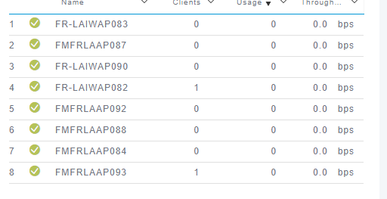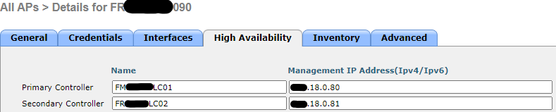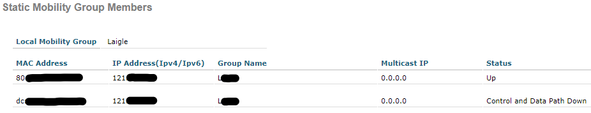- Cisco Community
- Technology and Support
- Cisco Software
- Cisco Software Discussions
- Re: Problem tipping 2504 wireless LAN controller
- Subscribe to RSS Feed
- Mark Topic as New
- Mark Topic as Read
- Float this Topic for Current User
- Bookmark
- Subscribe
- Mute
- Printer Friendly Page
Problem tipping 2504 wireless LAN controller
- Mark as New
- Bookmark
- Subscribe
- Mute
- Subscribe to RSS Feed
- Permalink
- Report Inappropriate Content
05-03-2022 06:28 AM
Hello,
I have two 2504 wireless LAN controller that are plugged into the LAN. One as primary and the other as backup.
When I disconnect the primary, the backup must take control of the WIFI access points but no one devices can connect to them.
I waited a few minutes but nothing changed.
Primary controller (before unplugging) :
Backup controller (after unplunning the primary):
When I reconnect the primary, it takes control of the WIFI access points and all devices can connect to them.
Both are connected in trunk, are on the same authorized VLAN and connected in gigabit ethernet.
Here are the configurations I made on the primary controller :
For the last screen I made the same for the secondary controller.
Also both are the same software version.
If you want more precision, i am listening.
Thank you
- Labels:
-
Cisco Software
- Mark as New
- Bookmark
- Subscribe
- Mute
- Subscribe to RSS Feed
- Permalink
- Report Inappropriate Content
05-03-2022 06:47 AM
Can not see any screen shot. Can you attached it instead?
On the WIRELESS tal, over the Access Point config, you have the second WLC configured in High Availability?
When you disable the primary WLC, can you ping the Secondary WLC from the switch where the AP is?
- Mark as New
- Bookmark
- Subscribe
- Mute
- Subscribe to RSS Feed
- Permalink
- Report Inappropriate Content
05-03-2022 07:14 AM
Ok, you will find the photos in order attached to this message.
I configured the second and the principal with high availability.
When I disable the primary WLC, I can ping all the APs and some are in the same switch as the second WLC. Also I precise both WLC are not in the same Switch.
- Mark as New
- Bookmark
- Subscribe
- Mute
- Subscribe to RSS Feed
- Permalink
- Report Inappropriate Content
05-03-2022 07:23 AM
2504 does not support HA SSO, so, dont matter the Redundanty config. What will be necessary is the High Availability on the WIRELESS page.
Can you try to add one AP to the secondary and see if at least the AP hits there? You can take one AP and add the Seconday IP address as the Primary and reload the AP.
Then, look at the Secondary WLC and see in Monitor> Statistics> AP join
- Mark as New
- Bookmark
- Subscribe
- Mute
- Subscribe to RSS Feed
- Permalink
- Report Inappropriate Content
05-04-2022 01:00 AM
- Mark as New
- Bookmark
- Subscribe
- Mute
- Subscribe to RSS Feed
- Permalink
- Report Inappropriate Content
05-04-2022 02:46 AM
On this page you shared, if you click over the AP name, you have the 'not join reason' but one important thing here is that the AP is able to hit the secondary WLC. With that, we can eliminate network issue and focus on the WLC.
On the secondary WLC chech a few thing please:
- Is the license activated?
Go to MANAGEMENT tab, Software Activation, at least one base-ap-cont license must be active. Dont matter if permanent or evaluation
-The Data and time is correct?
Go to COMMANDS tab and check.
- The Country Code is correct?
Go to WIRELESS tab and check.
Long story short, Open the Primary WLC GUI and the Secondary WLC GUI and put both on your screen and check each TAB comparing one with other and you are going to find what is missing on the Secondary.
- Mark as New
- Bookmark
- Subscribe
- Mute
- Subscribe to RSS Feed
- Permalink
- Report Inappropriate Content
05-04-2022 04:51 AM
One of the base-ap-cont licenses is active but not used.
The data and time are correct
The country code is correct for me is FR for France
- Mark as New
- Bookmark
- Subscribe
- Mute
- Subscribe to RSS Feed
- Permalink
- Report Inappropriate Content
05-04-2022 05:12 AM
Try to look on the AP log and see the not join reason.
Monitor > Ap Join. Click in the AP hostname or mac address
- Mark as New
- Bookmark
- Subscribe
- Mute
- Subscribe to RSS Feed
- Permalink
- Report Inappropriate Content
05-04-2022 05:30 AM
This ? :
Last Error Summary
Last AP Message Decryption Failure -
Last AP Connection Failure Timed out while waiting for ECHO repsonse from the AP
Last AP Disconnect Reason Unknown failure reason
Last Error Occurred AP got or has been disconnected
Last Error Occurred Reason Timed out while waiting for ECHO repsonse from the AP
Last Join Error Timestamp May 03 08:46:51.762
- Mark as New
- Bookmark
- Subscribe
- Mute
- Subscribe to RSS Feed
- Permalink
- Report Inappropriate Content
05-04-2022 05:42 AM
Yeah. This error most of time does not match but can help. It seems that the WLC reported that the AP did not answer.
Both WLC are on the same versio?
- Mark as New
- Bookmark
- Subscribe
- Mute
- Subscribe to RSS Feed
- Permalink
- Report Inappropriate Content
05-04-2022 06:28 AM - edited 05-04-2022 06:56 AM
Both WLC are the same software version, which is 8.5.161.0.
After some research in WIRELESS I find that on the two WLCs:
AP Failover Priority
Global AP Failover Priority Disable
This must be enable ?
- Mark as New
- Bookmark
- Subscribe
- Mute
- Subscribe to RSS Feed
- Permalink
- Report Inappropriate Content
05-04-2022 07:42 AM
Dont think so. This is related to AP priority. We can setup higher priority for some APs. In case we are running out of licensing for example, the WLC will prioritize some specific AP we choose. This feature just tell this WLC to respect that priority in case the AP migrates to this WLC.
About your problem, I am already out of idea. The critical points I mentioned seems to be OK. Wondering if you could by change reload the WLC, if did not yet.
As the AP hits the WLC and not join and the config seems ok, we can think in something related to faulty software.
- Mark as New
- Bookmark
- Subscribe
- Mute
- Subscribe to RSS Feed
- Permalink
- Report Inappropriate Content
05-05-2022 12:42 AM - edited 05-05-2022 12:43 AM
OK, I see. I will do a reset system tomorrow of the primary WLC at 8:30 a.m (French time) and I will see the result.
- Mark as New
- Bookmark
- Subscribe
- Mute
- Subscribe to RSS Feed
- Permalink
- Report Inappropriate Content
05-03-2022 08:02 AM
can you share ?
in primary
show ap config general <mac address of any AP>
- Mark as New
- Bookmark
- Subscribe
- Mute
- Subscribe to RSS Feed
- Permalink
- Report Inappropriate Content
05-04-2022 01:16 AM
Where can I find this?
Discover and save your favorite ideas. Come back to expert answers, step-by-step guides, recent topics, and more.
New here? Get started with these tips. How to use Community New member guide