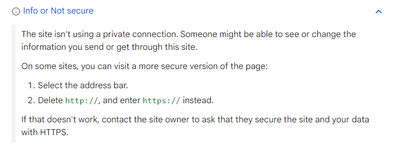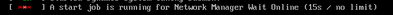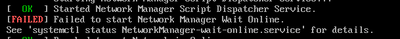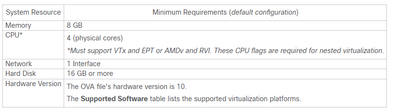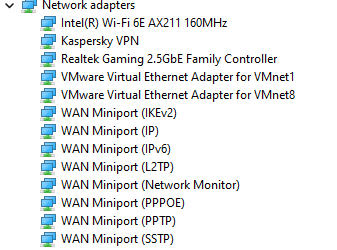- Cisco Community
- Technology and Support
- Cisco Software
- Cisco Software Discussions
- unable to connect CML UI IP via web browser
- Subscribe to RSS Feed
- Mark Topic as New
- Mark Topic as Read
- Float this Topic for Current User
- Bookmark
- Subscribe
- Mute
- Printer Friendly Page
unable to connect CML UI IP via web browser
- Mark as New
- Bookmark
- Subscribe
- Mute
- Subscribe to RSS Feed
- Permalink
- Report Inappropriate Content
09-10-2022 10:18 PM
Hi Team,
I have installed VMware workstation player 16. Installed CML 2.2.3 and 2.4 also. CPU 8 and RAM 16GB allocated.
Unable to connect IP via web after configuring CML.I tried with browser HTTPS connection on and insecure content add/remove settings.
Attached is error on edge. similar error on chrome and firefox too received.
Please guide.
- Labels:
-
Cisco Software
- Mark as New
- Bookmark
- Subscribe
- Mute
- Subscribe to RSS Feed
- Permalink
- Report Inappropriate Content
09-11-2022 05:43 AM
May be attachment missing, are you able to ping CML IP ?
=====Preenayamo Vasudevam=====
***** Rate All Helpful Responses *****
- Mark as New
- Bookmark
- Subscribe
- Mute
- Subscribe to RSS Feed
- Permalink
- Report Inappropriate Content
09-12-2022 01:17 AM
- Mark as New
- Bookmark
- Subscribe
- Mute
- Subscribe to RSS Feed
- Permalink
- Report Inappropriate Content
09-12-2022 01:23 AM
How to check if CML UI IP is secured or not ? I am sure it must be, want to know how to find it out if possible.
Usually it should have lock mark like below. But has info mark when i try to open.
- Mark as New
- Bookmark
- Subscribe
- Mute
- Subscribe to RSS Feed
- Permalink
- Report Inappropriate Content
09-12-2022 01:36 AM
is this can be issue ? If yes any solutions? I use wifi connection on my laptop.
- Mark as New
- Bookmark
- Subscribe
- Mute
- Subscribe to RSS Feed
- Permalink
- Report Inappropriate Content
09-12-2022 07:47 AM
CML need to install fully before you access GUI , make sure you meet the hardware and system requirement.
https://developer.cisco.com/docs/modeling-labs/#!installing-cml
=====Preenayamo Vasudevam=====
***** Rate All Helpful Responses *****
- Mark as New
- Bookmark
- Subscribe
- Mute
- Subscribe to RSS Feed
- Permalink
- Report Inappropriate Content
09-13-2022 04:14 AM
Thank you Balaji for your response.
Yes, i installed fully applied ISO file, then provided credentials. It booted to linux login screen. I logged in and pinged to given IP it worked. But when i open on browser it doesnt work.
I have Windows 11 with i9 14core processor and 32GB RAM. I think it does meet system requirement.
Could you please tell me what is reason behind network manager failed to start at boot? Why it is not found.
- Mark as New
- Bookmark
- Subscribe
- Mute
- Subscribe to RSS Feed
- Permalink
- Report Inappropriate Content
09-13-2022 05:59 AM
Do you have dual NIC in the box ?
=====Preenayamo Vasudevam=====
***** Rate All Helpful Responses *****
- Mark as New
- Bookmark
- Subscribe
- Mute
- Subscribe to RSS Feed
- Permalink
- Report Inappropriate Content
09-14-2022 04:13 AM
Hi Balaji,
Why are you asking for dual NIC in laptop?
System requirement says 1 interface only.
Below is my system Network Adapter. May i know what you are referring to?
- Mark as New
- Bookmark
- Subscribe
- Mute
- Subscribe to RSS Feed
- Permalink
- Report Inappropriate Content
09-14-2022 09:26 AM
becuase on my old CML i had same issue with dual NIC so..
=====Preenayamo Vasudevam=====
***** Rate All Helpful Responses *****
- Mark as New
- Bookmark
- Subscribe
- Mute
- Subscribe to RSS Feed
- Permalink
- Report Inappropriate Content
09-15-2022 02:53 AM
Okay, so by this what i need to do to solve this issue?
I am still looking for solution. If you solved that what was the solution? How it can help me?
Please share.
Discover and save your favorite ideas. Come back to expert answers, step-by-step guides, recent topics, and more.
New here? Get started with these tips. How to use Community New member guide