If you try and synchronize using Network Synchronization and it fails in STEP 2 of 5 in versions 4.X or 5.X , but manual synchronization works.
showing the steps in the picture below..
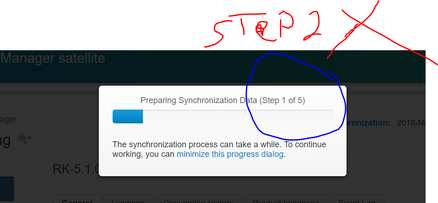
Check connectivity to api.ciso.com and cloudsso.cisco.com and swapi.cisco.com
login to CLI using ssh
sudo -s
curl -kv https://cloudsso.cisco.com
curl -kv https://api.cisco.com
curl -kv https://swapi.cisco.com
If they are working and there is no failure try the same from docker in version 6.x
use the command below to connect to docker backend
docker exec -it atlantis_backend_1
curl -kv https://cloudsso.cisco.com
curl -kv https://api.cisco.com
curl -kv https://swapi.cisco.com
If still having issues, check DNS make sure it can resolve cloudsso.cisco.com and or api.cisco.com
You may need to disable IPV6 , steps are.
login to CLI using "ssh"
sudo -s
vi or use nano to edit file called "sysctl.conf"
Append below lines in /etc/sysctl.conf:
vi or nano /etc/sysctl.conf
net.ipv6.conf.all.disable_ipv6 = 1
net.ipv6.conf.default.disable_ipv6 = 1
and save, afterward do.
"sysctl -p" and “service newtork restart”
try and log back to admin portal and try to synchronize again using Network-Synchroization