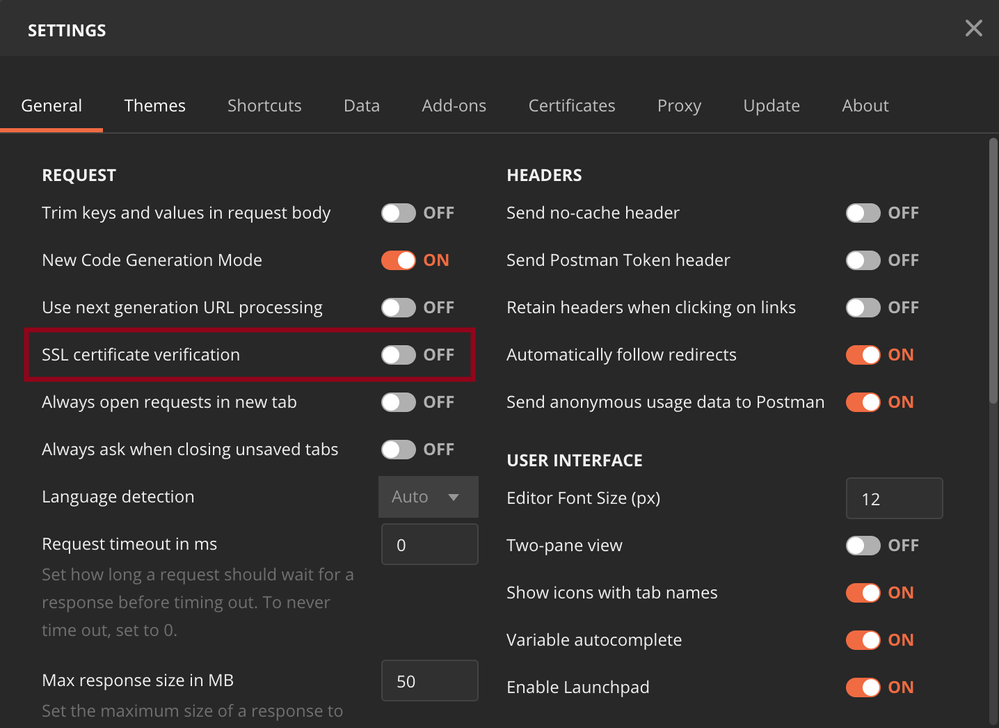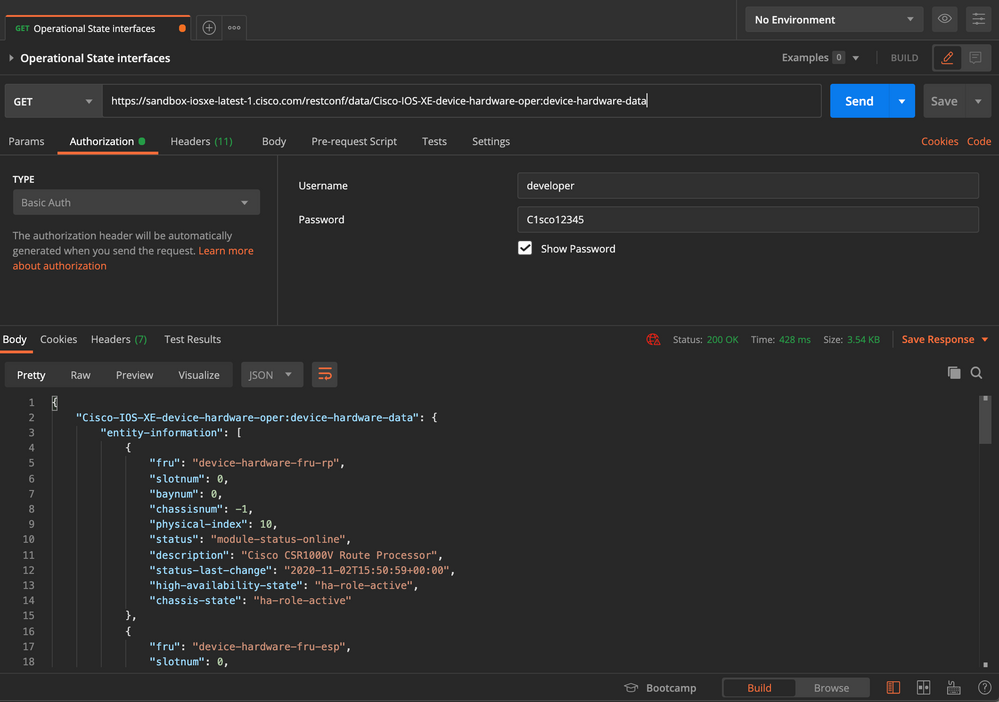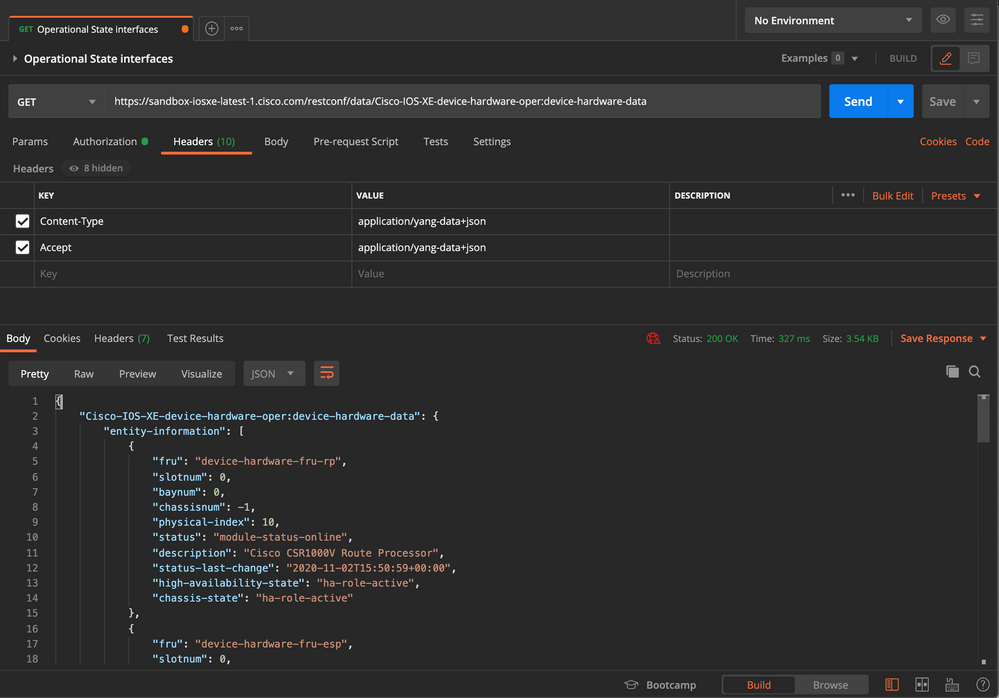RESTCONF API through Postman - ISR 4000
- Mark as New
- Bookmark
- Subscribe
- Mute
- Subscribe to RSS Feed
- Permalink
- Report Inappropriate Content
11-02-2020 03:31 AM - edited 11-02-2020 03:33 AM
Hi guys,
I've ISR 4331/K9 and trying to get some data about the route table.
In the router i perform restconf and ip http server commands, and the cisco webui works well.
moreover in the "show platform software yang process" i saw nginx running state
when im trying to send GET message through Postman application i always received "404 error" message.
moreover i added the ssh user&password to the Postman application.
my ISR version is 16.6.4
Can someone knows how to resolve this issue?
a screenshot of wireshark follow and Postman application is attach.
- Labels:
-
API Days
-
Other DevNet Topics
- Mark as New
- Bookmark
- Subscribe
- Mute
- Subscribe to RSS Feed
- Permalink
- Report Inappropriate Content
11-03-2020 01:05 AM
Looks like you are missing https:// from the URI there. For example.
https://{{host}}/restconf/data/ietf-interfaces:interfaces-state/
Connect with me https://bigevilbeard.github.io
- Mark as New
- Bookmark
- Subscribe
- Mute
- Subscribe to RSS Feed
- Permalink
- Report Inappropriate Content
11-03-2020 01:11 AM
When i do that i get SSL error
- Mark as New
- Bookmark
- Subscribe
- Mute
- Subscribe to RSS Feed
- Permalink
- Report Inappropriate Content
11-03-2020 03:56 AM
Getting closer! Make sure you disable SSL certificate verification in Postman's settings.
To disable SSL certificate verification go to Settings, click on switcher as in the screenshot below
Connect with me https://bigevilbeard.github.io
- Mark as New
- Bookmark
- Subscribe
- Mute
- Subscribe to RSS Feed
- Permalink
- Report Inappropriate Content
11-03-2020 07:49 AM - edited 11-03-2020 07:50 AM
Not works yet, screen shot attach
- Mark as New
- Bookmark
- Subscribe
- Mute
- Subscribe to RSS Feed
- Permalink
- Report Inappropriate Content
11-03-2020 08:59 AM
Did you restart Postman after turning off the SSL certificate verification in Postman's settings? Could you confirm your auth/headers (please do not share your password) Here i am using the always-on CSR devnet sandbox. You can give this a try and see if this works for you.
CSR1000v Host: sandbox-iosxe-latest-1.cisco.com RESTCONF Ports: 443 (HTTPS) Username: developer Password: C1sco12345
https://sandbox-iosxe-latest-1.cisco.com/restconf/data/Cisco-IOS-XE-device-hardware-oper:device-hardware-data
Content-Type = application/yang-data+json Accept = application/yang-data+json
Connect with me https://bigevilbeard.github.io
- Mark as New
- Bookmark
- Subscribe
- Mute
- Subscribe to RSS Feed
- Permalink
- Report Inappropriate Content
11-04-2020 01:03 AM
When i perform this GET to your cloud router its works well, but mine not...
- Mark as New
- Bookmark
- Subscribe
- Mute
- Subscribe to RSS Feed
- Permalink
- Report Inappropriate Content
11-04-2020 03:27 AM
Have a look at this guide to enabling Resconf on XE platforms https://developer.cisco.com/docs/ios-xe/#!enabling-restconf-on-ios-xe/authentication
Hope this helps!
Connect with me https://bigevilbeard.github.io
- Mark as New
- Bookmark
- Subscribe
- Mute
- Subscribe to RSS Feed
- Permalink
- Report Inappropriate Content
11-05-2020 03:29 AM
Thanks,
Finally I updated my version to 16.12.04 and now it works well
- Mark as New
- Bookmark
- Subscribe
- Mute
- Subscribe to RSS Feed
- Permalink
- Report Inappropriate Content
11-05-2020 05:24 AM
Awesome!
Connect with me https://bigevilbeard.github.io
- Mark as New
- Bookmark
- Subscribe
- Mute
- Subscribe to RSS Feed
- Permalink
- Report Inappropriate Content
11-17-2020 12:55 AM
please consider accepting the solution and closing the question so it does not show up as unanswered and others with similar issues can benefit from your post