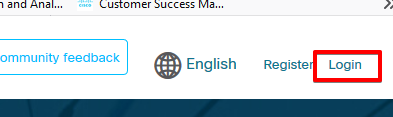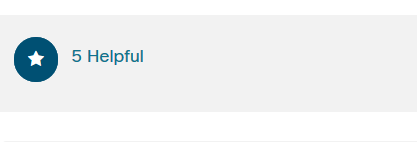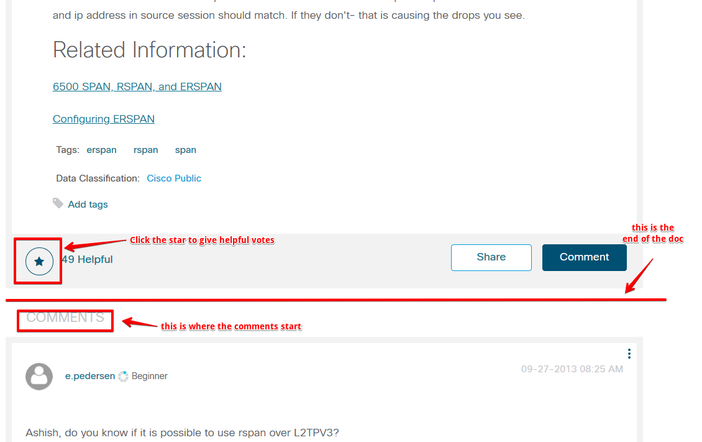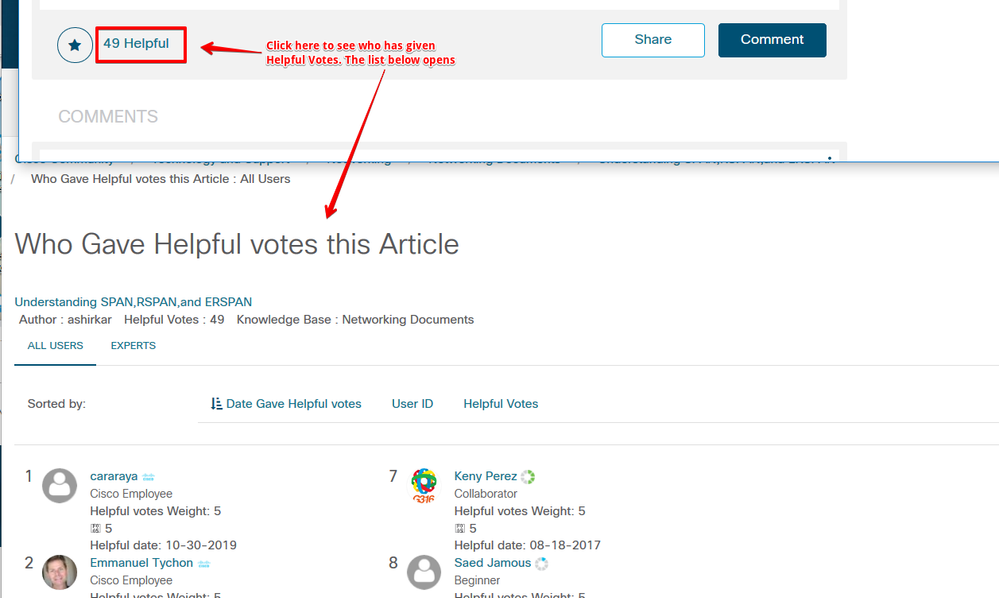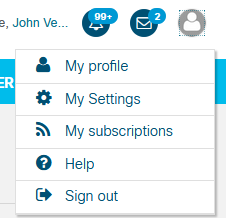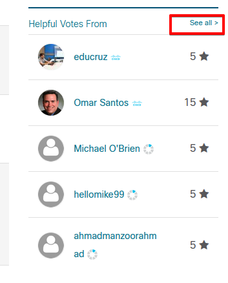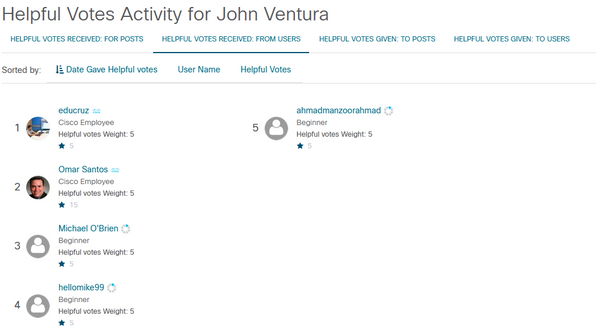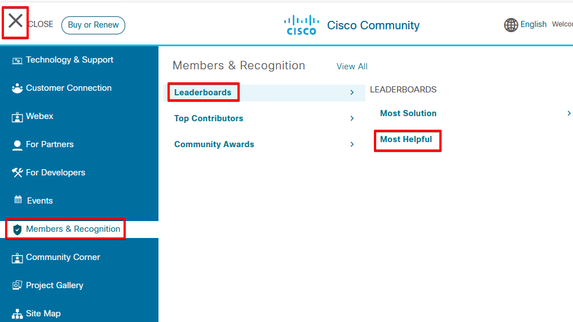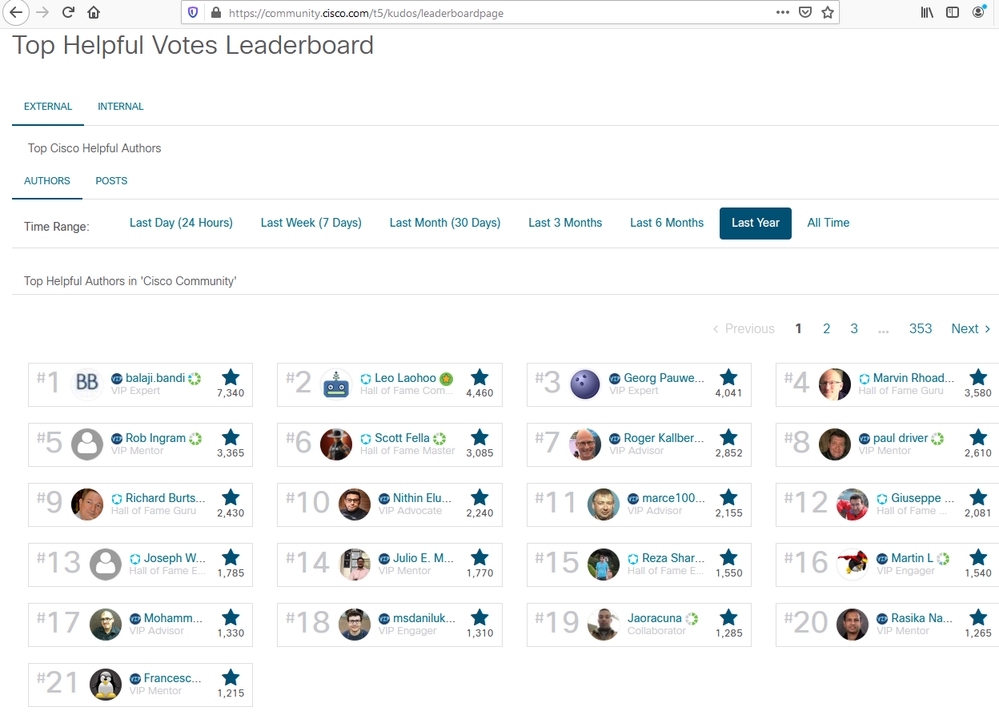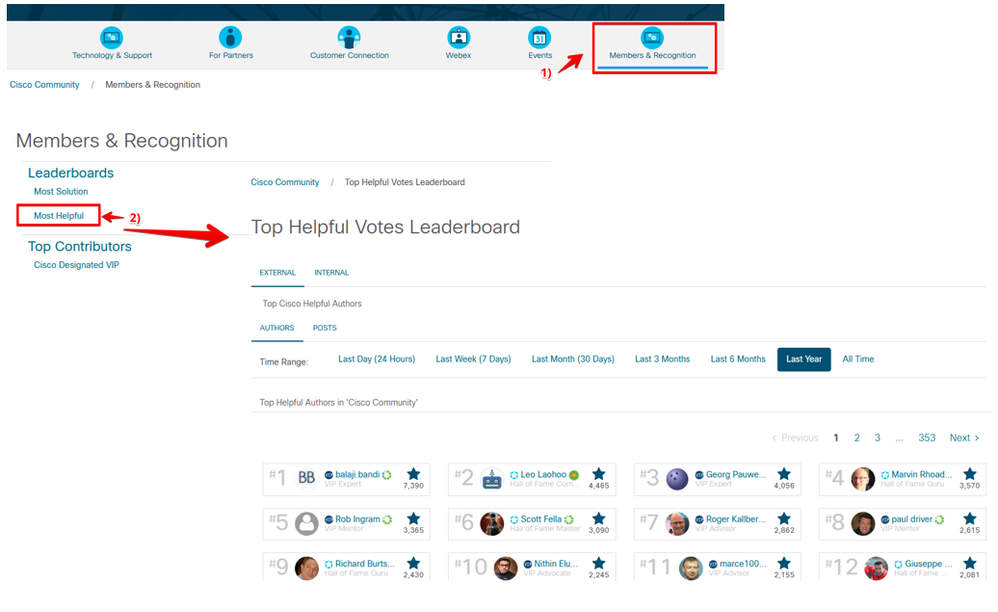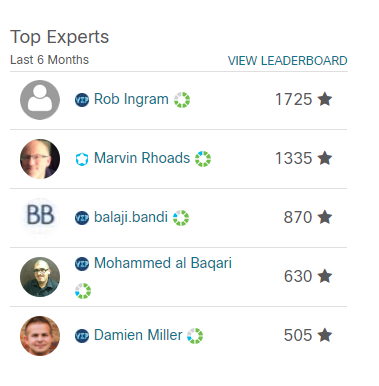Contents
Introduction
Welcome to Cisco Community. This document explains how to rate content.
What are Helpful votes?
Helpful votes is a content rating system that lets you vote for the posts you think are the most useful or important.
When you give Helpful votes to a post, you are giving a pat on the back to its author and letting other community members know that their post has been helpful to you. Your Helpful votes help to boost the value of certain messages and enhance the reputation of their authors. Giving Helpful votes is as easy as a single click, but the impact of Helpful votes ripples across the community. You can give a Helpful vote to any content type, that is, discussion replies, documents, videos, blogs, or events.
How to mark a Discussion Reply as Helpful or give a Helpful vote?
Often times you see replies provided by community members that really help resolve your issue or better understand a topic.
NOTE: You cannot mark your own content as Helpful.
These are the steps to mark give a helpful vote to a discussion reply
Steps:
- Login into Cisco Community by clicking on the Login link in the top right corner
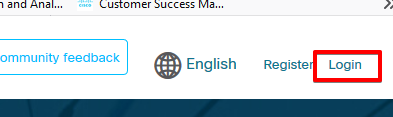
- When you see a discussion reply you find helpful, click on the Star icon

- Once you clicked the star. you'll see 5 Helpful. This is because we're giving the equivalent of 5 stars to the post. It will look like this
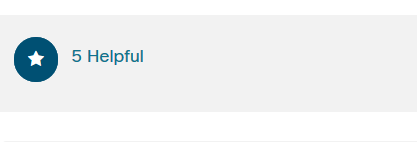
How do I give a Helpful vote to Documents, Videos, blogs, or events?
The process to give Helpful Votes to documents, videos, blogs, and events, is the same. the only difference is that you should go to the end of the piece of content and before the comments. You cannot rate the comments on these pieces of content.
These are the steps to mark give a helpful vote to a discussion reply
Steps:
- Login into Cisco Community by clicking on the Login link in the top right corner
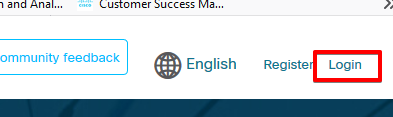
- When you see a document, video, blog, or event you find helpful, click on the Star icon at the bottom of the piece of content and before the comments start. This is how it will look like:
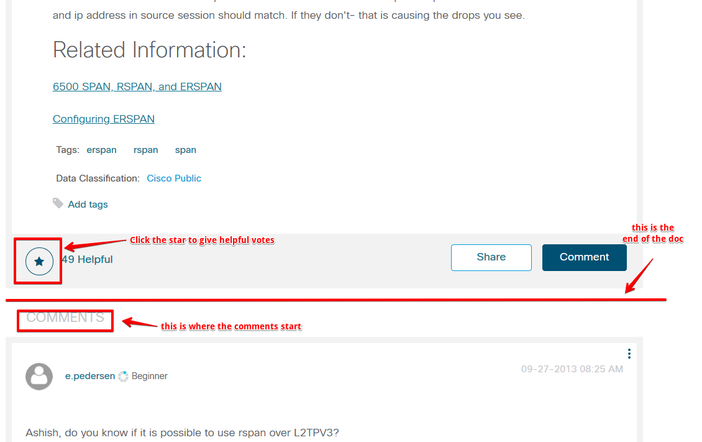
How can I see who's giving me Helpful votes?
Want to know who thinks your reply or content is good? It's easy to find out which regular community members and community experts have given Helpful votes to a message. Helpful votes from community experts carry more weight than those from brand new members.
There are different ways to see who's given you Helpful votes. One way is to:
- Go to the message page
- Click the Helpful votes count total
The Who Gave Helpful Votes to this Message page shows you all the community members who have given Helpful votes to the message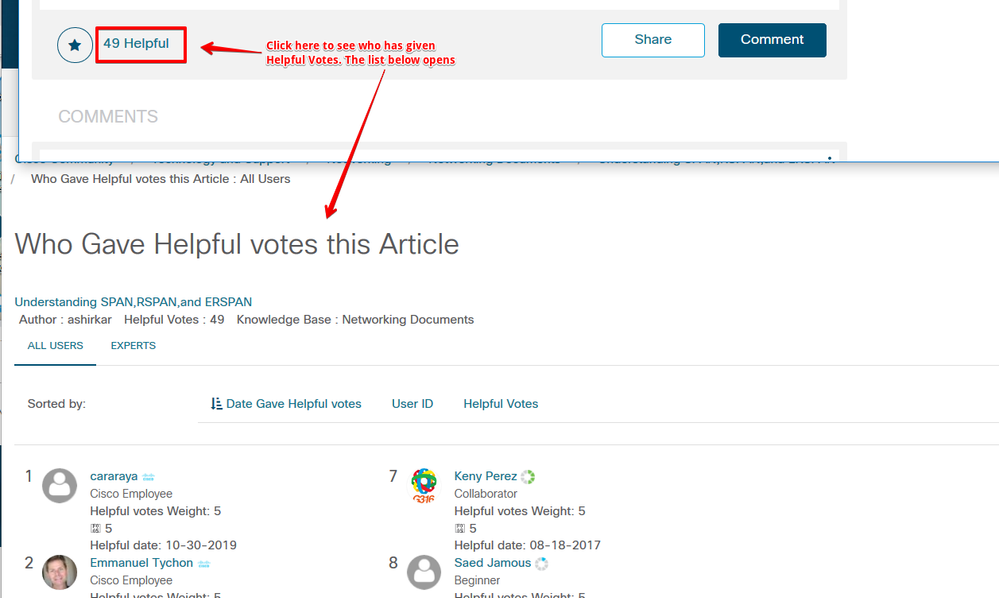
- Click Experts to see Helpful votes given by high-ranking members of the community.
Experts are usually moderators and other users who had a Helpful votes weight of more than 1 when they gave the message Helpful votes.
- Click the User ID or Helpful votes links to sort this page by the name of the user who gave Helpful votes or by the Helpful votes count.
Another way to see who has given you a Helpful vote is to:
- Go to My Profile page by choosing My Profile from the User menu
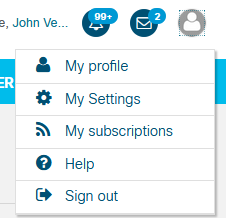
Your Profile page shows the names of community members who have given you Helpful votes, the messages they have voted as Helpful, your top Helpful messages, and the Helpful votes you've given.
- To see all of your recent Helpful votes activity, click the View All link
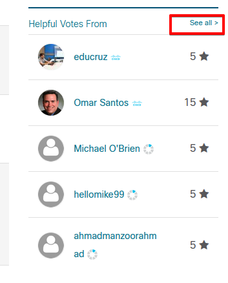
- Click the various tabs to see more info about your Helpful votes activity
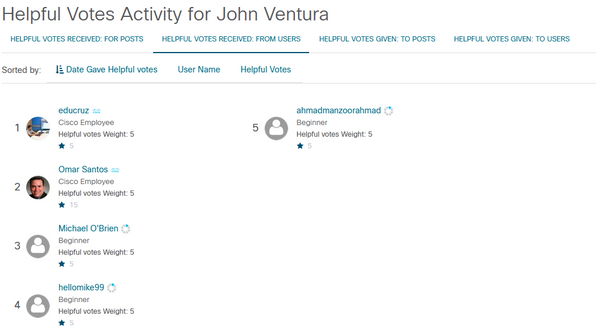
If you made a mistake and gave a helpful vote, by clicking the Star  again, it will remove your vote.
again, it will remove your vote.
What is the Top Helpful Votes Leaderboard?
This leaderboard shows the community members with the highest amount Helpful votes in Cisco Community. You can get helpful votes for any of your posts like replies to questions or discussions, and your documents, videos, of blogs. Comments on documents videos, blogs or event can't be rated.
There are few ways to see get to this leaderboard:
1) Go directly to the Top Helpful Votes Leaderboard.
2) Use the Hamburger menu in the top left. Here is how:
To view the Most Helpful leaderboard click in the hamburger menu located in the top left of any page 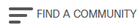 , select "Members & Recognition" then Leaderboards, and then choose Most Helpful
, select "Members & Recognition" then Leaderboards, and then choose Most Helpful
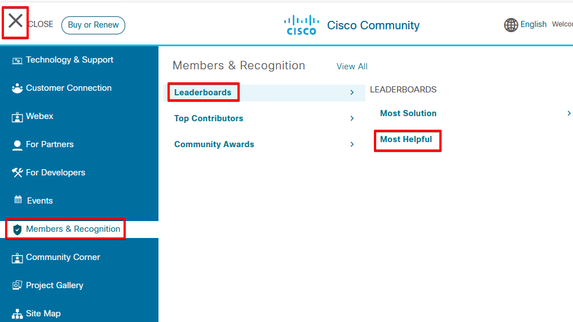
You will see this the image below. Note that the default time frame is "Last Year" but you can change it by clicking on the links
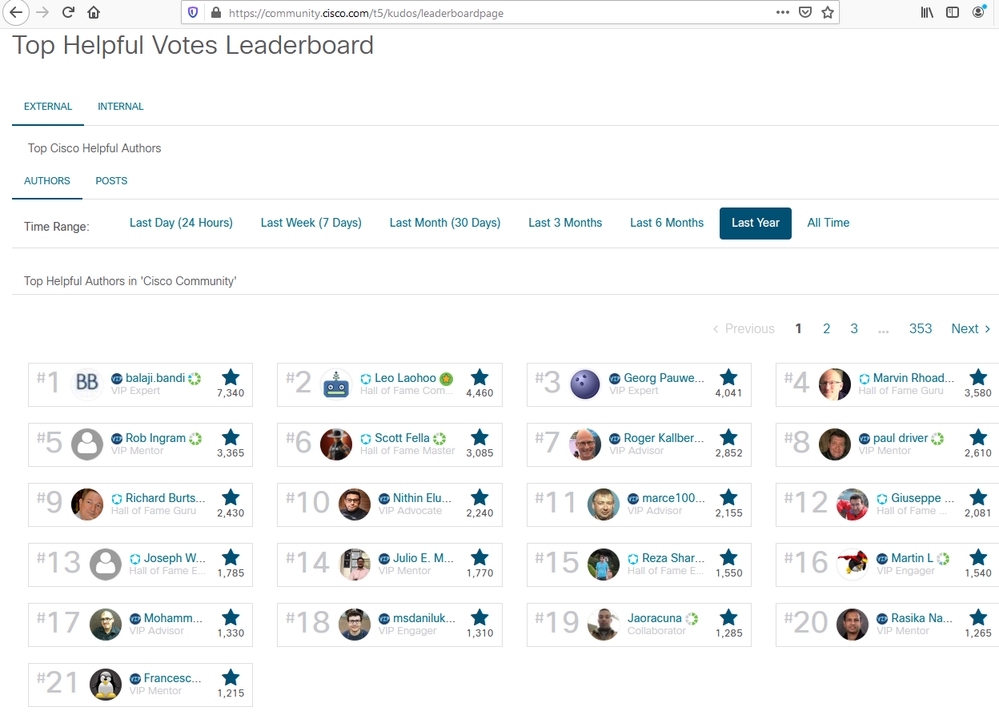
3) Use the "Members and Recognition" link within Technology and Support
For this method go to https://community.cisco.com/t5/technology-and-support/ct-p/technology-support and click on "Members & Recognition" and then click on Most Helpful under the Leaderboards Section.
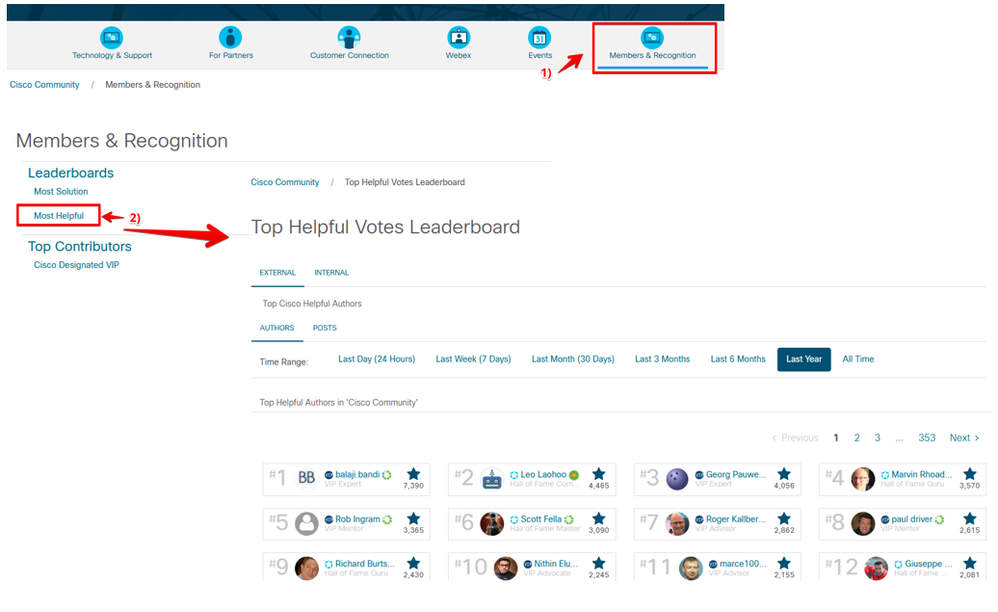
There are also leaderboards in each of the subcommunities (aka categories and boards). For example if you are a security expert, you can go to the security community and you can see the leaderboards for community members participating in security. The leaderboards are located in the right side. Just scroll down a bit.
How can I see which community members have received the most Helpful votes?
To see which member has received the most helpful votes, go to the Top Helpful Votes Leaderboard. See question What is the Top Helpful Votes Leaderboard? above.
By default the time range is 6 months. If you click on "View Leaderboard" you can change the time frame.
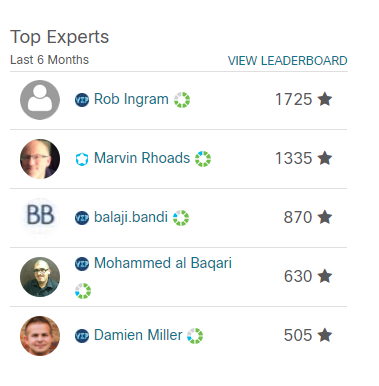
Why can't I give Helpful votes to some messages?
There are a few reasons why you might not be able to give Helpful votes to a post.
- You've already given Helpful votes to this message (you can only give them once).
- You wrote the post (you can't give a Helpful vote to your own posts).
- Your community manager wants you to give Helpful votes only to a message that starts a thread and not to replies.
- Your community manager has turned Helpful votes off for a message or a forum.
- Your community manager has frozen Helpful votes for this message. You can still see how many Helpful votes the message has received, but you can't give it Helpful votes it any more.