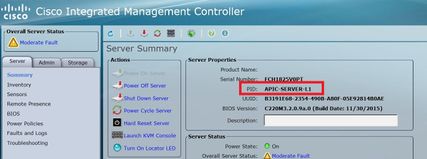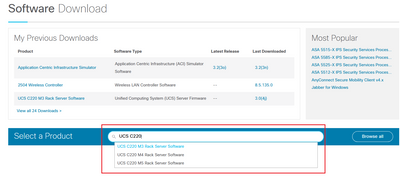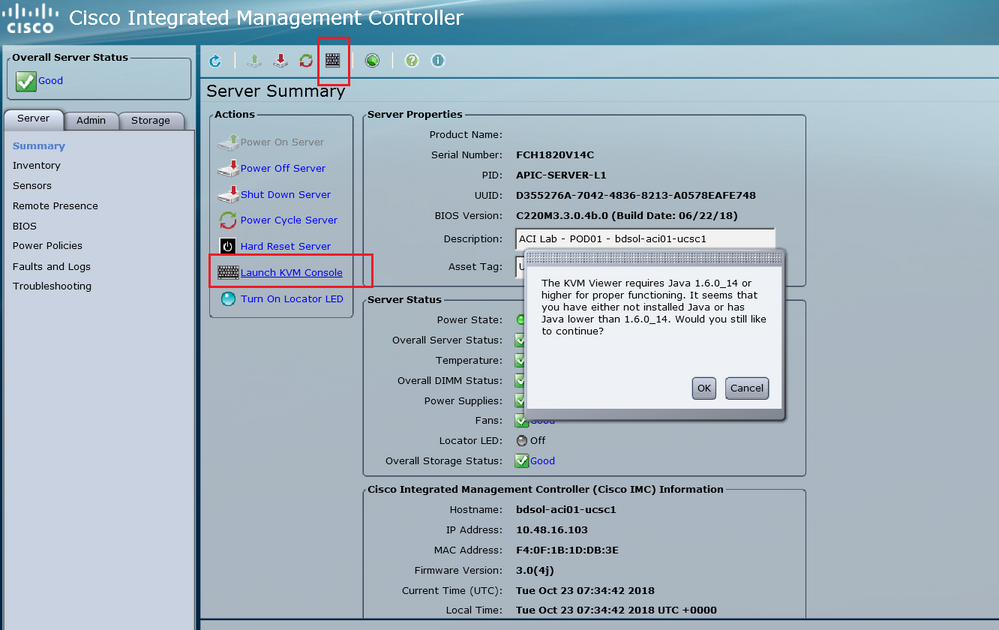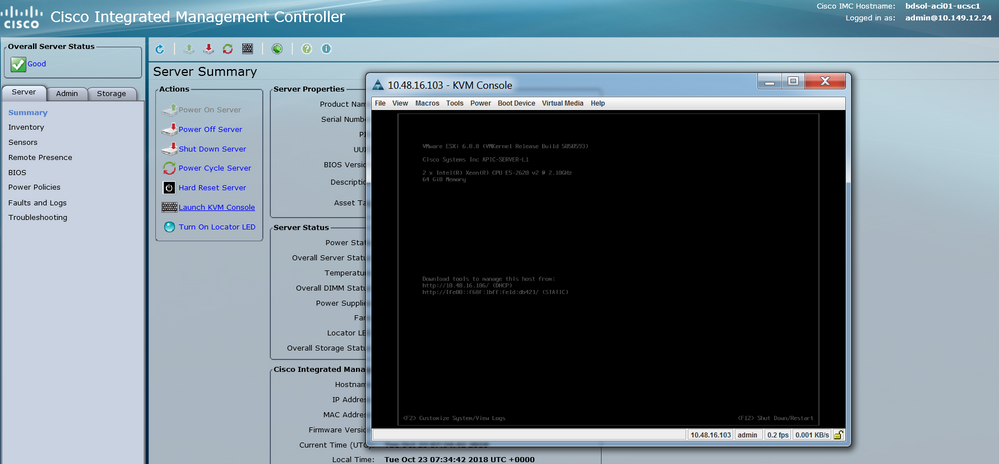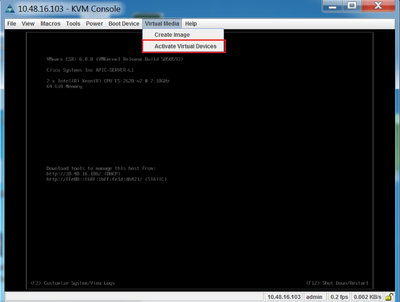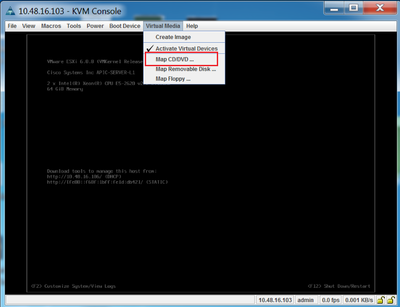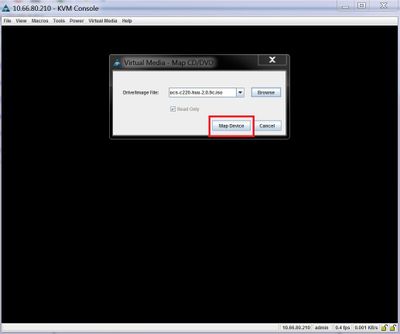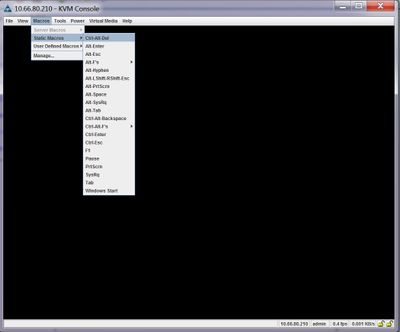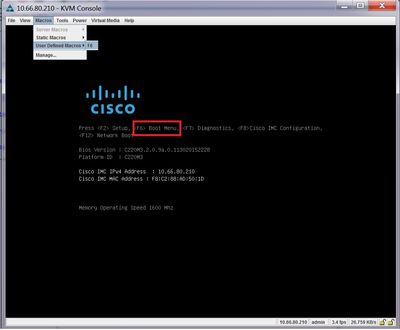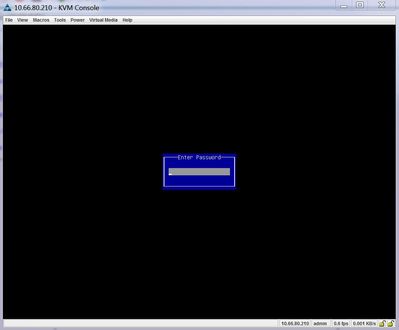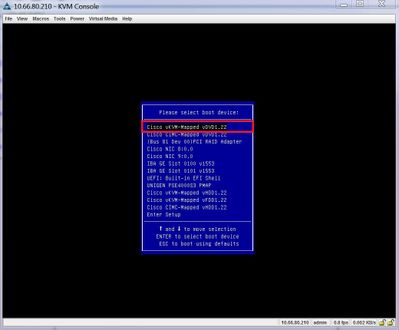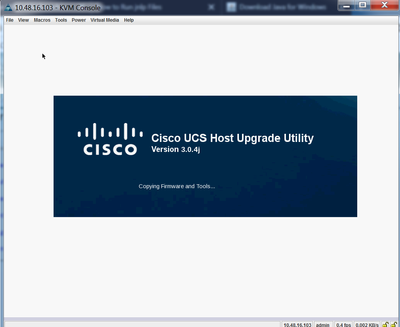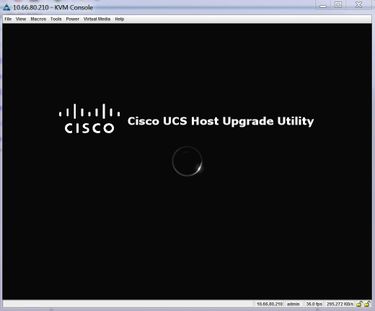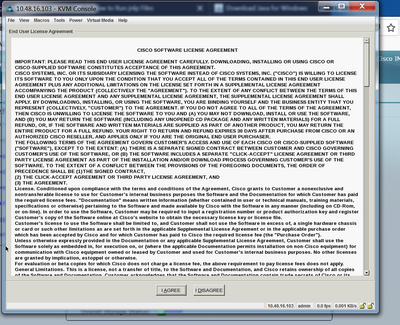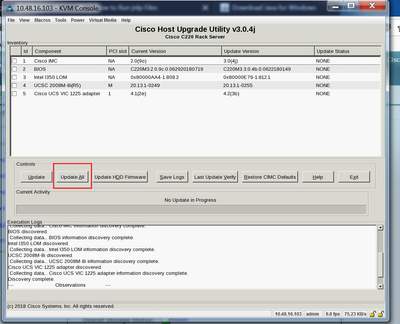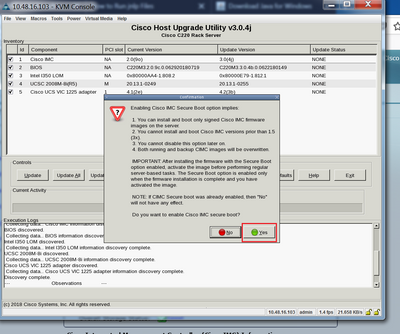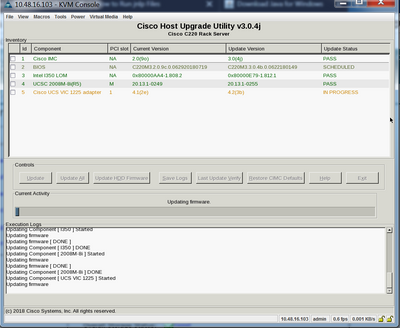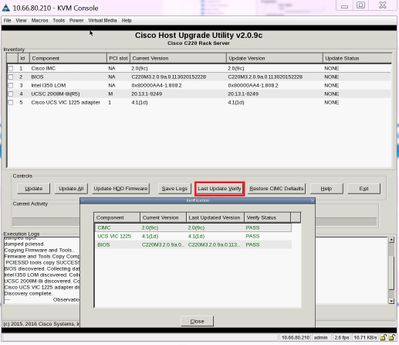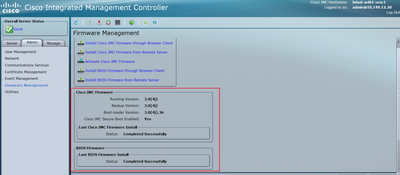- Cisco Community
- Technology and Support
- Data Center and Cloud
- Data Center and Cloud Knowledge Base
- APIC CIMC Upgrade Procedure
- Subscribe to RSS Feed
- Mark as New
- Mark as Read
- Bookmark
- Subscribe
- Printer Friendly Page
- Report Inappropriate Content
- Subscribe to RSS Feed
- Mark as New
- Mark as Read
- Bookmark
- Subscribe
- Printer Friendly Page
- Report Inappropriate Content
on
11-13-2017
09:38 PM
- edited on
07-11-2019
12:49 AM
by
gurprees
![]()
APIC Servers are running on UCS C Series Servers, Cisco UCS 220 M4 (second generation appliances APIC-SERVER-M2 and APIC-SERVER-L2) or Cisco UCS 220 M3 (first generation appliance APIC-SERVER-M1 and APIC-SERVER-L1), with a minor difference that servers manufactured with an image secured with Trusted Platform Module (TPM), certificates, and an APIC product ID (PID).
| APIC Platform | Corresponding UCS Platform | Description |
| APIC-SERVER-M1 | UCS-C220-M3 | Cluster of three Cisco APIC first generation controllers with medium size CPU, hard drive, and memory configurations for up to 1000 edge ports. |
| APIC-SERVER-M2 | UCS-C220-M4 | Cluster of three Cisco APIC second generation controllers with medium size CPU, hard drive, and memory configurations for up to 1000 edge ports. |
| APIC-SERVER-L1 | UCS-C220-M3 | Cluster of three Cisco APIC first generation controllers with large size CPU, hard drive, and memory configurations for more than 1000 edge ports. |
| APIC-SERVER-L2 | UCS-C220-M4 | Cluster of three Cisco APIC second generation controllers with large size CPU, hard drive, and memory configurations for more than 1000 edge ports. |
Upgrading the software version of the ACI Fabric, might set new requirements on the CIMC version running on your Fabric, therefore, it is always advised to check the release notes of the APIC software version to know the list of supported CIMC software versions for a specific APIC release.
Pre-requisites
1. Check APIC Release notes, and confirm to which CIMC software image you need to upgrade. Link to APIC Release notes.
2. Obtain Software image from Cisco.com
3. Confirm that the MD5 Checksum of the image, matches the one published on Cisco.com
4. Time needed for the process of upgrading a CIMC version varies based on the speed of the link between the Local Machine and the UCS-C chassis, and source/target software image and other internal component versions.
5. Upgrading the CIMC version does not the production network as APICs are not in the Data Path of the traffic.
6. Please understand that changing CIMC version might also require changes to the Internet Browser, and Java Software version to run the vKVM.
APIC CIMC Upgrade Procedure
Upgrade the APIC CIMC using the Cisco Host Upgrade Utility.
Please find the official Cisco Document: https://www.cisco.com/c/en/us/td/docs/unified_computing/ucs/c/sw/lomug/2-0-x/3_0/b_huu_3_0_1/b_huu_2_0_13_chapter_011.html
1. First step is to determine the APIC model:
- APIC models S1/M1/L1 = C220 M3
- APIC models S2/M2/L2 = C220 M4
You can check this in the CIMC GUI by verifying the PID displayed under Server --> Summary
2. Next you will need to download the appropriate HUU .iso image from https://software.cisco.com/download, this is located under C220 downloads.
- Downloads Home
- Servers - Unified Computing
- UCS C-Series Rack-Mount Standalone Server Software
- UCS C220 M3 Rack Server Software
-Unified Computing System (UCS) Server Firmware - 3.0(4j)
*ensure to check the recommended CIMC version and software release guide to download the recommended CIMC firmware version for your current ACI software release.
* Please go to the recommended CIMC APIC firmware instead of the latest for that UCS
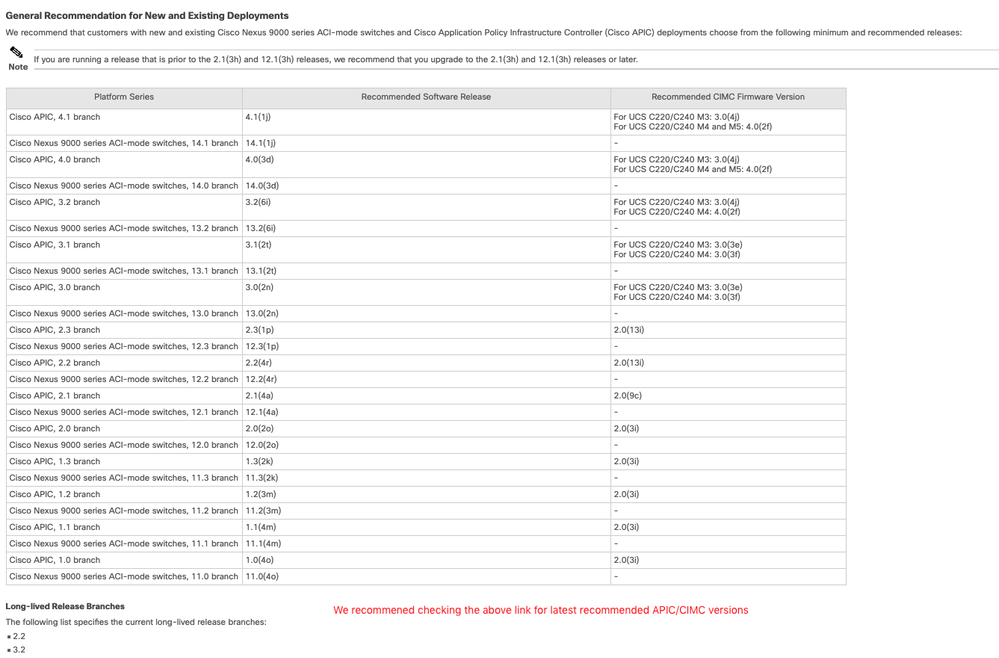
4. Open KVM console and click Activate Virtual Devices, accept the session
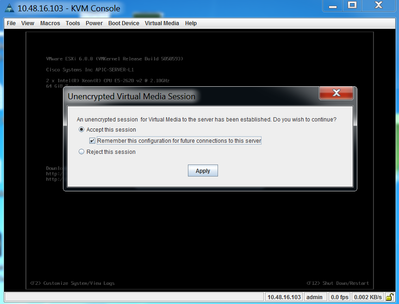
5. Map the downloaded ISO on your PC, by selecting the 'Map CD/DVD 'and browse the HUU iso.
6. Reboot the server by using the macros tab and select Ctrl-Alt-Del
Note: If Ctrl-Alt-Del does not work you can use Power >> Power cycle System ( Cold reboot )
7. In the next step, we will need to press F6 to enter the boot menu so we can select the mapped DVD to boot from. You can create a user defined macro to do this if you are using a Remote Desktop application, otherwise you can just press F6.
8. The boot menu will prompt for a password, the default is 'password'.
9. Select KVM mapped DVD, as shown below.
10. Be patient. You will need to wait around 10-15 minutes while the ISO is extracted by the HUU, then another 15-20 minutes to copy the firmware and other tools
11. Accept the terms and conditions
12. It is recommended to update all the firmware for all components using the 'Update all' option.
* A pop up will be shown to enable Cisco IMC Secure Boot, select no, otherwise refer to the Introduction to Cisco IMC Secure Boot section in the Cisco UCS C-Series Servers Integrated Management Controller GUI Configuration Guide, Release 4.0
13. Wait till all the HUU updates PASS for each component, press exit, this will reboot the server.
When the server reboots you will be pushed out of the CIMC GUI, you will need to log back into the CIMC, and verify the upgrade has completed successfully. To do this you can verify via the GUI or boot up the CIMC host Upgrade Utility and select "Last Update Verify"to ensure all components passed the upgrade successfully.
- Mark as Read
- Mark as New
- Bookmark
- Permalink
- Report Inappropriate Content
Fantastic document thanks for sharing.
- Mark as Read
- Mark as New
- Bookmark
- Permalink
- Report Inappropriate Content
Terrific document!!! Kudo +1
- Mark as Read
- Mark as New
- Bookmark
- Permalink
- Report Inappropriate Content
Hi, I was wondering if the decommission is mandatory?!
For example when upgrading the Apic from 2.3(1i) to 3.1(1i).
The Release Notes and the Upgrade Workflow do not mention the decommission part when upgrading, only downgrade.
- Mark as Read
- Mark as New
- Bookmark
- Permalink
- Report Inappropriate Content
Hi,
thank you for your reply.
I understand it's the CIMC Upgrade, just wanted to make sure because for the Apic 3.1 Cisco recommends the CIMC Upgrade.
Btw, great article and thanks once again.
- Mark as Read
- Mark as New
- Bookmark
- Permalink
- Report Inappropriate Content
I already upgraded APIC to 3.2 but CIMC is at version 2.0(9a), is there any problem to upgrade CIMC now to recommended version which is 3.0(3f) . and what is the best procedure to upgrade CIMC while APIC version is mismatch with current CIMC?
Thanks
- Mark as Read
- Mark as New
- Bookmark
- Permalink
- Report Inappropriate Content
Thank you for your comment, you can follow this document to upgrade your APIC CIMC, ensure to do each apic one by one, and wait till the cluster is fully-fit before starting your next apic. There should be no impact with running an older CIMC version, though it is best practise to move to the recommended CIMC versions as soon as possible, as you mentioned 3.0(3f) is the recommended CIMC versions for the APIC 3.2 software. (https://www.cisco.com/c/en/us/td/docs/switches/datacenter/aci/apic/sw/recommended-release/b_Recommended_Cisco_ACI_Releases.html)
- Mark as Read
- Mark as New
- Bookmark
- Permalink
- Report Inappropriate Content
Great write up, ideally Cisco would integrate the CIMC upgrade in the ACI upgrade policies. Cisco included the ipmitool open source package in ACI OS and it could easily be leveraged to get the CIMC IP and upgrade the CIMC at the same time the ACI code is upgraded. It's a very long task when you have to upgrade numerous APICs using the KVM. I looked at Cisco IMC Supervisor but it does not support APICs. We are now looking at the Cisco IMC SDK and do it with python but it would make so much sense to include it with the ACI upgrade policies.
- Mark as Read
- Mark as New
- Bookmark
- Permalink
- Report Inappropriate Content
- Mark as Read
- Mark as New
- Bookmark
- Permalink
- Report Inappropriate Content
Hello Team,
I'm planning to upgrade APIC to 4.2 version from 2.2(1n)
CIMC Firmware Version: 2.0(9c), Boot-loader Version: 2.0(9c).36
Do I need to upgrade both version on UCS C 220 M series?
- Mark as Read
- Mark as New
- Bookmark
- Permalink
- Report Inappropriate Content
Thank You !!
- Mark as Read
- Mark as New
- Bookmark
- Permalink
- Report Inappropriate Content
Dear Sir,
Sorry for referring to old document. Do we need to enable Cisco IMC Secure Boot.In the document we ae suggested to choose No but in the screenshot Yes option is suggested.
Please guide me in this regard.
Find answers to your questions by entering keywords or phrases in the Search bar above. New here? Use these resources to familiarize yourself with the community: