- Cisco Community
- Technology and Support
- Data Center and Cloud
- Data Center and Cloud Knowledge Base
- Cisco APIC 1.0 with UCSD 5.2 v2 Demo Available in dCloud
- Subscribe to RSS Feed
- Mark as New
- Mark as Read
- Bookmark
- Subscribe
- Printer Friendly Page
- Report Inappropriate Content
- Subscribe to RSS Feed
- Mark as New
- Mark as Read
- Bookmark
- Subscribe
- Printer Friendly Page
- Report Inappropriate Content
02-19-2015 01:33 PM - edited 03-01-2019 06:03 AM
Overview
Cisco UCS Director unifies and automates end-to-end IT converged infrastructure management processes by abstracting the complexity of individual devices, hypervisors, and virtual machines.
The Cisco Application Policy Infrastructure Controller (Cisco APIC) is the unifying point of automation and management for the Application Centric Infrastructure (ACI) fabric. The Cisco APIC provides centralized access to all fabric information, optimizes the application lifecycle for scale and performance, and supports flexible application provisioning across physical and virtual resources.
This demonstration uses UCS Director to automate the deployment of a 3-Tier Application environment into ACI, UCS, VMware and creates an ASA L4-L7 Device with Service Graph.
It is available to all users in Cisco dCloud today - check it out now!
What's New
- New APIC Simulator 1.0(3f)
- Updated device packages for ASA to 1.1
- APIC configuration backed up and restored for saved sessions
- Upgraded UCSD to 5.2.0.1
Scenarios
- Use UCS Director to Create an APIC Tenant
- Use UCS Director to Add an ASA to an Existing Tenant
- Use UCS Director to Build a Virtual 3 Tier Application
- Use UCS Director to Build a Virtual/Physical 3 Tier Application
- Use UCS Director to Build a Virtual 3 Tier Application with ASA Service Graph
- Use UCS Director to Build a Virtual/Physical 3 Tier Application with ASA Service Graph
- Rollback of a UCS Director-Provisioned Configuration
- Advanced Operations
The Demo Guide also includes an overview of the configured systems, for advanced users who do not need to walk through the step-by-step scenarios.
Requirements
| Required | Optional |
|---|---|
|
|
Components
- Cisco APIC Simulator 1.0(3f)
- Cisco UCS Director 5.2.0.1
- Cisco UCS Manager 2.2(3a)
- Windows 8 workstation
- 2 x VMware ESXi 5.5 hosts
- VMware vCenter Server 5.5
- Cisco ASAv (9.3)
- Cisco NetScaler 1000V (10.5)
- 3 Tier App templates
Features
| Virtual 3 Tier Application |
|
| Virtual/Physical 3 Tier Application |
|
| Virtual 3 Tier Application with ASA Service Graph |
|
| Virtual/Physical 3 Tier Application with ASA Service Graph |
|
Topology
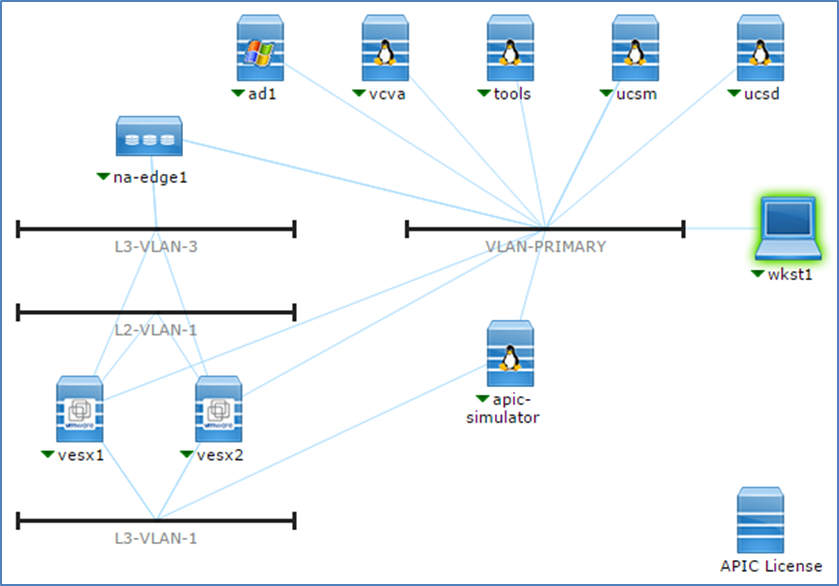
- Mark as Read
- Mark as New
- Bookmark
- Permalink
- Report Inappropriate Content
Great document
- Mark as Read
- Mark as New
- Bookmark
- Permalink
- Report Inappropriate Content
I agree
- Mark as Read
- Mark as New
- Bookmark
- Permalink
- Report Inappropriate Content
thank you
- Mark as Read
- Mark as New
- Bookmark
- Permalink
- Report Inappropriate Content
Thanks guys! If you run the demo, please come back and leave a comment about your experience - we definitely want to hear from the users!
- Mark as Read
- Mark as New
- Bookmark
- Permalink
- Report Inappropriate Content
Hello Arobotti,
I have made two attempts to complete this LAB and it is failing at this Module:
Virtual 3 Tier Application on
Step:Step 3 (Create dCloud Tenant using session details)
Execution of task resulted in error
Is there a workaround to this
thanks in Advance
William
- Mark as Read
- Mark as New
- Bookmark
- Permalink
- Report Inappropriate Content
Hi William, I'm sorry, I just saw this. If you haven't already, please click the Support link in the dCloud taskbar and open a support case. The Support link is on the top right-hand side of the UI window, right next to the drop-down that allows you to select a data center.
I do know that this sometimes happens if you've run several scenarios without removing any of the objects, because the tenant already exists when you're trying to create it. But whether that is the case in your specific situation is something our dCloud Support team can help you determine. If you have any trouble getting in touch with them, please PM me your contact information and I'll have them reach out.
Find answers to your questions by entering keywords or phrases in the Search bar above. New here? Use these resources to familiarize yourself with the community:
