Introduction
Launch KVM Console: "Application Error - Unable to launch the application".
Problem Description
I have a UCS C220 M3S with CIMC 1.5(4d). When I try to launch the KVM Console, I get a popup with "Unable to launch the application".
- Windows 7
- Firefox 33.1
- Java Version 8 Update 25
Exception
com.sun.deploy.net.FailedDownloadException: Unable to load resource: https://10.85.162.187:443/software/avctNuova.jar
at com.sun.deploy.net.DownloadEngine.actionDownload(Unknown Source)
at com.sun.deploy.net.DownloadEngine.downloadResource(Unknown Source)
at com.sun.deploy.cache.ResourceProviderImpl.getResource(Unknown Source)
at com.sun.deploy.cache.ResourceProviderImpl.getResource(Unknown Source)
at com.sun.javaws.LaunchDownload$DownloadTask.call(Unknown Source)
at java.util.concurrent.FutureTask.run(Unknown Source)
at java.util.concurrent.ThreadPoolExecutor.runWorker(Unknown Source)
at java.util.concurrent.ThreadPoolExecutor$Worker.run(Unknown Source)
at java.lang.Thread.run(Unknown Source)Wrapped Exception
javax.net.ssl.SSLHandshakeException: Received fatal alert: handshake_failure
at sun.security.ssl.Alerts.getSSLException(Unknown Source)
at sun.security.ssl.Alerts.getSSLException(Unknown Source)
at sun.security.ssl.SSLSocketImpl.recvAlert(Unknown Source)
at sun.security.ssl.SSLSocketImpl.readRecord(Unknown Source)
at sun.security.ssl.SSLSocketImpl.performInitialHandshake(Unknown Source)
at sun.security.ssl.SSLSocketImpl.startHandshake(Unknown Source)
at sun.security.ssl.SSLSocketImpl.startHandshake(Unknown Source)
at sun.net.www.protocol.https.HttpsClient.afterConnect(Unknown Source)
at sun.net.www.protocol.https.AbstractDelegateHttpsURLConnection.connect(Unknown Source)
at sun.net.www.protocol.http.HttpURLConnection.getInputStream0(Unknown Source)
at sun.net.www.protocol.http.HttpURLConnection.access$200(Unknown Source)
at sun.net.www.protocol.http.HttpURLConnection$9.run(Unknown Source)
at sun.net.www.protocol.http.HttpURLConnection$9.run(Unknown Source)
at java.security.AccessController.doPrivileged(Native Method)
at java.security.AccessController.doPrivileged(Unknown Source)
at sun.net.www.protocol.http.HttpURLConnection.getInputStream(Unknown Source)
at sun.net.www.protocol.https.HttpsURLConnectionImpl.getInputStream(Unknown Source)
at com.sun.deploy.net.HttpUtils.followRedirects(Unknown Source)
at com.sun.deploy.net.BasicHttpRequest.doRequest(Unknown Source)
at com.sun.deploy.net.BasicHttpRequest.doRequest(Unknown Source)
at com.sun.deploy.net.BasicHttpRequest.doGetRequest(Unknown Source)
at com.sun.deploy.net.DownloadEngine.actionDownload(Unknown Source)
at com.sun.deploy.net.DownloadEngine.downloadResource(Unknown Source)
at com.sun.deploy.cache.ResourceProviderImpl.getResource(Unknown Source)
at com.sun.deploy.cache.ResourceProviderImpl.getResource(Unknown Source)
at com.sun.javaws.LaunchDownload$DownloadTask.call(Unknown Source)
at java.util.concurrent.FutureTask.run(Unknown Source)
at java.util.concurrent.ThreadPoolExecutor.runWorker(Unknown Source)
at java.util.concurrent.ThreadPoolExecutor$Worker.run(Unknown Source)
at java.lang.Thread.run(Unknown Source)Error
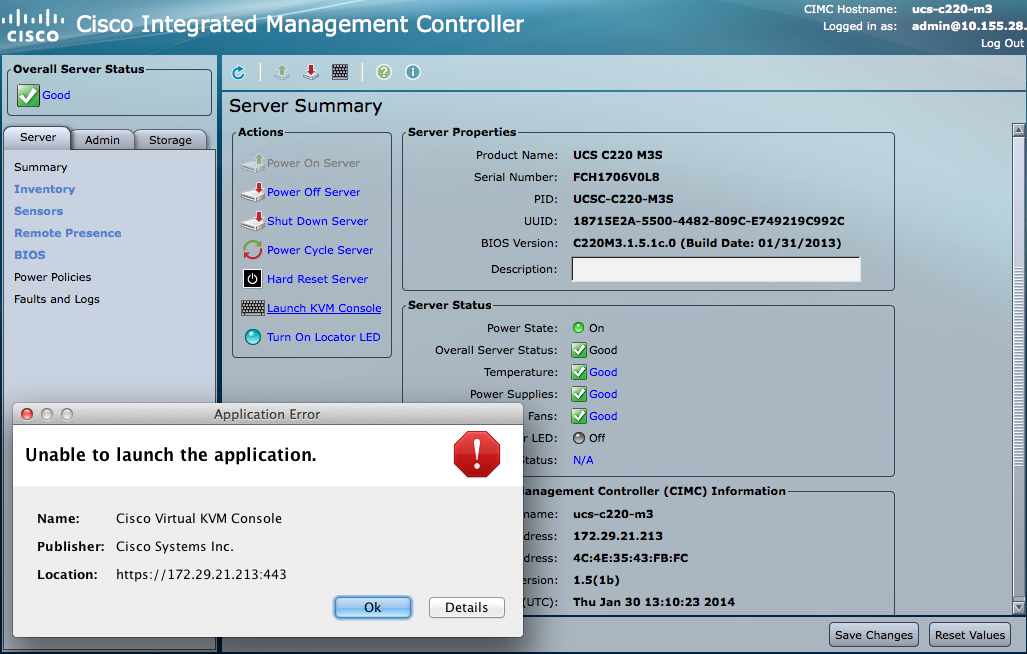
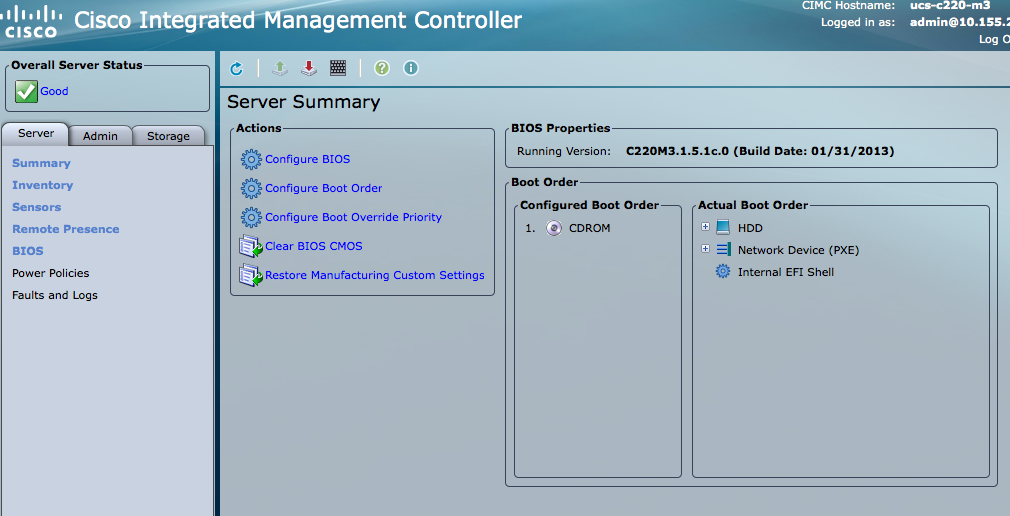
Solution
Downgrade to Java 7 u21 (remove the other Java versions installed) and let us know.
http://www.oracle.com/technetwork/java/javase/downloads/java-archive-downloads-javase7-521261.html
More Information
KVM Console Failure
Problem
The KVM console fails to launch and the JRE displays the following message:
Unable to launch the application.
Possible Cause
This problem can be caused if several KVM consoles are launched simultaneously.
Recommended Action
To launch the KVM console, follow these steps:
Procedure
- Step 1 If possible, close one or more of any open KVM consoles.
- Step 2 Close all open KVM consoles and relaunch the KVM console.
Source