A video overview of the ServiceNow Service Graph Connector for Cisco Intersight is available at https://youtu.be/w-Vww-oZhe0. The video shows how to configure and use the Service Graph Connector for Intersight.
Note that version 2.0 features a new Setup menu for configuration. Please see the install guide at https://store.servicenow.com/api/sn_store/v1/store/attachment/af82eac91b15e290396216db234bcbd8 for details on how to perform Setup and how to troubleshoot issues if there are problems connecting.
Key features of the integration include the following:
- Simple Guided Setup to configure Intersight as a Discovery Source. API Key credentials are all that's needed to pull inventory information for all devices in your Intersight account.
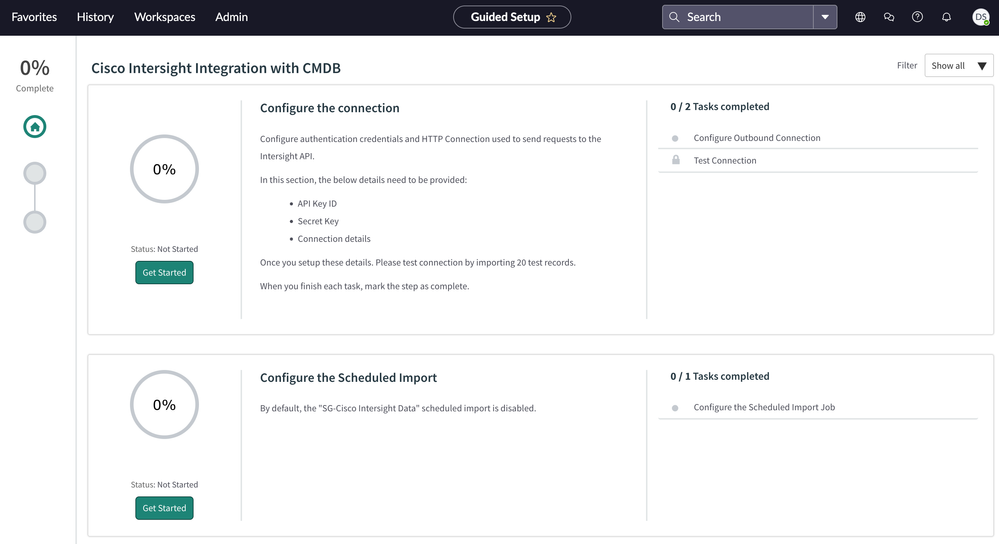
- Automatic inventory collection and updates from Intersight to ServiceNow's CMDB.
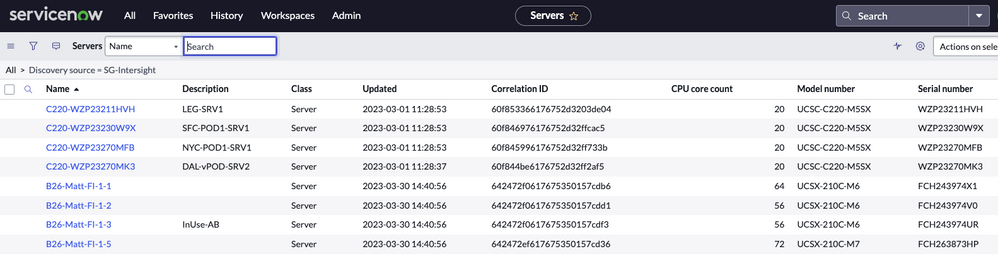
- Detailed dependency views of Configuration Item relationships created and maintained by the integration.
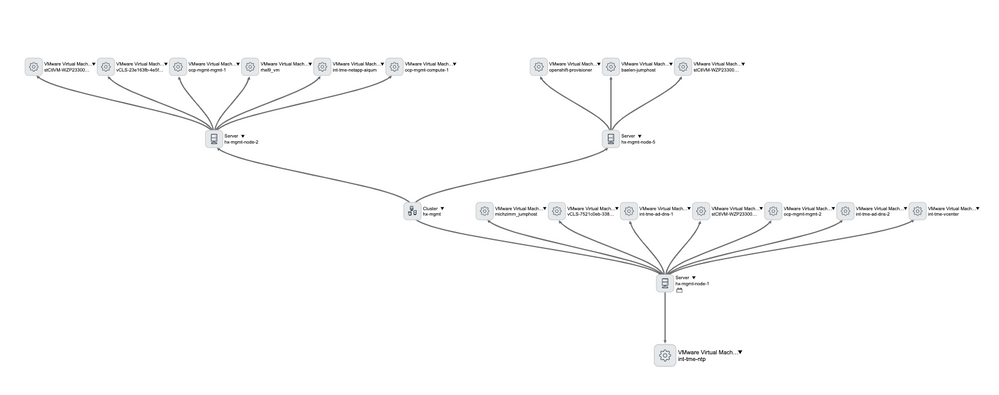
- Full visibility of Intersight connected infrastructure including compute, networking, storage, and virtualization resources.
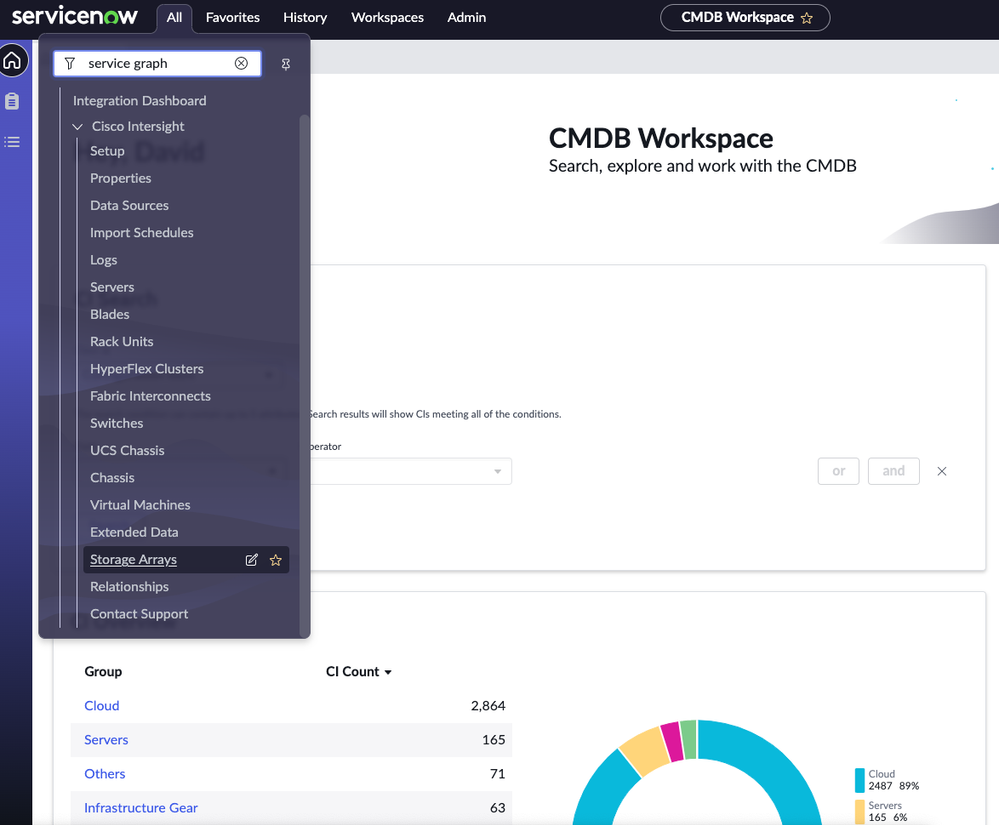
Full details for the integration including the installation guide and support contact information can be found at https://store.servicenow.com/sn_appstore_store.do#!/store/application/7bd281dd1b839110e15d64207e4bcb8f/ . There's also a Cisco dCloud Instant Demo featuring the Service Graph Connector at https://dcloud2.cisco.com/instantdemo/managing-the-cisco-data-center-with-servicenow.