
We have released a white paper that covers the configuration of the Cisco UCS resources of a FlashStack converged infrastructure using the Cisco UCS PowerTool Suite, as an addendum to the FlashStack Virtual Server Infrastructure for VMware vSphere 6.0 U2 Deployment Guide.
As someone who develops a bit of anxiety outside of a bash shell, this isn't a deep dive into MS PowerShell use with the Cisco UCS PowerTool Suite, but an example of the kind of fast functionality that can be attained with just a few PowerTool PowerShell cmdlets. The white paper starts off fairly quickly showing that UCS XML commands can be collected from the UCS HTML GUI by pressing Record XML (which will be exposed in the GUI after pressing the command sequence of Ctrl + Alt + q):
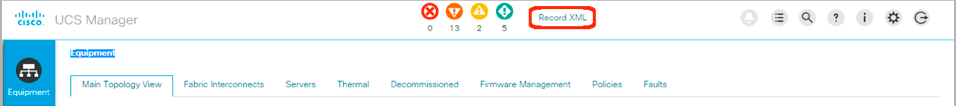
This recorded XML file can be used to generate equivalent PowerTool PowerShell cmdlets with ConvertTo-UCSCmdlet:
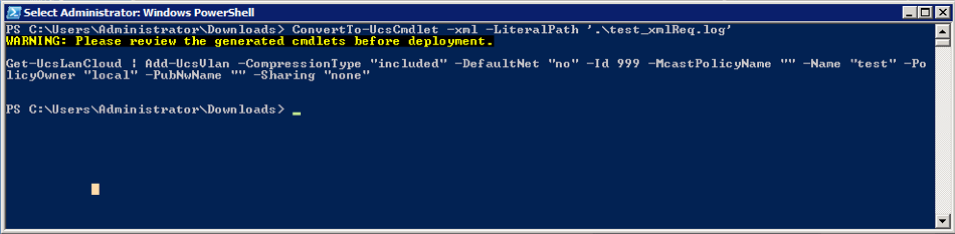
The white paper has collected generated cmdlets for all of the UCS configuration steps used in the FlashStack VSI Deployment Guide, and placed them in sequence with their original UCSM GUI steps for comparison. To verify the functionality of the cmdlets discussed in the white paper, both UCS Fabric Interconnects were erased and reconfigured using these cmdlets.
Cisco UCS PowerTool doesn't replace the automation capabilities found in a tool like Cisco UCS Director, but does provide a powerful option to add to the arsenal of resources in managing Cisco UCS placements. For the latest release, and more information on Cisco UCS PowerTool, please visit their Cisco Communities page.
