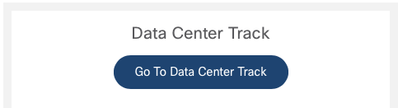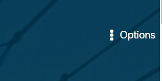- Cisco Community
- Technology and Support
- Data Center and Cloud
- Data Center and Cloud Knowledge Base
- Data Center Community on Cisco Insider User Group - Join Us!
- Subscribe to RSS Feed
- Mark as New
- Mark as Read
- Bookmark
- Subscribe
- Printer Friendly Page
- Report Inappropriate Content
- Subscribe to RSS Feed
- Mark as New
- Mark as Read
- Bookmark
- Subscribe
- Printer Friendly Page
- Report Inappropriate Content
06-09-2021 01:10 AM - edited 10-25-2022 09:01 AM
Data Center Community on Cisco Insider User Group
Join our community!!
As a valued Cisco Data Center (DC) customer, you can be part of Cisco Cisco Insider User Group, Cisco’s global online community program. Connect directly with DC product teams and other Cisco DC customers in a private online community.
What are the benefits?
Gain exclusive access to briefings, product experts, updated collateral - blogs, videos, documents, webinars, events, discussions - and more. As a member, you can help influence Data Center product direction, increase your professional knowledge, and expand your peer network.
Influence DC Product Direction
- Participate in discussions, events, Q&As and polls.
- Have a direct line for making product enhancement suggestions.
- Amplify your voice in advisory and focus groups that work with product and sales teams.
Community Keeps You Informed
- Updated, fresh content posted weekly.
- Learn about product news before it breaks - first access to roadmaps and new collateral.
- Stay up-to-date on product advancements through exclusive, confidential technical deep-dive and solution roadmap webinars.
Network with Peers and Access Valuable Professional Resources
- Learn from peers, share best practices, and discuss project strategies in the member only community.
- Get near real-time answers to your questions from DC product managers, engineers and sales, as well as, knowledgeable customers and partners.
- Expand your professional network
Joining is fast, easy, and free. What are you waiting for? Join now @www.cisco.com/go/ccp, and follow the steps below. We look forward to connecting with you!
How can I join the program?
**STEP BY STEP GUIDE**
Step 1: Cisco.com ID
- You must have a Cisco.com (CCO) ID prior to joining the Cisco Insider User Group program.
- If you already have a Cisco.com ID: Go to Step 2
- If you do not have a Cisco.com ID
- Click here to create a Cisco.com account. This will take about 5 minutes
- IMPORTANT: After creating your account, you will receive a system generated activation email from Cisco. You must click the activation link in this email before using your new ID to login.
- Wait 5 – 10 minutes for your new ID to propagate in the Cisco.com system
Step 2: Visit the Cisco Insider User Group Program Sign-up Page & Log In
- Visit the Cisco Insider User Group sign-up page: www.cisco.com/go/ccp
- Log in with your Cisco.com ID.

Step 3: Join the Cisco Insider User Group program
- After logging in, you will be redirected back to the Cisco Insider User Group page.
- You must have a Cisco.com (CCO) ID prior to joining the Cisco Insider User Group program.
- Click the Join the Cisco Insider User Group Program button and complete the Member Profile. This will take about 5 minutes
- You must click Submit at the end of the profile to complete the registration process.
- You will receive a welcome email to confirm acceptance into the programs
Step 4: Visit the members-only Cisco Insider User Group community
- After submitting your member profile, you will be redirected to the members-only Cisco Insider User Group community. This is your portal to the members-only programs and discussion forums.
- You must have a Cisco.com (CCO) ID prior to joining the Cisco Insider User Group program.
Step 5: Join the DC Customer Community
- Go To Data Center Track
- Browse the NDA users only DC Customer Community on Cisco Insider User Group . Become familiar with the various content available: blogs, videos, documents, webinars, events, discussions.
Step 6: How to follow Cisco Insider User Group community forums and get email notifications
- Subscribe to receive email notifications:
- Choose the board or content. Click on the 3 vertical dots next to Options in the upper right corner of the page. From the drop-down menu, you can Subscribe (and Bookmark the page). This will enable you to easily stay up-to-date on discussions and activities.
-
- Reply to a community discussion. You will automatically receive notifications when new comments or posts are added.
- Manage subscriptions. Select My Settings on your profile page to see all your subscriptions
Start your journey on the DC Customer Community!
- Mark as Read
- Mark as New
- Bookmark
- Permalink
- Report Inappropriate Content
Step 1: Cisco.com ID
- You must have a Cisco.com (CCO) ID prior to joining the Customer Connection program.
- If you already have a Cisco.com ID: Go to Step 2
- If you do not have a Cisco.com ID
- Click here to create a Cisco.com account. This will take about 5 minutes
- IMPORTANT: After creating your account, you will receive a system generated activation email from Cisco. You must click mis webmail the activation link in this email before using your new ID to login.
- Wait 5 – 10 minutes for your new ID to propagate in the Cisco.com system
Step 2: Visit the Customer Connection Program Sign-up Page & Log In
- Visit the Cisco Customer Connection sign-up page: www.cisco.com/go/ccp
- Log in with your Cisco.com ID.
This guide helped me to do signup and login into account easily. I loved these documentation. Thanks
Find answers to your questions by entering keywords or phrases in the Search bar above. New here? Use these resources to familiarize yourself with the community: