This document describes the procedure to create and download tech-support files from ACI fabric using APIC GUI.
1. Create an On-Demand tech-support policy (Admin -> Import/Export -> Export Policies -> On-demand TechSupport)
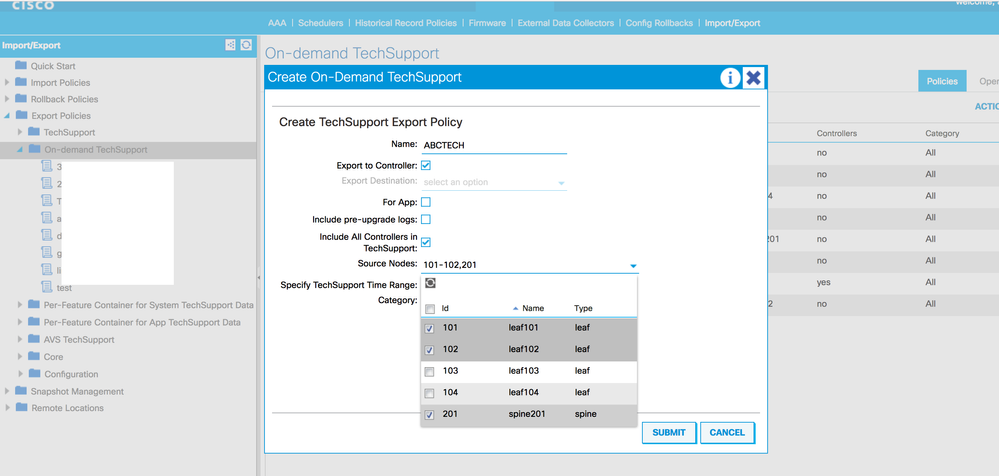
- Choses the source nodes (leaf/spine where you wish to collect the tech-support from)
- If controllers (APIC) tech-support is to be collected, check "include All Controllers in TechSupport"
- If you wish to store the collected tech-support to controllers check "Export to controllers"
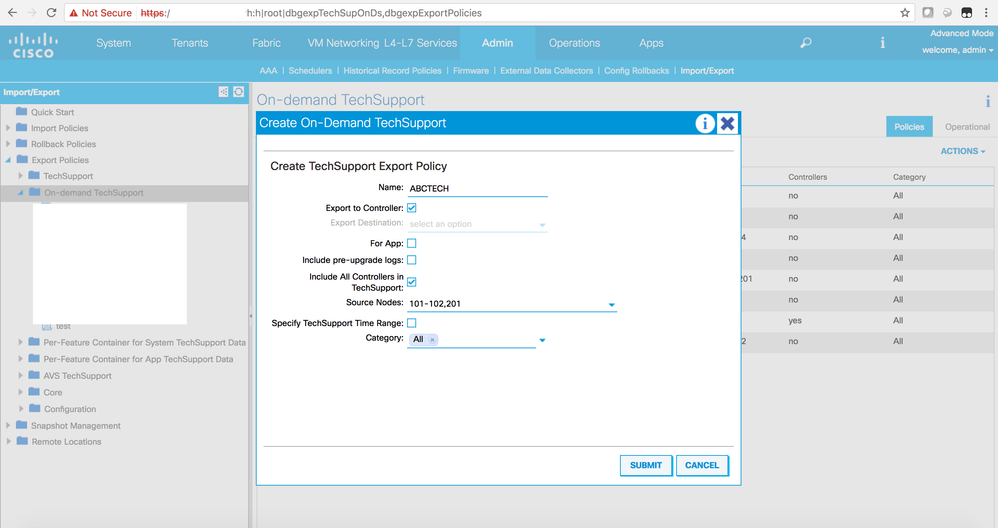
Create the policy by selecting "Submit"
2. Once the policy is created, trigger the tech-support log collection (right click on the created policy -> Collect Tech Supports)
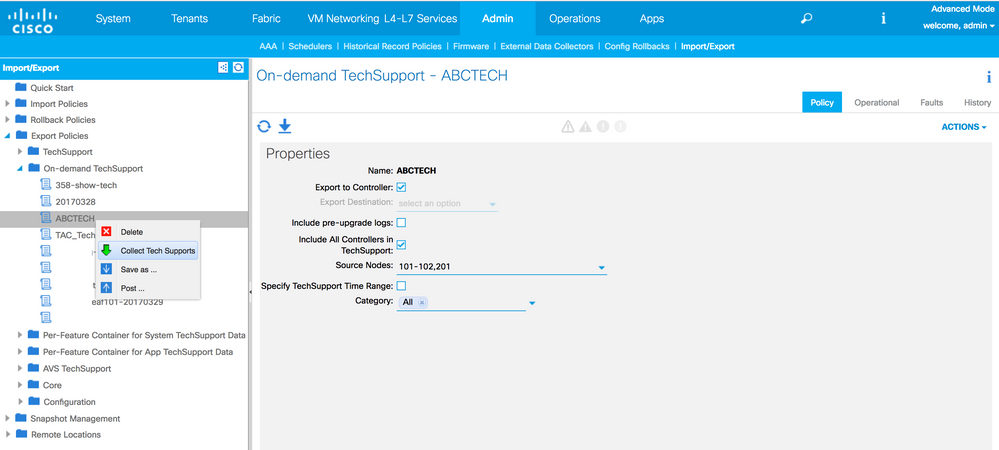
3. Monitor the tech-support collection status, you are good to download the tech-support once the status is "Completed"
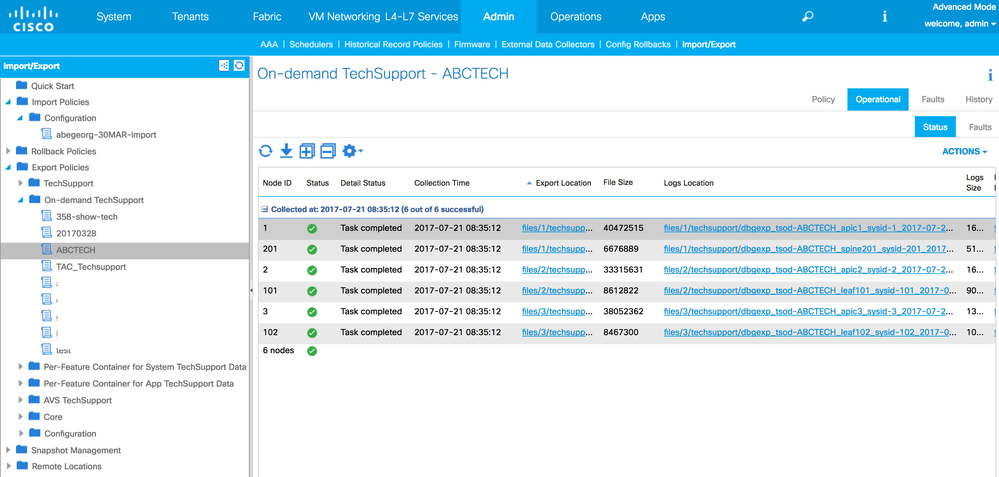
4. Click on the "Logs Location" to download the logs to your computer.
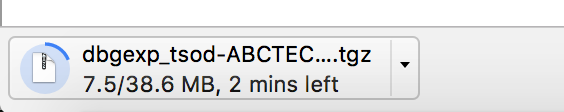
Note: The files with suffix "_logs_3of3.tgz" are large in size, which contains log files and TAC would be very interested to look into this file.
5. Upload the files to Cisco SR using https://cway.cisco.com/csc/
If you experience an issue in downloading the tech-support using browser link, you can directly download files from APIC storage using a sftp client (eg. WinSCP or FileZilla)
1. Connect (sftp) to each APIC. The collected tech-support files will be stored in all (or any) APIC, so it is important to look each APIC for the collected tech-support files.
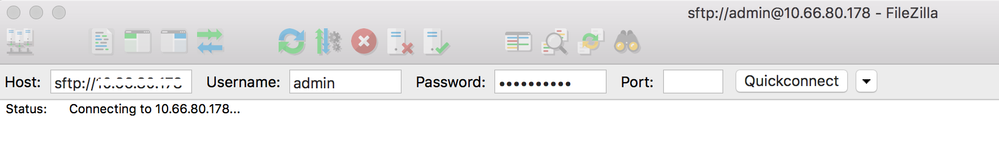
2. Navigate to /data/techsupport folder in connected APIC (repeat this steps in all APIC controllers)
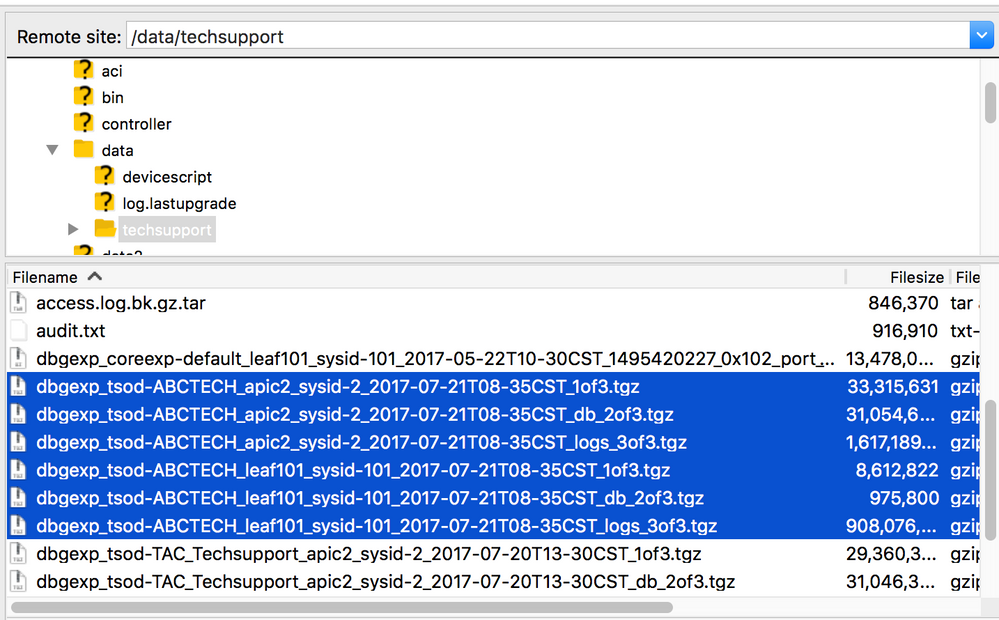
look for the files with name containing the On-demand TechSupport policy name. In this example, it is "ABCTECH", and download them to your computer.
Local TechSupport from switch
If the switch is not part of fabric, and unable to collect the techsupport using policy, follow the local techshupport ("techsupport local")collection methods, and download the techsupport files from location /data/techsupport/ of the switch.
leaf101# techsupport local
Running bash commands
Completed 1 of 11 commands
Completed 2 of 11 commands
<< snip >>
Completed 11 of 11 commands
Starting data compression
Techsupport collected at /data/techsupport/local_leaf101_2018-09-11T15-50.tgz . Please remove the file once done.