 Previous ArticleNext Article
Previous ArticleNext Article 
If you are invited to Approve a document, you will receive an Action request email. From there you can go ahead and approve or reject the document. By approving a document you qualify that the document is of sufficient quality in content and form and that it can be considered as final. It is meeting the requirements.
From your invitation email, click on the link that says 'Please click here to approve the content'.
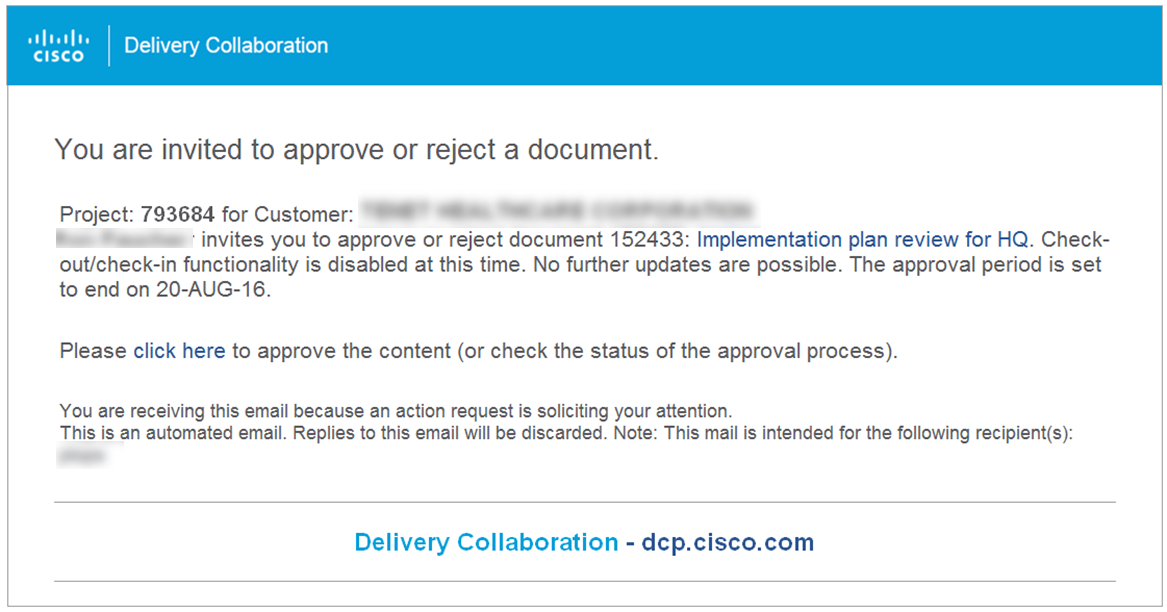
Alternatively, you can also from the Action requests in your Notification center, scroll to the appropriate action request and click from there.
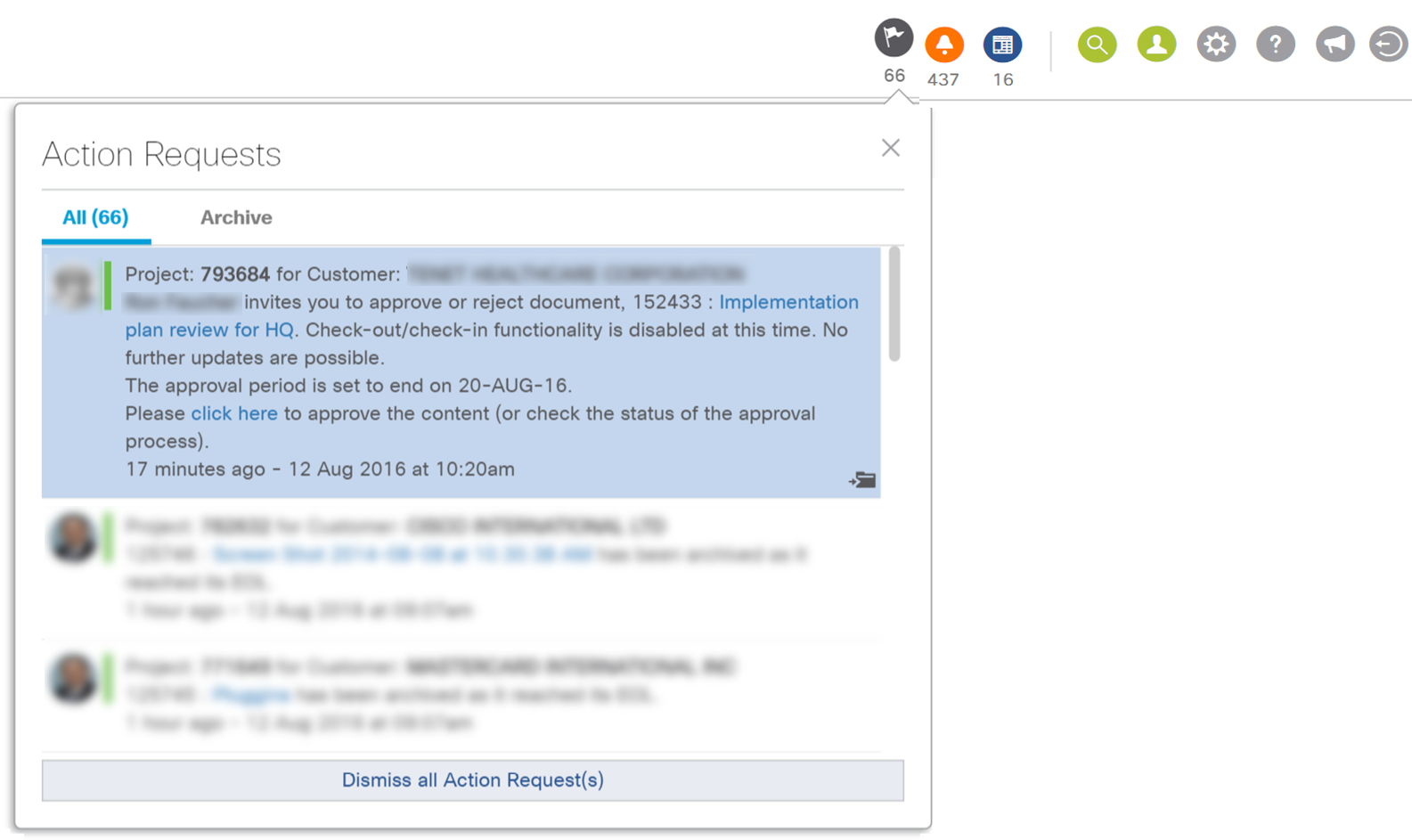
Finally you can also choose the preset Table configuration 'Content that is pending my Review or Approval' and scroll to the appropriate document, open up the properties pane and go tho the 'Approval' tab.
If you want to have a last read before voting, you can download the document by clicking on the document title, provided in the action request or from the table grid.
You need to submit your vote at the latest on the date shown in your invitation.
Whatever of the 3 methods you choose, the approval pane for the document to be approved will eventually be shown as below. Scroll to the bottom of the approval pane.
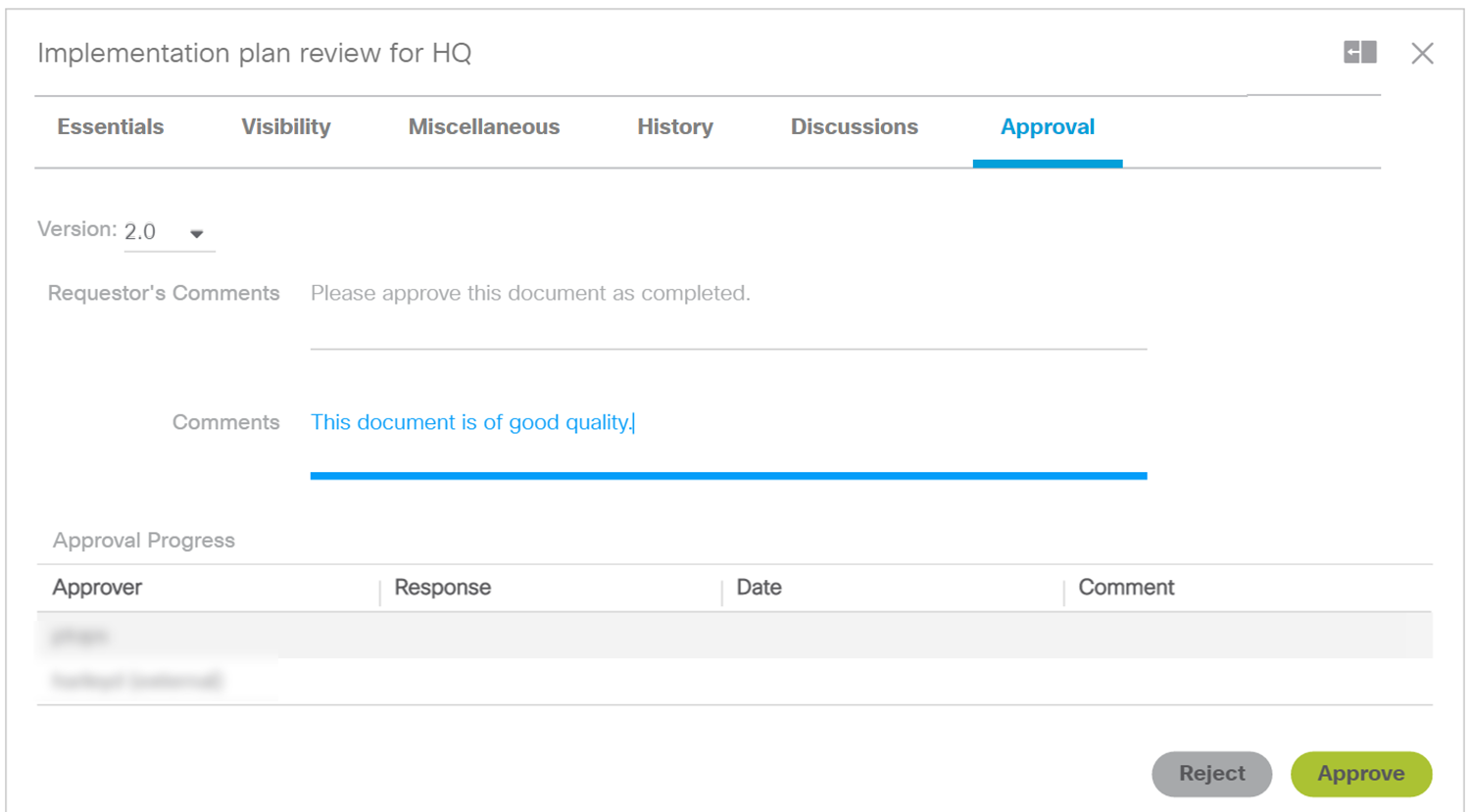
You can read the version of the document being approved, optional comments from the person that initiated the approval as well as in the bottom table the names of all the persons invited to approve, with potentially their vote and comments if they already voted.
You can yourself provide (optional) comments in the 'Comments' field and select "Approve' or 'Reject'. Once voted, you will get a success message showing up in the top-right corner of DCP.
Remember:
- A document is 'Internal Approved' if all Cisco invitees have approved the document.
- A document is 'Internal Rejected' if at least 1 Cisco invitee has rejected the document.
- Customer representatives are only invited when the document is fully 'Internal Approved'.
- A document is 'Customer Accepted' if all the customer invitees have accepted the document.
- A document is 'Customer Rejected' if at least 1 customer invitee has rejected the document.
- Once a document is either internal rejected or customer rejected, the author will have the responsibility to 1) understand why it was rejected, 2) apply the necessary corrections to the deliverable document, 3) upload a new corrected version and 3) re-submit the document for a full approval.
Related articles :
Submit an Approval Request
 Table of Content
Table of Content
 Previous ArticleNext Article
Previous ArticleNext Article 