 Previous ArticleNext Article
Previous ArticleNext Article 
| Step |
Image |
|
1. Select Delivery Management from the Functional Area drop down.
Note: If you use Delivery Management most often, you can set this as your starting Functional Area under Preferences : General.
|
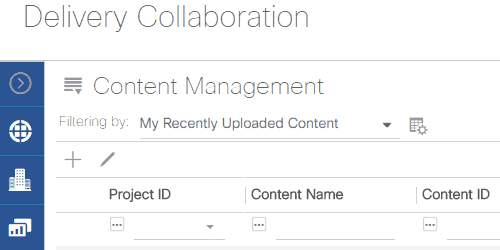 |
|
2. Select the Delivery Management Function from the sub menu.
Project Summary: Display project level information such as hours logged and resource costs, as well as change the overall project manager.
Activities: View and update project activities. Here you can update activity names, dates, activity assignments, as well as chargeable status.
Resource: Create new resource requests, and manage (update) project resources
MCC: Create your Milestone Completion Certificates and request approvals of MCC's.
|
 |
 Previous ArticleNext Article
Previous ArticleNext Article 