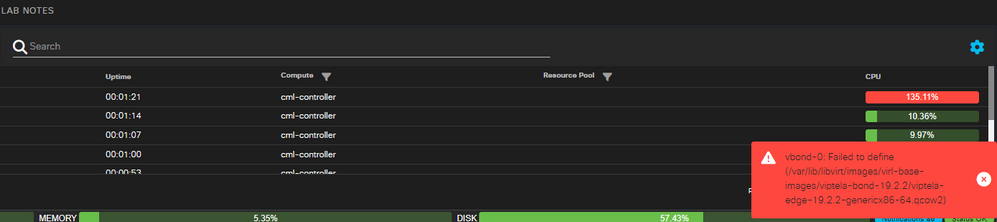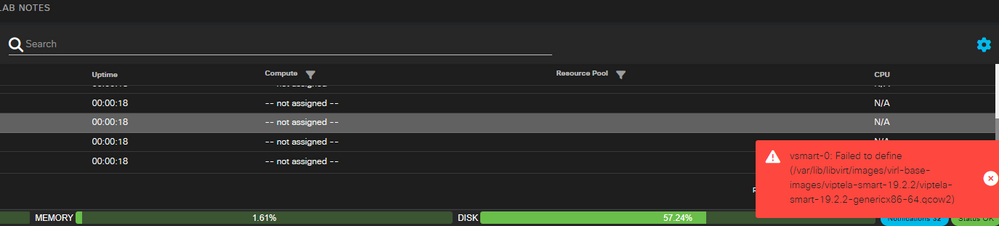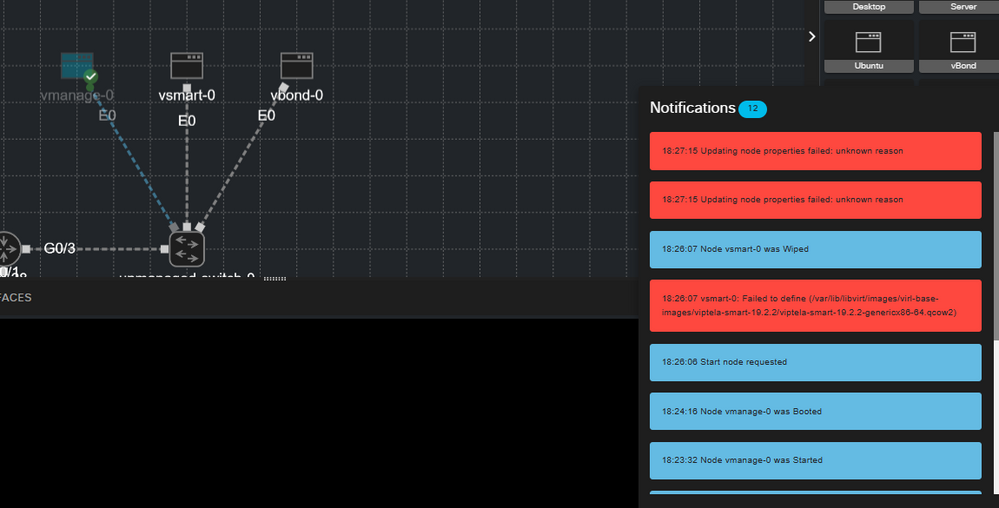- Cisco Community
- Technology and Support
- DevNet Hub
- DevNet Site
- DevNet Sandbox
- Re: Cisco Devnet Sandbox CML - vBond & vManage image definition er
- Subscribe to RSS Feed
- Mark Topic as New
- Mark Topic as Read
- Float this Topic for Current User
- Bookmark
- Subscribe
- Mute
- Printer Friendly Page
- Mark as New
- Bookmark
- Subscribe
- Mute
- Subscribe to RSS Feed
- Permalink
- Report Inappropriate Content
05-16-2023 06:12 AM
Hi All,
By any chance is anyone else running into the below issue?
Cisco vBond & vSmart appear to not boot in the Devnet CML Sandbox. The error is the same for both Devices. Essentially CML cannot locate the correct image for vBond & vSmart or the image is potentially corrupted?
Cisco vManage boots fine - no issues on that one
Devnet Sandbox CML Error Screenshots attached.
Thanks in Advance
Solved! Go to Solution.
Accepted Solutions
- Mark as New
- Bookmark
- Subscribe
- Mute
- Subscribe to RSS Feed
- Permalink
- Report Inappropriate Content
05-18-2023 06:25 AM - edited 05-18-2023 06:25 AM
The error message "failed to define /var/lib/libvirt/images/virl-base/images" means that Cisco CML was unable to create the /var/lib/libvirt/images/virl-base/images directory on the host machine. This directory is required for Cisco CML to store the virtual machine images that are used to create Cisco CML labs.
There are a few possible reasons why Cisco CML might be unable to create the /var/lib/libvirt/images/virl-base/images directory. One possibility is that the directory already exists and is owned by another user. Another possibility is that the directory does not have the correct permissions. Finally, it is also possible that there is not enough space on the host machine to create the directory (i am thinking this is the reason, past thread have also shown this issue, not the same error but space based issues)
To resolve this issue, you can try the following steps:
- Check to see if the /var/lib/libvirt/images/virl-base/images directory already exists. If it does, make sure that it is owned by the user that Cisco CML is running as.
- Check the permissions on the /var/lib/libvirt/images/virl-base/images directory. Make sure that the user that Cisco CML is running as has write permission to the directory.
- Not sure if you can check to see if there is enough space on the host machine to create the directory. If there is not enough space, you can try deleting some files or moving them to another location.
Unless you are wanting a bespoke design, i would grab one of the other SD-WAN labs such as the reserved based one, which is running a newer code version too, as 19.2 is super old now.
Hope this helps.
Connect with me https://bigevilbeard.github.io
- Mark as New
- Bookmark
- Subscribe
- Mute
- Subscribe to RSS Feed
- Permalink
- Report Inappropriate Content
05-18-2023 06:25 AM - edited 05-18-2023 06:25 AM
The error message "failed to define /var/lib/libvirt/images/virl-base/images" means that Cisco CML was unable to create the /var/lib/libvirt/images/virl-base/images directory on the host machine. This directory is required for Cisco CML to store the virtual machine images that are used to create Cisco CML labs.
There are a few possible reasons why Cisco CML might be unable to create the /var/lib/libvirt/images/virl-base/images directory. One possibility is that the directory already exists and is owned by another user. Another possibility is that the directory does not have the correct permissions. Finally, it is also possible that there is not enough space on the host machine to create the directory (i am thinking this is the reason, past thread have also shown this issue, not the same error but space based issues)
To resolve this issue, you can try the following steps:
- Check to see if the /var/lib/libvirt/images/virl-base/images directory already exists. If it does, make sure that it is owned by the user that Cisco CML is running as.
- Check the permissions on the /var/lib/libvirt/images/virl-base/images directory. Make sure that the user that Cisco CML is running as has write permission to the directory.
- Not sure if you can check to see if there is enough space on the host machine to create the directory. If there is not enough space, you can try deleting some files or moving them to another location.
Unless you are wanting a bespoke design, i would grab one of the other SD-WAN labs such as the reserved based one, which is running a newer code version too, as 19.2 is super old now.
Hope this helps.
Connect with me https://bigevilbeard.github.io
- Mark as New
- Bookmark
- Subscribe
- Mute
- Subscribe to RSS Feed
- Permalink
- Report Inappropriate Content
05-30-2023 07:16 AM
Thanks for your effort, but there seems to be no such option to fix this error as a user die to lack of such privileges to access the options you mentioned.Do you have any other way that might help?
Thanks.
- Mark as New
- Bookmark
- Subscribe
- Mute
- Subscribe to RSS Feed
- Permalink
- Report Inappropriate Content
05-30-2023 07:59 AM
Other than run the pre-built sandboxes or dcloud - or purchase CML personal and run this on your local workstation etc..
Connect with me https://bigevilbeard.github.io
- Mark as New
- Bookmark
- Subscribe
- Mute
- Subscribe to RSS Feed
- Permalink
- Report Inappropriate Content
05-18-2023 06:42 AM
Thanks @bigevilbeard!
After reading around, I came to a similar conclusion - it appeared to be a space related issue as you mentioned above. Will look into the three suggestions as well to clear out space.
In the meantime i'll continue reserving SD-WAN labs OR using the always-on SD-WAN labs as they cover most of the functionality i wanted to test out in my bespoke solution.
Cheers
- Mark as New
- Bookmark
- Subscribe
- Mute
- Subscribe to RSS Feed
- Permalink
- Report Inappropriate Content
05-18-2023 06:58 AM
Nice! If you have access check the SD-WAN labs at https://dcloud.cisco.com/ too
Connect with me https://bigevilbeard.github.io
- Mark as New
- Bookmark
- Subscribe
- Mute
- Subscribe to RSS Feed
- Permalink
- Report Inappropriate Content
05-21-2023 09:23 AM
Hi @Ruvin S - How did you get on with this, did you manage to clear some space?
If so, how do you do something like that on teh Cisco Devnet Sandbox CML.
Sorry new to the Devnet Sandbox environment - but great tool.
- Mark as New
- Bookmark
- Subscribe
- Mute
- Subscribe to RSS Feed
- Permalink
- Report Inappropriate Content
05-24-2023 12:32 AM
Didn't have much luck with this as I couldn't find a way to access the
Linux File System of the CML Devnet Sandbox Server to check for
space/permissions issues.
Also, I'm pretty sure that level of CLI server access shouldn't be
available to us as users anyway
as they cover most of the parts i'm trying to understand even though a
bespoke test solution would be even better.
For Devnet Sandbox - it's very simple to setup a topology - once you are in
the CML server GUI (https://10.10.20.161/). Navigate to the main lab, hit
Start, that's it! From that point onwards you drag and drop the nodes
required & link them up with cabling similar to other Network sim tools.
HTH
- Mark as New
- Bookmark
- Subscribe
- Mute
- Subscribe to RSS Feed
- Permalink
- Report Inappropriate Content
05-18-2023 07:04 AM
For Sure,
been using dcloud as well for the last 2 weeks or so and thats a superb resource as well!
Cheers
Discover and save your favorite ideas. Come back to expert answers, step-by-step guides, recent topics, and more.
New here? Get started with these tips. How to use Community New member guide