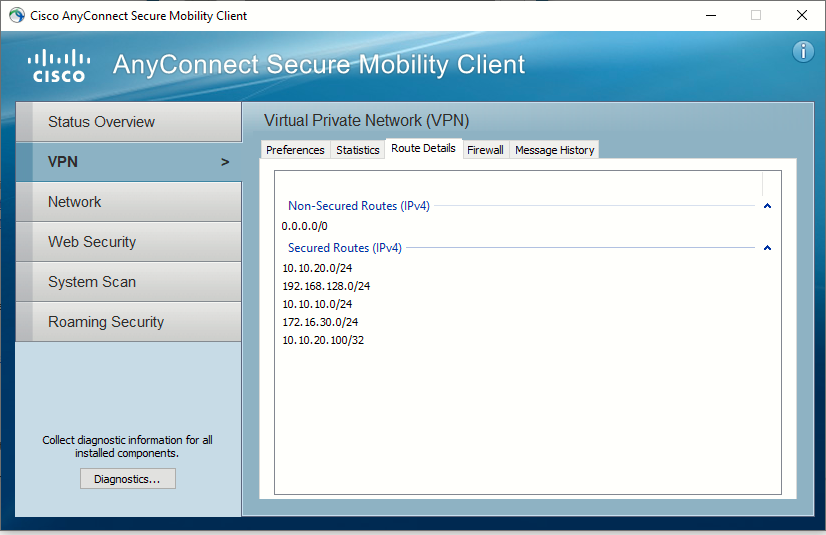- Cisco Community
- Technology and Support
- DevNet
- DevNet Site
- DevNet Sandbox
- Re: INTERNET is not working while VPN is ON
- Subscribe to RSS Feed
- Mark Topic as New
- Mark Topic as Read
- Float this Topic for Current User
- Bookmark
- Subscribe
- Mute
- Printer Friendly Page
INTERNET is not working while VPN is ON
- Mark as New
- Bookmark
- Subscribe
- Mute
- Subscribe to RSS Feed
- Permalink
- Report Inappropriate Content
03-14-2019 07:40 AM - edited 06-04-2019 02:47 AM
Hi
I just installed Cisco AnyConnnect Mobile Secure Client. I successfully connected to my reserved sandbox lab using VPN. While connected to the VIRL sandbox, I can not connect to the internet or to any device in my home LAN. I can only connect to the internet after stopping the VPN connection to the sandbox.
I am using a wireless laptop with windows 10.
Can anybody help with this?
- Labels:
-
Connectivity Issues and VPN
- Mark as New
- Bookmark
- Subscribe
- Mute
- Subscribe to RSS Feed
- Permalink
- Report Inappropriate Content
03-14-2019 07:53 AM
Hi there,
Sounds like the VPN is not using a split-tunnel configuration, ie all traffic is being sent down the VPN. It is however unusually that you cannot reach your local subnet....how does your device reach the local gateway to maintain the tunnel??!
Can you share your routing table whilst connected?>
route -n PRINT
cheers,
Seb.
- Mark as New
- Bookmark
- Subscribe
- Mute
- Subscribe to RSS Feed
- Permalink
- Report Inappropriate Content
03-14-2019 08:14 AM
@Seb Rupik wrote:Hi there,
Sounds like the VPN is not using a split-tunnel configuration, ie all traffic is being sent down the VPN. It is however unusually that you cannot reach your local subnet....how does your device reach the local gateway to maintain the tunnel??!
Can you share your routing table whilst connected?>
route -n PRINT
cheers,
Seb.
Thanks Seb,
I actually can connect to devices on my home lan but not to the internet. Below is the information you requested:
C:\>route PRINT
===========================================================================
Interface List
12...00 05 9a 3c 7a 00 ......Cisco AnyConnect Secure Mobility Client Virtual Miniport Adapter for Windows x64
18...3c 97 0e a7 72 62 ......Intel(R) 82579LM Gigabit Network Connection
21...6c 88 14 bc be 45 ......Microsoft Wi-Fi Direct Virtual Adapter
10...6e 88 14 bc be 44 ......Microsoft Wi-Fi Direct Virtual Adapter #2
11...00 50 56 c0 00 01 ......VMware Virtual Ethernet Adapter for VMnet1
3...00 50 56 c0 00 08 ......VMware Virtual Ethernet Adapter for VMnet8
13...6c 88 14 bc be 44 ......Intel(R) Centrino(R) Advanced-N 6205
20...f8 2f a8 e3 4b 14 ......Bluetooth Device (Personal Area Network)
1...........................Software Loopback Interface 1
===========================================================================
IPv4 Route Table
===========================================================================
Active Routes:
Network Destination Netmask Gateway Interface Metric
0.0.0.0 0.0.0.0 192.168.0.1 192.168.0.51 40
10.10.10.0 255.255.255.0 192.168.128.2 192.168.128.1 2
10.10.20.0 255.255.255.0 192.168.128.2 192.168.128.1 2
10.10.20.100 255.255.255.255 192.168.128.2 192.168.128.1 2
127.0.0.0 255.0.0.0 On-link 127.0.0.1 331
127.0.0.1 255.255.255.255 On-link 127.0.0.1 331
127.255.255.255 255.255.255.255 On-link 127.0.0.1 331
128.107.93.228 255.255.255.255 192.168.0.1 192.168.0.51 41
172.16.30.0 255.255.255.0 192.168.128.2 192.168.128.1 2
192.168.0.0 255.255.255.0 On-link 192.168.0.51 296
192.168.0.1 255.255.255.255 On-link 192.168.0.51 41
192.168.0.51 255.255.255.255 On-link 192.168.0.51 296
192.168.0.255 255.255.255.255 On-link 192.168.0.51 296
192.168.28.0 255.255.255.0 On-link 192.168.28.1 291
192.168.28.1 255.255.255.255 On-link 192.168.28.1 291
192.168.28.255 255.255.255.255 On-link 192.168.28.1 291
192.168.116.0 255.255.255.0 On-link 192.168.116.1 291
192.168.116.1 255.255.255.255 On-link 192.168.116.1 291
192.168.116.255 255.255.255.255 On-link 192.168.116.1 291
192.168.128.0 255.255.255.0 On-link 192.168.128.1 257
192.168.128.0 255.255.255.0 192.168.128.2 192.168.128.1 2
192.168.128.1 255.255.255.255 On-link 192.168.128.1 257
192.168.128.255 255.255.255.255 On-link 192.168.128.1 257
224.0.0.0 240.0.0.0 On-link 127.0.0.1 331
224.0.0.0 240.0.0.0 On-link 192.168.28.1 291
224.0.0.0 240.0.0.0 On-link 192.168.116.1 291
224.0.0.0 240.0.0.0 On-link 192.168.0.51 296
224.0.0.0 240.0.0.0 On-link 192.168.128.1 10000
255.255.255.255 255.255.255.255 On-link 127.0.0.1 331
255.255.255.255 255.255.255.255 On-link 192.168.28.1 291
255.255.255.255 255.255.255.255 On-link 192.168.116.1 291
255.255.255.255 255.255.255.255 On-link 192.168.0.51 296
255.255.255.255 255.255.255.255 On-link 192.168.128.1 10000
===========================================================================
Persistent Routes:
None
IPv6 Route Table
===========================================================================
Active Routes:
If Metric Network Destination Gateway
13 296 ::/0 fe80::4eed:fbff:fe7b:5250
12 26 ::/0 On-link
1 331 ::1/128 On-link
13 296 2601:241:301:689a::/64 On-link
12 26 2601:241:301:689a::/64 On-link
13 296 2601:241:301:689a:2819:5cee:ecbe:44eb/128
On-link
13 296 2601:241:301:689a:7532:a003:d59f:6ff7/128
On-link
11 291 fe80::/64 On-link
3 291 fe80::/64 On-link
13 296 fe80::/64 On-link
12 26 fe80::/64 On-link
11 291 fe80::1d7a:22c9:1a7b:2618/128
On-link
12 281 fe80::2bd5:3f19:252c:8de5/128
On-link
3 291 fe80::5cba:d88a:eabc:155/128
On-link
13 296 fe80::7532:a003:d59f:6ff7/128
On-link
12 281 fe80::b42a:17a5:c35e:5179/128
On-link
1 331 ff00::/8 On-link
11 291 ff00::/8 On-link
3 291 ff00::/8 On-link
13 296 ff00::/8 On-link
===========================================================================
Persistent Routes:
None
C:\>
- Mark as New
- Bookmark
- Subscribe
- Mute
- Subscribe to RSS Feed
- Permalink
- Report Inappropriate Content
03-14-2019 08:51 AM
BTW,
My laptop ip address is 192.168.0.51 and my home router's ip address (the default gateway) is 192.168.0.1. The first entry in the ipv4 section of output of the "route print" command.
- Mark as New
- Bookmark
- Subscribe
- Mute
- Subscribe to RSS Feed
- Permalink
- Report Inappropriate Content
03-14-2019 08:57 AM
Is the AnyConnect VPN connected when you gathered that output?
I would have expected to see two default routes, the one going via the VPN would have a lower metric.
cheers,
Seb.
- Mark as New
- Bookmark
- Subscribe
- Mute
- Subscribe to RSS Feed
- Permalink
- Report Inappropriate Content
03-14-2019 09:02 AM
- Mark as New
- Bookmark
- Subscribe
- Mute
- Subscribe to RSS Feed
- Permalink
- Report Inappropriate Content
03-14-2019 09:41 AM
Double click on the AnyConnect icon in the system tray. Click the 'cog' bottom left, select 'VPN' and then the 'Route details' tab. What does it show?
- Mark as New
- Bookmark
- Subscribe
- Mute
- Subscribe to RSS Feed
- Permalink
- Report Inappropriate Content
03-14-2019 09:49 AM
- Mark as New
- Bookmark
- Subscribe
- Mute
- Subscribe to RSS Feed
- Permalink
- Report Inappropriate Content
09-04-2020 12:50 PM
Have you found a solution for this problem?
- Mark as New
- Bookmark
- Subscribe
- Mute
- Subscribe to RSS Feed
- Permalink
- Report Inappropriate Content
09-16-2020 07:00 PM
Hi, turn of IPV6 on your wifi and lan adaptors, We had to do this to get our users working.
- Mark as New
- Bookmark
- Subscribe
- Mute
- Subscribe to RSS Feed
- Permalink
- Report Inappropriate Content
11-09-2020 04:40 PM
That was crazylegs:)
Where were you; whenever I had to use, I was cut off from the internet and because of this; I stopped using devnet....You are amazing
Discover and save your favorite ideas. Come back to expert answers, step-by-step guides, recent topics, and more.
New here? Get started with these tips. How to use Community New member guide