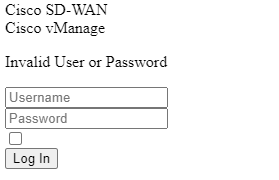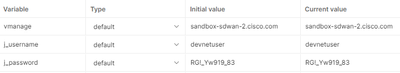- Cisco Community
- Technology and Support
- DevNet
- DevNet Site
- DevNet Sandbox
- SD WAN always on sandbox - Invalid User or Password
- Subscribe to RSS Feed
- Mark Topic as New
- Mark Topic as Read
- Float this Topic for Current User
- Bookmark
- Subscribe
- Mute
- Printer Friendly Page
- Mark as New
- Bookmark
- Subscribe
- Mute
- Subscribe to RSS Feed
- Permalink
- Report Inappropriate Content
11-23-2023 06:09 AM
Please have someone check the SD WAN always on sandbox, it is returning "Invalid User or Password" when I attempt to login.
From postman:
This issue only started occurring this morning. Yesterday worked without issue.
Login data used:
Thank you
Solved! Go to Solution.
- Labels:
-
Other Sandbox Issues
Accepted Solutions
- Mark as New
- Bookmark
- Subscribe
- Mute
- Subscribe to RSS Feed
- Permalink
- Report Inappropriate Content
12-01-2023 05:01 AM
Looks like the password/account has been reset. The Always-On SD-WAN Sandbox is accessible again.
Thank you to all that replied and helped.
- Mark as New
- Bookmark
- Subscribe
- Mute
- Subscribe to RSS Feed
- Permalink
- Report Inappropriate Content
11-23-2023 06:14 AM
@DavidFi it could have been locked due to too many failed attempts, this can be done by both the UI and the API. See if this unlocks in a little while.
Hope this helps.
Connect with me https://bigevilbeard.github.io
- Mark as New
- Bookmark
- Subscribe
- Mute
- Subscribe to RSS Feed
- Permalink
- Report Inappropriate Content
11-23-2023 09:14 AM - edited 11-23-2023 11:07 AM
It's been a couple of hours and I'm still getting "Invalid User or Password".
- Mark as New
- Bookmark
- Subscribe
- Mute
- Subscribe to RSS Feed
- Permalink
- Report Inappropriate Content
11-23-2023 09:24 AM
@DavidFi uggg... this happen two weeks back and the Cisco team had to unlock this. A while back on an older version, there was a bug where a read only user could force change the password (pre 19.x i recall). Hopefully the team will pick this up and fix this.
Can you access the reservable SD-WAN sandbox?
Connect with me https://bigevilbeard.github.io
- Mark as New
- Bookmark
- Subscribe
- Mute
- Subscribe to RSS Feed
- Permalink
- Report Inappropriate Content
11-23-2023 11:00 AM
Unfortunately our corporate firewall currently blocks anyconnect traffic. It's being looked at, but until then I'm stuck with the Always-On sandbox.
- Mark as New
- Bookmark
- Subscribe
- Mute
- Subscribe to RSS Feed
- Permalink
- Report Inappropriate Content
11-23-2023 09:45 AM
@DavidFi Is the issue happening in vManage? If so, try to reboot that. I have experienced that in a LAB environment. Also, try to have a secondary user in case your is locked due to multiple attempts.
- Mark as New
- Bookmark
- Subscribe
- Mute
- Subscribe to RSS Feed
- Permalink
- Report Inappropriate Content
11-23-2023 11:07 AM
The issue is with the Cisco provided SD-WAN Always-On sandbox. The user account is provided by Cisco and has limited rights.
- Mark as New
- Bookmark
- Subscribe
- Mute
- Subscribe to RSS Feed
- Permalink
- Report Inappropriate Content
11-27-2023 08:26 AM
FYI, it's been a week and the SD-WAN Always-On instance is still locked.
Postman returns "Invalid User or Password".
Attempting to login directly returns the following:
- Mark as New
- Bookmark
- Subscribe
- Mute
- Subscribe to RSS Feed
- Permalink
- Report Inappropriate Content
12-01-2023 03:10 AM - edited 12-01-2023 03:12 AM
@DavidFi by some reason the user has been locked, and as you have some automation using this username and password, it will try to authenticate multiple times by automation, however will not be allowed due to invalid password.
My recommendation to you is:
1. Disable any automation running/using this credential.
2. Try to unlock the account with a different admin account.
3. If the issue persist, try to reload vManage also.
I had similar issue with a vManage on lab, which the invalid username/password stopped only after vManage reload.
Be attempt to reload that in a scheduled window.
Something very important also, is to engage Cisco TAC.
- Mark as New
- Bookmark
- Subscribe
- Mute
- Subscribe to RSS Feed
- Permalink
- Report Inappropriate Content
12-01-2023 04:11 AM
@jonas.resende good information, but in the sandbox environment, none of that is possible by users only the engineer team at Cisco can do this.
Connect with me https://bigevilbeard.github.io
- Mark as New
- Bookmark
- Subscribe
- Mute
- Subscribe to RSS Feed
- Permalink
- Report Inappropriate Content
12-01-2023 04:20 AM
Got it @bigevilbeard
- Mark as New
- Bookmark
- Subscribe
- Mute
- Subscribe to RSS Feed
- Permalink
- Report Inappropriate Content
12-01-2023 05:01 AM
Looks like the password/account has been reset. The Always-On SD-WAN Sandbox is accessible again.
Thank you to all that replied and helped.
Discover and save your favorite ideas. Come back to expert answers, step-by-step guides, recent topics, and more.
New here? Get started with these tips. How to use Community New member guide