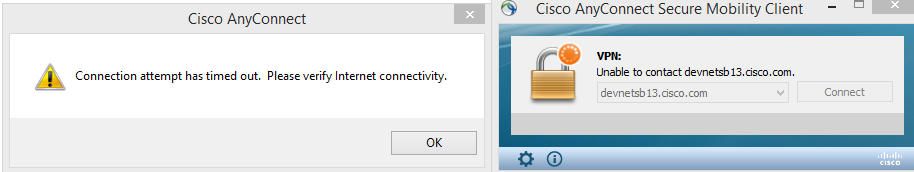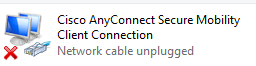- Cisco Community
- Technology and Support
- DevNet
- DevNet Site
- DevNet Sandbox
- VPN to DevNet sandbox with AnyConnect problem.
- Subscribe to RSS Feed
- Mark Topic as New
- Mark Topic as Read
- Float this Topic for Current User
- Bookmark
- Subscribe
- Mute
- Printer Friendly Page
VPN to DevNet sandbox with AnyConnect problem.
- Mark as New
- Bookmark
- Subscribe
- Mute
- Subscribe to RSS Feed
- Permalink
- Report Inappropriate Content
03-20-2016 10:18 AM - edited 06-04-2019 02:23 AM
Hello,
I tried to use always-on lab on Cisco DevNet Sandbox (devnetsb13.cisco.com) but unable to contact that server.
[3/22/2016 10:39:18 PM] Ready to connect.
[3/22/2016 10:39:35 PM] Contacting devnetsb13.cisco.com.
[3/22/2016 10:39:52 PM] Connection attempt has failed.
[3/22/2016 10:39:52 PM] Unable to contact devnetsb13.cisco.com.
additional information:
OS: Windows 8.1 (x64)
AnyConnect: 3.1.09013
and I tried to use AnyConnect on CentOS 6.5 (on my VPS). It cannot access again.
This packet capture during connect to that server.
https://dl.dropboxusercontent.com/u/63956765/anyconnect-problem.pcapng
I cannot connect to devnetsb13.cisco.com but I can connect to devnetsandboxlabs.cisco.com/rave04
and I can ping to devnetsb13.cisco.com
Thanks
Wichawit
- Labels:
-
Connectivity Issues and VPN
- Mark as New
- Bookmark
- Subscribe
- Mute
- Subscribe to RSS Feed
- Permalink
- Report Inappropriate Content
03-28-2016 06:11 AM
Hello Wichawit-
Thanks for your inquiry! Do you have an active reservation so we can troubleshoot this issue? Could you also let me know what your username is for devnet so I can lookup your past reservations?
Thanks!
Jacob
- Mark as New
- Bookmark
- Subscribe
- Mute
- Subscribe to RSS Feed
- Permalink
- Report Inappropriate Content
03-28-2016 06:21 AM
Oh !
I think Always-on sandbox can use without reservation, right ? I never used to reservation sandbox before.
- Mark as New
- Bookmark
- Subscribe
- Mute
- Subscribe to RSS Feed
- Permalink
- Report Inappropriate Content
03-28-2016 10:07 AM
That is correct! I thought you were referring to another lab ![]()
With Windows 8 and 8.1 we have occasionally seen issues with TLS being blocked. Please be sure that your local and corporate firewall allow VPN tunnels.
Would it be possible for you to take a packet capture using wireshark when you initiate the session to until it fails? This will give us some more visibility of where the failure is occurring.
Another good test (if possible) is to try connecting another PC running a different operating system than Windows 8 or 8.1 and see if that one connects. All of these things will help us get to the root cause.
Let me know if you have any questions!
Jacob
- Mark as New
- Bookmark
- Subscribe
- Mute
- Subscribe to RSS Feed
- Permalink
- Report Inappropriate Content
03-29-2016 05:53 AM
I tried to install AnyConnect on my VPS (CentOS 6.5) and not the same building of Windows 8.1 PC. It cannot connect same Windows 8.1.
- Mark as New
- Bookmark
- Subscribe
- Mute
- Subscribe to RSS Feed
- Permalink
- Report Inappropriate Content
09-09-2018 06:38 AM
I Have the connection but I can not connect to the lab 10.10.20.58 or the tool machine with ip 10.10.20.20
it always gave me connection timeout , and I can not ping the dns that is located in the vpn connection 10.10.20.100
and I did try other labs and it was working .
- Mark as New
- Bookmark
- Subscribe
- Mute
- Subscribe to RSS Feed
- Permalink
- Report Inappropriate Content
03-30-2016 06:33 AM
Hello Wichawit,
Could you please preform a wireshark packet capture during the time when you attempt to establish the VPN connection and upload the .pcap on this thread? This will allow us to see exactly what is going on.
Please let me know if you need any help with this.
Thanks!
Jacob
- Mark as New
- Bookmark
- Subscribe
- Mute
- Subscribe to RSS Feed
- Permalink
- Report Inappropriate Content
03-30-2016 06:41 AM
- Mark as New
- Bookmark
- Subscribe
- Mute
- Subscribe to RSS Feed
- Permalink
- Report Inappropriate Content
03-30-2016 06:45 AM
Perhaps I am missing it, but I am not seeing the packet capture on this thread?
Thanks!
Jacob
- Mark as New
- Bookmark
- Subscribe
- Mute
- Subscribe to RSS Feed
- Permalink
- Report Inappropriate Content
03-30-2016 06:49 AM
Oh sorry, I mean I attached that file in number 6 reply. Did you see it ? if you haven't seen it, I will upload on my Dropbox.
Sorry about my English communication.
- Mark as New
- Bookmark
- Subscribe
- Mute
- Subscribe to RSS Feed
- Permalink
- Report Inappropriate Content
03-30-2016 07:13 AM
No worries! It just seems that the upload didn't make it. A dropbox link would be fine!
Thanks!
Jacob
- Mark as New
- Bookmark
- Subscribe
- Mute
- Subscribe to RSS Feed
- Permalink
- Report Inappropriate Content
03-30-2016 07:23 AM
This is pcap file
https://dl.dropboxusercontent.com/u/63956765/anyconnect-problem.pcapng
Thanks,
Wichawit
- Mark as New
- Bookmark
- Subscribe
- Mute
- Subscribe to RSS Feed
- Permalink
- Report Inappropriate Content
04-15-2016 03:25 AM
I insert additional information and some screenshot in original post ![]()
- Mark as New
- Bookmark
- Subscribe
- Mute
- Subscribe to RSS Feed
- Permalink
- Report Inappropriate Content
01-01-2017 10:16 AM
Hello,
Is it solved yet? I'm also experiencing a same problem. I tried turning off antivirus and windows firewall, but still no luck.
Discover and save your favorite ideas. Come back to expert answers, step-by-step guides, recent topics, and more.
New here? Get started with these tips. How to use Community New member guide