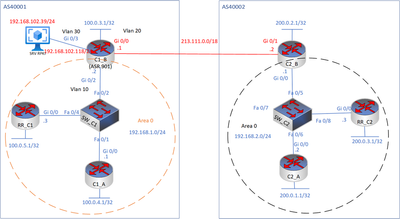- Cisco Community
- Communauté Cisco
- Routage et Commutation
- Discussions de Routage et Commutation
- Re: Relation BGPne marche pas
- S'abonner au fil RSS
- Marquer le sujet comme nouveau
- Marquer le sujet comme lu
- Placer ce Sujet en tête de liste pour l'utilisateur actuel
- Marquer
- S'abonner
- Sourdine
- Page imprimable
- Marquer comme nouveau
- Marquer
- S'abonner
- Sourdine
- S'abonner au fil RSS
- Surligner
- Imprimer
- Signaler un contenu inapproprié
le 11-05-2023 07:35 AM
Bonjour,
Je souhaite faire une infra BGP avec RPKI voici l'infra.
Le routeur C1_B arrive a pinger le 213.111.0.2 mais pas la 192.168.2.1.
Voici la conf bgp du routeur c1_B
!
router bgp 40001
bgp log-neighbor-changes
bgp rpki server tcp 192.168.102.39 port 3323 refresh 600
neighbor 192.168.1.1 remote-as 40001
neighbor 192.168.102.39 remote-as 40001
neighbor 213.111.0.2 remote-as 40002
neighbor 213.111.0.2 update-source GigabitEthernet0/3
!
address-family ipv4
network 192.168.1.0
network 213.111.0.0
neighbor 192.168.1.1 activate
neighbor 192.168.1.1 route-map rtmp-rpki in
neighbor 192.168.102.39 activate
neighbor 192.168.102.39 route-map rtmp-rpki in
neighbor 213.111.0.2 activate
exit-address-family
!Conf routeur BGP C2_B :
router bgp 40002
bgp log-neighbor-changes
network 192.168.2.0
network 213.111.0.0 mask 255.255.192.0
neighbor 192.168.2.2 remote-as 40002
neighbor 213.111.0.1 remote-as 40001
neighbor 213.111.0.1 update-source GigabitEthernet0/0Merci d'avance
Baptiste
Résolu ! Accéder à la solution.
- Étiquettes:
-
Commutation
-
Routage
- Marquer comme nouveau
- Marquer
- S'abonner
- Sourdine
- S'abonner au fil RSS
- Surligner
- Imprimer
- Signaler un contenu inapproprié
le 12-05-2023 01:58 AM
M02@rt37
C2_B :
- Marquer comme nouveau
- Marquer
- S'abonner
- Sourdine
- S'abonner au fil RSS
- Surligner
- Imprimer
- Signaler un contenu inapproprié
le 12-05-2023 02:38 AM
What issue here can you make your post in English?
Thanks
- Marquer comme nouveau
- Marquer
- S'abonner
- Sourdine
- S'abonner au fil RSS
- Surligner
- Imprimer
- Signaler un contenu inapproprié
12-05-2023 02:47 AM - modifié 12-05-2023 04:44 AM
@MHM Cisco World
Hello,
I want to make a BGP infra with RPKI.
I would like to make these two AS communicate but the router C1_B does not manage to know the network 192.168.2.0/24 and conversely with the router C2_B.
Router C1_B pings 213.111.0.2 but not 192.168.2.1.
Here is the bgp configuration of router C1_B:
router bgp 40001
bgp log-neighbor-changes
neighbor 192.168.1.1 remote-as 40001
neighbor 213.111.0.2 remote-as 40002
neighbor 213.111.0.2 update-source GigabitEthernet0/0
!
address-family ipv4
network 192.168.1.0
network 213.111.0.0
neighbor 192.168.1.1 activate
neighbor 213.111.0.2 activate
exit-address-family
Here is the bgp configuration of router C2_B:
router bgp 40002
bgp log-neighbor-changes
network 192.168.2.0
network 213.111.0.0
neighbor 192.168.2.2 remote-as 40002
neighbor 213.111.0.1 remote-as 40001
neighbor 213.111.0.1 update-source GigabitEthernet0/1
Here is the error message from the C2_B routeut:
*Sep 24 16:08:51.248 : %BGP-5-NBR_RESET : Neighbor 213.111.0.1 active reset (Peer closed the session)
*Sep 24 16:08:51.248 : %BGP_SESSION-5-ADJCHANGE : neighbor 213.111.0.1 IPv4 Unicast topology base removed from session Peer closed the session
thank you in advance for your help
- Marquer comme nouveau
- Marquer
- S'abonner
- Sourdine
- S'abonner au fil RSS
- Surligner
- Imprimer
- Signaler un contenu inapproprié
le 12-05-2023 05:37 AM
When we do a sh ip route on the routeut C1_B we can see that it can't learn the network 192.168.2.0.
ip ro
Codes: L - local, C - connected, S - static, R - RIP, M - mobile, B - BGP
D - EIGRP, EX - EIGRP external, O - OSPF, IA - OSPF inter area
N1 - OSPF NSSA external type 1, N2 - OSPF NSSA external type 2
E1 - OSPF external type 1, E2 - OSPF external type 2
i - IS-IS, su - IS-IS summary, L1 - IS-IS level-1, L2 - IS-IS level-2
ia - IS-IS inter area, * - candidate default, U - per-user static route
o - ODR, P - periodic downloaded static route, H - NHRP, l - LISP
a - application route
+ - replicated route, % - next hop override, p - overrides from PfR
Gateway of last resort is not set
100.0.0.0/32 is subnetted, 3 subnets
C 100.0.3.1 is directly connected, Loopback0
O 100.0.4.1 [110/2] via 192.168.1.1, 03:27:46, Vlan10
O 100.0.5.1 [110/2] via 192.168.1.3, 03:27:46, Vlan10
192.168.1.0/24 is variably subnetted, 2 subnets, 2 masks
C 192.168.1.0/24 is directly connected, Vlan10
L 192.168.1.2/32 is directly connected, Vlan10
213.111.0.0/24 is variably subnetted, 2 subnets, 2 masks
C 213.111.0.0/24 is directly connected, Vlan20
L 213.111.0.1/32 is directly connected, Vlan20
- Marquer comme nouveau
- Marquer
- S'abonner
- Sourdine
- S'abonner au fil RSS
- Surligner
- Imprimer
- Signaler un contenu inapproprié
le 12-05-2023 06:59 AM
Ajoute
neighbor 213.111.0.2 activate
.ı|ı.ı|ı. If This Helps, Please Rate .ı|ı.ı|ı.
- Marquer comme nouveau
- Marquer
- S'abonner
- Sourdine
- S'abonner au fil RSS
- Surligner
- Imprimer
- Signaler un contenu inapproprié
le 12-05-2023 07:11 AM
Voici la configuration qui marche :
router bgp 40001
bgp log-neighbor-changes
bgp rpki server tcp 192.168.102.39 port 3323 refresh 600
neighbor 192.168.1.1 remote-as 40001
neighbor 192.168.102.39 remote-as 40001
neighbor 213.111.0.2 remote-as 40002
neighbor 213.111.0.2 update-source GigabitEthernet0/3
!
address-family ipv4
network 192.168.1.0
network 213.111.0.0
neighbor 192.168.1.1 activate
neighbor 192.168.102.39 activate
neighbor 192.168.102.39 route-map rpki in
neighbor 213.111.0.2 activate
exit-address-family
- Marquer comme nouveau
- Marquer
- S'abonner
- Sourdine
- S'abonner au fil RSS
- Surligner
- Imprimer
- Signaler un contenu inapproprié
le 12-05-2023 08:39 AM
Je suis heureuse de constater que vous avez réussi ! Félicitations à tous les trois...
- « Précédent
- Suivant »
Découvrez et enregistrez vos notes préférées. Revenez pour trouver les réponses d'experts, des guides étape par étape, des sujets récents et bien plus encore.
Êtes-vous nouveau ici? Commencez par ces conseils. Comment utiliser la communauté Guide pour les nouveaux membres
Liens rapides
Parcourez les liens directs de la Communauté et profitez de contenus personnalisés en français