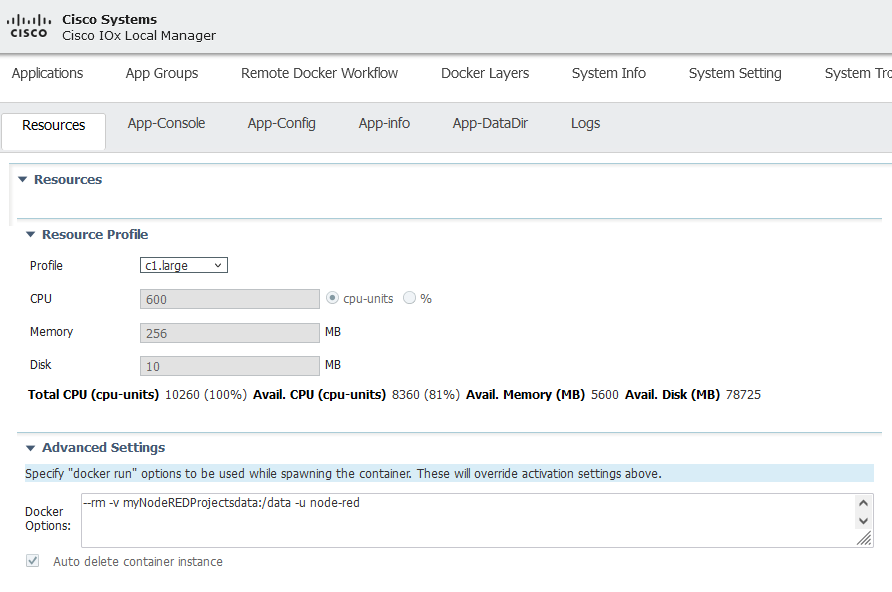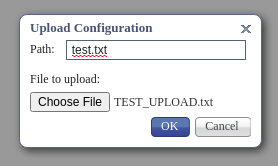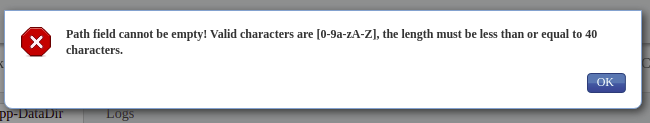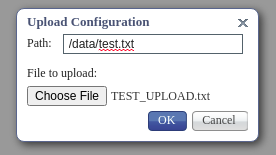- Cisco Community
- Technology and Support
- DevNet
- DevNet Internet of Things
- Edge Computing Infrastructure
- Re: How to access and copy files to the Cisco IC3000
- Subscribe to RSS Feed
- Mark Topic as New
- Mark Topic as Read
- Float this Topic for Current User
- Bookmark
- Subscribe
- Mute
- Printer Friendly Page
- Mark as New
- Bookmark
- Subscribe
- Mute
- Subscribe to RSS Feed
- Permalink
- Report Inappropriate Content
02-24-2022 07:33 AM
Hello,
I have several docker containers running on a Cisco IC3000 which I can manage through Cisco IOx Local Manager. I see that it's possible to mount an IC3000 volume into the container by using the option "-v" in the docker options as shown in the image below. Is there a way to access these volumes from the outside in order to copy things from/to it?
Kind regards,
Simon
Solved! Go to Solution.
- Labels:
-
IOx
Accepted Solutions
- Mark as New
- Bookmark
- Subscribe
- Mute
- Subscribe to RSS Feed
- Permalink
- Report Inappropriate Content
02-24-2022 10:39 PM
Hey Simon,
it is possible to access from the outside of the container the files within the /data folder inside the container. The logs and configuration file are also located there as well.
You can upload/download files via Local Manager in the tab "App-DataDir" (check your screenshot). Hope that helps!
- Mark as New
- Bookmark
- Subscribe
- Mute
- Subscribe to RSS Feed
- Permalink
- Report Inappropriate Content
02-24-2022 10:39 PM
Hey Simon,
it is possible to access from the outside of the container the files within the /data folder inside the container. The logs and configuration file are also located there as well.
You can upload/download files via Local Manager in the tab "App-DataDir" (check your screenshot). Hope that helps!
- Mark as New
- Bookmark
- Subscribe
- Mute
- Subscribe to RSS Feed
- Permalink
- Report Inappropriate Content
03-24-2022 01:55 AM
Thanks for the answer (and sorry for the delay between mine),
This is indeed the correct way to upload files on the running container. Although it was not very clear where the file would end up on the container's file system. In the end I uploaded an image of a Python reverse shell I made and discovered that the uploaded files ended up in /iox_data/appdata
What's weird though is that this raises the following error:
But this is not:
Kind regards,
Simon
Discover and save your favorite ideas. Come back to expert answers, step-by-step guides, recent topics, and more.
New here? Get started with these tips. How to use Community New member guide