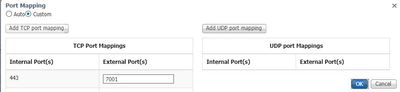- Cisco Community
- Technology and Support
- DevNet
- DevNet Internet of Things
- Edge Computing Infrastructure
- Unable to delete port mapping from IOx Local Manager
- Subscribe to RSS Feed
- Mark Topic as New
- Mark Topic as Read
- Float this Topic for Current User
- Bookmark
- Subscribe
- Mute
- Printer Friendly Page
Unable to delete port mapping from IOx Local Manager
- Mark as New
- Bookmark
- Subscribe
- Mute
- Subscribe to RSS Feed
- Permalink
- Report Inappropriate Content
06-29-2022 11:29 PM
I have created TCP port mapping of application from IOx Local Manager. However, I don't see any option to delete it. The application is not running and it is in deployed state. Please let me know how to delete the port mapping.
- Labels:
-
IOx
- Mark as New
- Bookmark
- Subscribe
- Mute
- Subscribe to RSS Feed
- Permalink
- Report Inappropriate Content
07-05-2022 12:18 AM
Please check your package.yaml file when you've created the application. There you can set for each protocol (TCP,UDP) a port mapping, in your case this should be 443. If you don't need it, delete/change it from there.
- Mark as New
- Bookmark
- Subscribe
- Mute
- Subscribe to RSS Feed
- Permalink
- Report Inappropriate Content
07-05-2022 01:13 AM
@Flo Pachinger - Thank you for the response. I have not created port mapping from package.yaml file. The port mapping was created from the iOX local manager. However, I cannot see any option to delete the port mapping in iOX local manager.
- Mark as New
- Bookmark
- Subscribe
- Mute
- Subscribe to RSS Feed
- Permalink
- Report Inappropriate Content
07-05-2022 04:03 AM - edited 07-05-2022 04:04 AM
Try to un-deploy and re-deploy. Then the mappings should be gone.
Discover and save your favorite ideas. Come back to expert answers, step-by-step guides, recent topics, and more.
New here? Get started with these tips. How to use Community New member guide