- Cisco Community
- Technology and Support
- Security
- Email Security
- Cisco Email Security Plug-In - New version 7.5.2 available
- Subscribe to RSS Feed
- Mark Topic as New
- Mark Topic as Read
- Float this Topic for Current User
- Bookmark
- Subscribe
- Mute
- Printer Friendly Page
Cisco Email Security Plug-In - New version 7.5.2 available
- Mark as New
- Bookmark
- Subscribe
- Mute
- Subscribe to RSS Feed
- Permalink
- Report Inappropriate Content
02-18-2016 07:41 AM
Just a FYI that Cisco released 7.5.2 of the Outlook Plugin software and if you have the default install done all of your end users will get a pop up telling them that a new version is available.
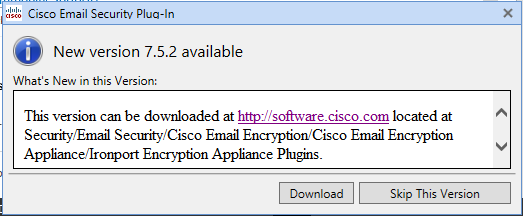
The Download link just takes them to a Cisco software download page, the user needs to login with a Cisco ID, have a contract number to download the software.
Two complaints:
What's new in this Version isn't used for what's new in this version, just talks about the same link the 'Download' button has.
Most end users are not going to have a Cisco ID or a contract number to download the software.
Resolution:
Looks like this can be controlled with the C:\ProgramData\Cisco\Cisco IronPort Email Security Plug-In\username\CommonCompnentsConfig.xml file and setting
<checkForUpdates>
<checkAutomatically display="hidden">true</checkAutomatically>
<ignoredVersion>7.5.2</ignoredVersion>
<serverURL>http://updates.res.cisco.com</serverURL>
</checkForUpdates>
checkAutomatically to a false value.
- Labels:
-
Email Security
- Mark as New
- Bookmark
- Subscribe
- Mute
- Subscribe to RSS Feed
- Permalink
- Report Inappropriate Content
05-25-2016 06:48 PM
You'll just use the edited files and place them in a custom configuration directory. During mass deployment, that folder is specified in the .exe line:
C:\Users\robsherw\Desktop>CiscoEmailSecurity-7-5-2-009.exe /exenoui /qn UseCustomConfig="\\172.18.250.59\share"
Getting a deployment engine to do so, I don't have that information - aside from using the SCCM method in the User Guide:
http://www.cisco.com/c/dam/en/us/td/docs/security/iea/plugin7-5/Admin_Guide.pdf
Robert Sherwin
- « Previous
-
- 1
- 2
- Next »
Discover and save your favorite ideas. Come back to expert answers, step-by-step guides, recent topics, and more.
New here? Get started with these tips. How to use Community New member guide