- Cisco Community
- Technology and Support
- Security
- Email Security
- Excluding Inbound Mail Filtering Policy
- Subscribe to RSS Feed
- Mark Topic as New
- Mark Topic as Read
- Float this Topic for Current User
- Bookmark
- Subscribe
- Mute
- Printer Friendly Page
- Mark as New
- Bookmark
- Subscribe
- Mute
- Subscribe to RSS Feed
- Permalink
- Report Inappropriate Content
10-12-2016 03:11 PM
Hi,
I have ASA C170 I use to filter email for multiple Exchange server. I am trying to remove one of the server from email filtering is this possible at all
Felix
Solved! Go to Solution.
- Labels:
-
Email Security
Accepted Solutions
- Mark as New
- Bookmark
- Subscribe
- Mute
- Subscribe to RSS Feed
- Permalink
- Report Inappropriate Content
10-13-2016 08:55 AM
I'd create a new incoming mail policy for him then. That way you can still filter for viruses, and still have directory harvest protection/LDAP lookup filtering, etc...
In the GUI, go to Mail Policies/Incoming Mail Policies, click the Add Policy button.
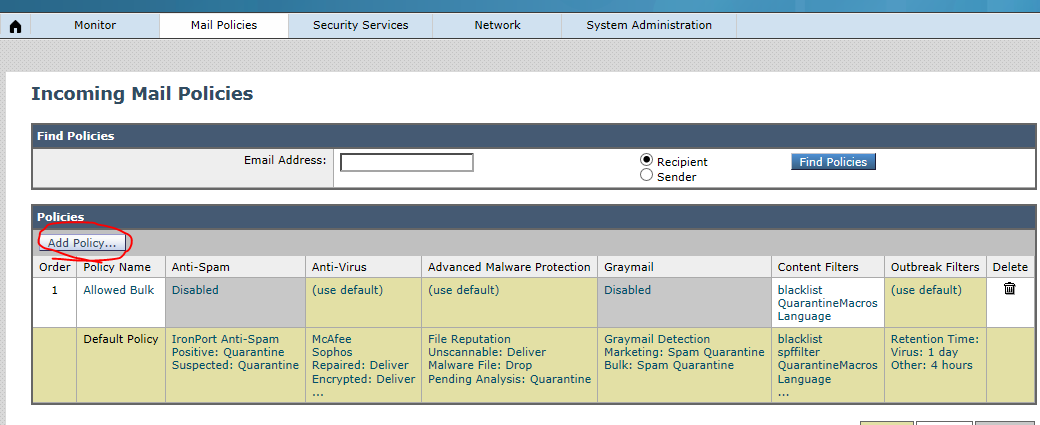
Give it a name, set it to be Before your other policies, then click on Add User... and add the company domain in the Recipients list (or just this CEO).

Submit... Submit...
Then in the policy click under Anti Spam and Gray Mail and select Disabled (or whatever other settings you want.... )
Submit/Commit.

- Mark as New
- Bookmark
- Subscribe
- Mute
- Subscribe to RSS Feed
- Permalink
- Report Inappropriate Content
10-12-2016 03:32 PM
Hello Felix,
I assume you're referring to an ESA C170 and not ASA? :)
What type filtering are you trying to bypass? (Anti-Spam / Anti-Virus / Content Filters / DLP / Etc?)
Thanks!
-Dennis M.
- Mark as New
- Bookmark
- Subscribe
- Mute
- Subscribe to RSS Feed
- Permalink
- Report Inappropriate Content
10-13-2016 05:57 AM
Sorry it is an ESA C170. I currently have two exchange servers behind this appliance filtering Spam, anti-virus and Content. However, I had like to remove one Exchange server from this setup. How do I achieve this without opening the floodgates?
Felix
- Mark as New
- Bookmark
- Subscribe
- Mute
- Subscribe to RSS Feed
- Permalink
- Report Inappropriate Content
10-13-2016 06:16 AM
That sort of depends on what the real requirements are. Is there a compay politics or legal thing going on that requires that the email not touch the ESA at all? Or do you just need to turn off filtering for addreses hosted on that Exchange box?
- Mark as New
- Bookmark
- Subscribe
- Mute
- Subscribe to RSS Feed
- Permalink
- Report Inappropriate Content
10-13-2016 08:36 AM
I'll say company politics. The ESA provides filtering for both Exchange servers behind it, but the CEO of one seems to want little or no filtering of all his mails, including social media or sales pitch communications. Now I've resisted altering anything on the ESA as it may affect the other company. However the requested that the filtering should be outright removed from his Exchange server. So I'm not sure the best way to achieve this task.
- Mark as New
- Bookmark
- Subscribe
- Mute
- Subscribe to RSS Feed
- Permalink
- Report Inappropriate Content
10-13-2016 08:55 AM
I'd create a new incoming mail policy for him then. That way you can still filter for viruses, and still have directory harvest protection/LDAP lookup filtering, etc...
In the GUI, go to Mail Policies/Incoming Mail Policies, click the Add Policy button.
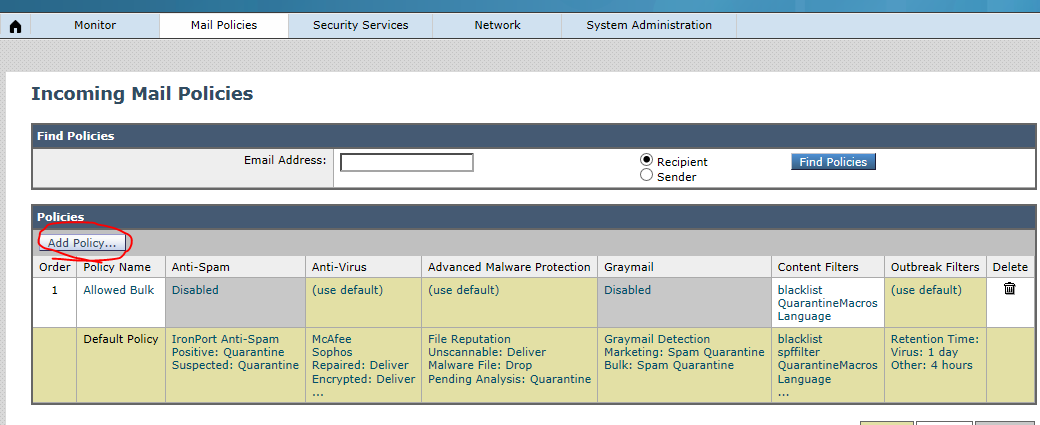
Give it a name, set it to be Before your other policies, then click on Add User... and add the company domain in the Recipients list (or just this CEO).

Submit... Submit...
Then in the policy click under Anti Spam and Gray Mail and select Disabled (or whatever other settings you want.... )
Submit/Commit.

- Mark as New
- Bookmark
- Subscribe
- Mute
- Subscribe to RSS Feed
- Permalink
- Report Inappropriate Content
10-13-2016 09:51 AM
I would have to agree with Ken's answer. If you're simply wanting to disable AS/AV/etc for a single user, then creating a custom mail policy and disabling everything on that single policy will be your best bet. :)
Thanks
-Dennis M.
- Mark as New
- Bookmark
- Subscribe
- Mute
- Subscribe to RSS Feed
- Permalink
- Report Inappropriate Content
10-13-2016 10:51 AM
Thank you for the input Ken and Dennis. I have implemented the step and as is it easy to roll-back if necessary. I certainly appreciate you contributions
Felix
- Mark as New
- Bookmark
- Subscribe
- Mute
- Subscribe to RSS Feed
- Permalink
- Report Inappropriate Content
10-13-2016 12:03 PM
You're very welcome! :) Let us know if you run into any snags.
Thanks!
-Dennis M.
Discover and save your favorite ideas. Come back to expert answers, step-by-step guides, recent topics, and more.
New here? Get started with these tips. How to use Community New member guide


