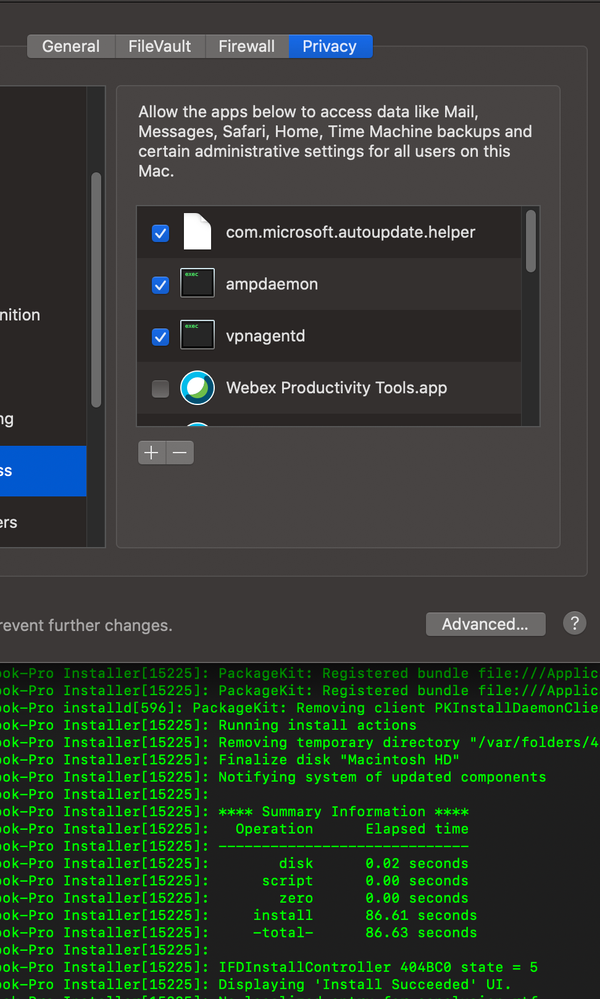- Cisco Community
- Technology and Support
- Security
- Endpoint Security
- AMP Connector not appearing in console.
- Subscribe to RSS Feed
- Mark Topic as New
- Mark Topic as Read
- Float this Topic for Current User
- Bookmark
- Subscribe
- Mute
- Printer Friendly Page
- Mark as New
- Bookmark
- Subscribe
- Mute
- Subscribe to RSS Feed
- Permalink
- Report Inappropriate Content
04-21-2020 02:42 PM
I have installed AMP on several machines in various modes like protect, triage etc. I install on my Mac and it doesn’t appear in the console. I have re-installed several times but it never appears. The only machine i actually want it to work on doesn’t work.
Solved! Go to Solution.
- Labels:
-
AMP for Endpoints
Accepted Solutions
- Mark as New
- Bookmark
- Subscribe
- Mute
- Subscribe to RSS Feed
- Permalink
- Report Inappropriate Content
05-01-2020 02:14 PM
Thanks for that guide Matt as I was reading through it further I found the uninstallation section. When I had previously uninstalled there are a couple of folders not uninstalled that were causing the issue. Uninstall, script run to remove folders - reboot - install - working.
This has been bugging me for week, whilst not directly you have helped alot.
- Mark as New
- Bookmark
- Subscribe
- Mute
- Subscribe to RSS Feed
- Permalink
- Report Inappropriate Content
04-21-2020 03:38 PM
Note the locations listed in online help (Contents > AMP for Endpoints Mac Connector > Firewall Connectivity) and make sure they're not being blocked.
Is the endpoint passing through a proxy on its way out? If so, make sure the proxy is configured in the AMP policy.
Also ensure that, if there is a proxy in place, it is *NOT* doing TLS intercept. TLS intercept breaks the two-way trust between the connector and the AMP cloud.
If none of those steps point to a quick answer, then the best way to proceed is to open a support case.
- Mark as New
- Bookmark
- Subscribe
- Mute
- Subscribe to RSS Feed
- Permalink
- Report Inappropriate Content
04-22-2020 03:05 AM
I have explored these avenues already. I do have several other devices including the same mac with.a VM running on it and they all work fine. Just the MAC os itself that will not play ball. I have another mac device in the house and this works fine so I don't think it is the OS. Maybe something to do with Catalina perhaps?
Thanks for your assistance.
- Mark as New
- Bookmark
- Subscribe
- Mute
- Subscribe to RSS Feed
- Permalink
- Report Inappropriate Content
04-22-2020 06:03 AM
Did you grant full disk access for the AMP Connector on the Mac?
Please refer to page 121&122 of the User Guide for instructions.
https://docs.amp.cisco.com/en/A4E/AMP%20for%20Endpoints%20User%20Guide.pdf
Thanks,
Matt
- Mark as New
- Bookmark
- Subscribe
- Mute
- Subscribe to RSS Feed
- Permalink
- Report Inappropriate Content
05-01-2020 01:47 PM
Yes Matthew, I did this inline with the instructions.
I have just uninstalled and re-installed with the same results.
- Mark as New
- Bookmark
- Subscribe
- Mute
- Subscribe to RSS Feed
- Permalink
- Report Inappropriate Content
05-01-2020 04:02 PM
Without seeing the logs, it is difficult to help any further. I recommend opening a TAC case so someone can help you get this sorted out.
Thanks,
Matt
- Mark as New
- Bookmark
- Subscribe
- Mute
- Subscribe to RSS Feed
- Permalink
- Report Inappropriate Content
05-01-2020 02:14 PM
Thanks for that guide Matt as I was reading through it further I found the uninstallation section. When I had previously uninstalled there are a couple of folders not uninstalled that were causing the issue. Uninstall, script run to remove folders - reboot - install - working.
This has been bugging me for week, whilst not directly you have helped alot.
- Mark as New
- Bookmark
- Subscribe
- Mute
- Subscribe to RSS Feed
- Permalink
- Report Inappropriate Content
08-19-2024 10:04 AM
Tried to install and uninstall several times, but Windows 10 workstation is not appearing in the console after installation. Connector UI also says 'disconnected'.
- Mark as New
- Bookmark
- Subscribe
- Mute
- Subscribe to RSS Feed
- Permalink
- Report Inappropriate Content
08-19-2024 10:49 AM
I'd suggest opening a separate topic and link to any you find related since this one already has a marked solution. That being said, please ensure your endpoint can reach all the required servers.
Thanks,
Matt
Discover and save your favorite ideas. Come back to expert answers, step-by-step guides, recent topics, and more.
New here? Get started with these tips. How to use Community New member guide